It does for at least the schlage locks
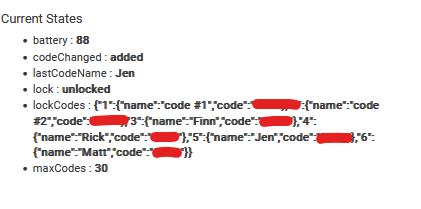
AFAIK the names there are actually stored on the hub, not the lock. The lock only knows which code is in which slot. The hub then pairs the code with the saved name according to the slot.
I have forgotten about the Utec app, I only used it once when I first installed the lock.
Correct. So if the lock were paired to a new controller/coordinator, the codes can be pulled from the lock, but not the “titles” associated with them.
so the what is the option "Sync users from Z-Wave hub" used for then? are you suggesting that users can only be added via the U-Tec app manually and not by importing from the Z-Wave device? did you get that from Support? That's really interesting..
I had always assumed that it was stored on the lock ![]() Well... the more ya know...
Well... the more ya know...
You can add codes using both and either will work. The sync button is supposed to import the codes you've set via ZWave into the U-tec app, but at least for me it's not working.
I submitted a ticket with Ultraloq Support and received the blurb that it has been forwarded to R&D..
To me, it's clear that Ultraloq has no intention of getting more deeply integrated with Hubitat than it currently is. It would have been good if they wrote a complete app for HE with the fingerprint enrollment completely bypassing the buggy Lock Code Manager app.
Zero chance of that happening.
What issues are you having with LCM?
at one of my rental units, I tried adding a 5-digit code to one of the users and kept getting an error - I tried about 12 times.
at one point it added the code to an entirely different user, I never tested it to see if it worked, I was completely put off by the fact that I chose user A to add a passcode to and the passcode ended up going to a different user.
I tried different browsers- the same thing and yes the hub is on the most recent FW, it's a C5.
often times you try to assign an unlock code or if you are adding the user it appears to have gone through only to see that nothing happened..It is as if you never tried doing anything..
Are ALL the other codes 5 digits long? Or do you have codes that vary in length for the same lock?
FWIW, because this lock supports variable code-lengths, U-Tec recommends using their app to enter codes rather than through the z-wave controller.
..potentially good news..U-Tec Support tells me that a new version is being released soon which will fix the issue so let's see
I think there is also one issue with LCM. You have to pick a code length and stick with it. (At least when it comes to schlage) So if you want to go from 4-6 you have to delete all codes in the lock then switch the lock to 6 digit codes then add through LCM. I don't know if that's because of how LCM interprets the length or how the lock does. @aaiyar is that right?
It’s s this. Other locks make you pick one code length and stick with it. Changing length requires a reset.
These locks differ.
Yeah wasn't sure if changing up lengths would Bork LCM from this lock
I think it would, and that's why the U-Tec recommends using their app for code management.
sorry I am only now seeing this. This is at my rental unit which doesn't have the Ultraloq, I was just responding to explain why I said that LCM is buggy. Reading the threads I see @ rlithgow1 mention that this issue exists with Schlage lock which is what I have at my rental unit..
All codes were 4 digits long then I tried adding a 5-digit code to a new user.. I added a 4-digit code and it worked but failed again when trying a 5-digit code and you explained why..
What lock is this that simultaneously supports both 4 and 5 digit codes? The Ultraloq does, but U-Tec specifically requests their app be used for code management.
I think that you answered the question. I never knew that locks didn't support both 4-digit and 5-digit codes..
The schlage supports 4 or 6 but not 5 and it won't support 4 and 6 at the same time, it's either/or. In order though to switch cleanly you need to delete all previous codes, then switch the lock itself to 6 digit mode then LCM will run fine.

