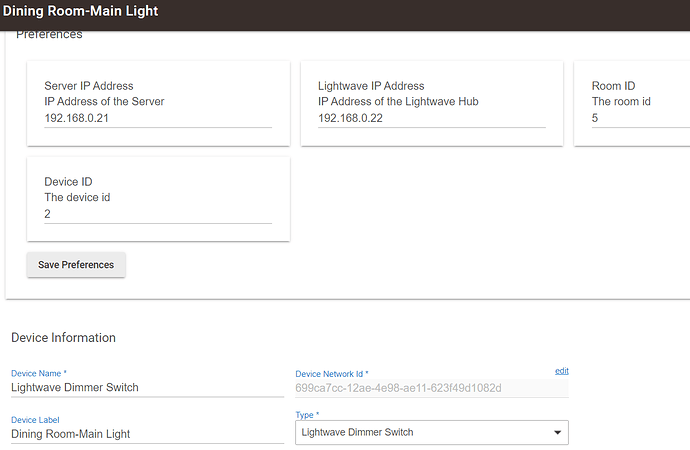I've had a bit of a play and there the code is throwing an error in the logs.
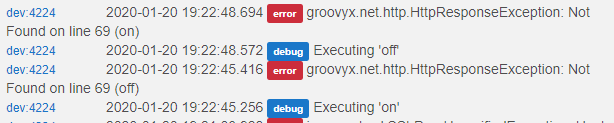
Unfortunately I'm not a coder so this means nothing to me.
I'm assuming it's something to do with the sign on to the LWRF remote site.
Do you have a 4 digit pin number for LW?
no i do not but i can change it to a 4 digit pin
yeah didnt work 
That's not what I meant, sorry.
I've been doing some reading and pre 2015 a 4 digit pin was supplied with the hub and this was used instead of a conventional password that we now use.
If you had one I was going to suggest you put the pin in instead of the password you are now using.
I'm afraid I don't have the knowledge to solve this issue I'm afraid. I did have it working this way on ST but bought an RPi and used that instead. I then migrated to HE so have never tried this method on HE.
I'm sorry I cannot be more helpful.
its ok you have been helpful ill get a RPi and connect it to the hub. I would however really appreciate your advise on which one to get and which direction to go in as when looking through its easy to get lost.
I got mine 2-3 years ago. It's either a 2 or a 3 I believe.
I did recently have to install a 32Gb microSD as 16Gb got full with everything I'm running through it so I'd make sure you get a big enough card.
ok tomorrow ill start looking at making a RPi server and run LWrf through it  thanks for the help ill keep you posted.
thanks for the help ill keep you posted.
Are you using the Gen 2 API? If so I tried it myself and it didn't work, I contacted LW and they were quite obnoxious, then realised there were issues with their API and they said they would fix it, not sure if they did.
Morning, how are you all getting on with intergration of Gen2 into HE ??? I am looking at purchasing HE soon and as i have already invested heavily in Lightwave, want to be sure of good integration before i purchase.
Many Thanks
Bobbles, you seem a master at this and hoping you or anybody can help with more specific instructions, ie where to put the code, is it driver or app code and then how to create the LWRF devices in Hubitat.
Bit of background i am moving over from smartthings where i currently have a house full of gen 1 LWRF which i have smartthings talking to domoticz on a Rpi which is connected to a RFXcom and controls the LWRF.
Now eager to get hubitat up and running with my lights locally so i can switch over all of my zigbee and z-wave devices then automate.
Many thanks
Go to the 'Drivers Code' menu.
At the top click on 'new driver'.
Copy and paste in the Lightwave dimmer switch save and the go to new driver again and copy and paste in the lightwave switch code.
Now go to the devices menu.
At the top click on Add Virtual Device.
Name the device as you wish and select either the lightwave dimmer switch or lightwave switch driver under type.
Now save.
Go back to the device you have just created and fill in the various fields accordingly.
Here is a screenshot of one of my dimmer switches.
The server is my RPi fixed IP address.
The second is self explanatory.
Both these have to have fixed IP addresses on your router as you do not want the IP addresses to change or the lights will stop working.
Fill in your room and device id as allocated by the lightwave hub.
You should be good to go.
Good luck!! ![]()
Bobbles -your a legend.
Realised i could use my Domoticz ST device handler code in the same way, with the same adjustments 'physicalgraph' to 'hubitat' and then continue setup as per your instructions.
Now as i transfer across all of my LWRF devices (and there is a lot of them) and i can leave my SThings also running as domoticz is listening to both HE & ST. and I can bin the LWRF hub.
Thanks for the instructions and thanks for such a swift response.
M