I'm just going to throw something out there for UDP.
I have LightwaveRF devices that I believe, but am not sure because I know nothing about these sort of things, are using UDP.
I just followed the instructions and it worked!!!! ![]()
My reasoning is that it is mentioned in the ST thread below.
In my setup I have a LightwaveRF hub (LW) with a reserved IP address (as is my HE hub and RPi).
HE sends a message to turn on the LW dimmers/switches to the LW hub via an RPi.
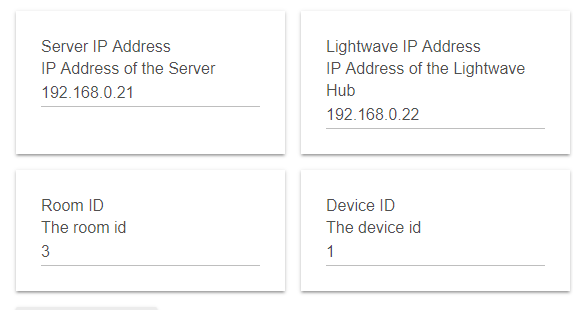
Now I'm not sure if this helps at all with what you guys are trying to achieve but I just thought I would post this information in case it can help you in some way.

