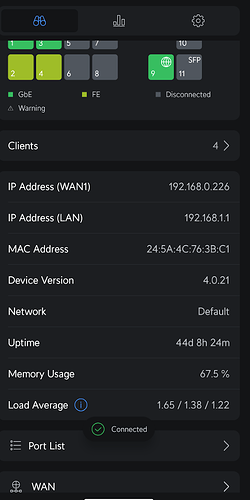Yeah browsing to 192.168.1.1 does not do anything for me.
I need to find my ip then.
Keep googling on how to find but no luck so far.
Do you have multiple networks configured in the Unifi Network application. If so is your Hubitat hub on the default network or on something like a dedicated IOT network. If it is on a dedicated IOT network. What is the gateway IP for that network. try that IP for your Unifi controller. An example of this would be if the IOT network is 192.168.50.x then your gateway is likely 192.168.50.1.
Open the UniFi app on your phone. On the UniFi Devices tab (second icon on the bottom) click on the UDM Pro. The IP address for the UDM is the the address you want for the Hubitat Protect integration. Also, make sure you have & use a local user account for the Hubitat integration, it will not be an email address as you have in your screen shots above.
Thanks but the app points to the same address as the box.
But typing any of those addresses does not point to the login page of the device.
Are you double Nat'd,It just looks odd to see your public IP as a 192.168.0.x and your IP of the UDM Pro as 192.168.1.1.
What is the UDM Pro wan port connected to? What is the Hub connected to?
What is the IP of your Hubitat hub. Something doesn't seem quite right like we are not getting all the info.
By the way based on those images as long as s you are on the network the UDM-Pro is managing you should be using 192.168.1.1 based on those images. If that doesn't get you to the UI then what is the IP address of the devices you are trying to use to connect to it.
My hubitat is on 192.168.0.141
What is the UDM Pro wan port connected to? What is the Hub connected to?
Not sure and its hard to access to see what the engineer did (its been a few years).
Do you mean like the ISP?
Ths ip address of the camera I want to access is 192.168.1.246
So the ip of the hub does explain allot. This isn't a integration problem and more of a network issue. It is hard to make suggestions without knowing why the engineer did what he did. I would not of built the network that way.
There are some really good network engineering folks on here so you may want to open a thread and ask for help getting ride of the double NAT and nested networks. As far as this topic though it is outside of the scope for this thread i suspect.
Ah ok I see, thank you so much for your help @mavrrick58
Use your UniFi controller GUI to find the IP of your NVR or Gen2Plus or server you installed the protect software on.