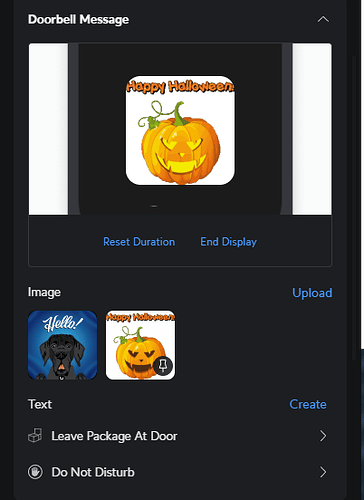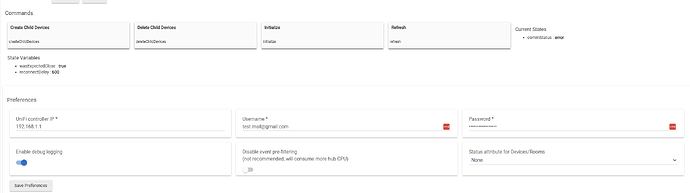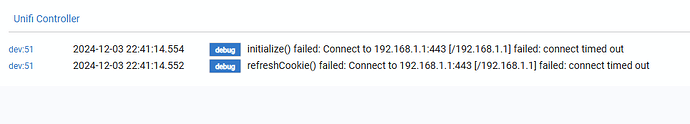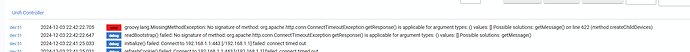I've experienced responses like this from UI support. I don't put too much stock in their responses. I've found many of them to just be outright wrong or uniformed about their own product.
They replied on Reddit: https://www.reddit.com/r/Ubiquiti/s/FmYHsYo2fy
The fix is in EA 5.0.20
Fix for now is to downgrade to Protect 4.0.33 (and disable auto updates, at least for applications).
IMHO, automatic updates should always be disabled. Too many Ubiquiti horror stories of sites going down in the middle of the night due to automatic updates. Just look at what happened recently with the Crowd Strike automatic update! ![]()
Thanks for sharing - this corrected the issue for me.
I'm running 4.1.53 Protect and am noticing that my smart detections are not "releasing". I think this might be similar to what has been posted above, but not exactly. I have cameras reporting "animal" and when the animal is out of the viewing are, the smart detection stays "animal" and not "waiting". If I refresh the driver, it seems to "poll" the devices and the smart detection status returns to "waiting". I'm holding off on updating to 5.x due some stability issues.
4.1 has the issues. Fix is in the 5.0 builds.
@tomw I see many cameras show "lux over 50" and then when under it reports, is there a way to get this info into the habitat driver?

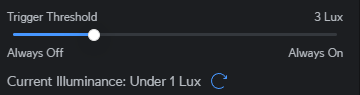
Has there been any discussions about displaying G4 feed on a google home with chime button is pressed?
The G4 doorbell has a upload image for the screen. Is there an exposed method for this that we could get?
Thanks
Would be cool to have fingerprint support in the doorbell driver: https://www.reddit.com/r/Ubiquiti/comments/1glto9k/g4_doorbell_pro_and_yale_assure_lock_2/
Still in early access
@snell is aware of the new capabilities. There's going to be some end user manual work. The user comes through as a long user ID, so eventually you'll need to match up that ID to a person. Not a huge deal, but some work.
In the meantime, you can use the fingerprint reader capability in Hubitat via UniFi Protect alarm manager and Hubitat Maker API. You set up Maker API and use the url in the Webhook in the alarm manager.
I've found the reader to not read more times than it does, but it is the first EA release.
Is there a step by step guide for this for new users? I am very new to Hubitat and this is my first device like this. I have a large Unifi system that is continusouly growing. I also have a large amount of HUE bulbs (newer). I have tried and installed the unifi "drivers" I think but I am pretty lost at commands. I have Amazon Alexa App and that seems to be the only device I have gotten to reliably control lighting. I havent even gotten started on trying to control door locks/ lights etc with unifi cameras. Any help is appreciated or guide to where to find instructions that also explain what I am looking at and what it is doing? Really want to learn and utilize this system but keep falling short.
Current setup
Ring Hub with door sensors.
Zwave fire alarms that i cannot connect to anything for the life of me despite hundreds of manual resets
Unifi cameras/doorbells/ UDM PRO SE
Phillips HUE bulbs
Schlage locks
Smart Outlets
and a bunch of other random electronics
As stated, using Alexa only as the hue app doesn't keep a schedule (could be from multiple of same schedule in different apps)
Would like to have cameras trigger TV screen, locks, lights etc.
You need to post this question as a new topic as it is far greater in scope than UniFi Protect.
As far as UniFi goes, set up a local user and use that as the login credentials. The cameras will create themselves.
Some of your devices will pair easily, some may not at all. Documentation, including compatibility list and automation apps, is at
I cannot find this option. Would you be able to share a screengrab?
I only see the advanced settings per camera.
So I've been reading through this thread for a few days now and for a beginner I find it very confusing.
My goal is to get the images from my unifi camera to show up in Dashboard.
I'd appreciate any help at this point.
UniFi OS 4.0.21
Protect version: 5.1.57
Here's what I've done some far.
- Created a new user on unifi (restricted to local access only) with user name and password. (super admin)
- In HPM got hubitat_unifiProtect package (camera, controller, Doorbell)
- Made a new virtual device (unifi Protect Controller) using the username password from step 1. For UniFi controller IP * I added the standard 192.168.1.1
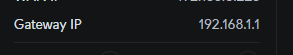
So the virtual device looks like this:
After this step when I initialize, I get this.
Create Child Devices gives me this:
Is the controller IP wrong?
What is the next step???
How is it supposed to find my cameras?
I wish someone had a video explaining all steps from start to finish.
Thanks to anyone in advance that can shine some light ![]()
That looks like your hub cant talk to the protect service.
Does your unifi protect run on the gateway like a UDM varient, UCG-Max, or do you have a UNVR for protect?
It would also probably help to know whos integration you are actually using. There are a few on HPM. My response is probably still valid, but I suspect you are different one then I am.
Not sure if I understand I'm using UPM pro.
It's on a site manager - not sure if that makes a difference.
I'm using @tomw integration.
Well it looks like you are pointing to the wrong ip. I am not sure what you mean by site manager unless you are refering to the UI Site manager cloud interface. That shouldn't matter.
What is the local ip addressbon your network used for the Unifi controller. Being a UDM-Pro i would expect it to be the IP of that device on your network. If you are on that network and browse to 192.168.1.1 do you get a login page to the decice?