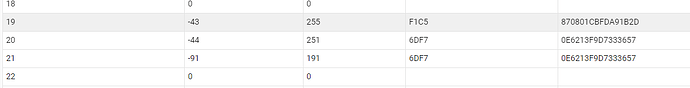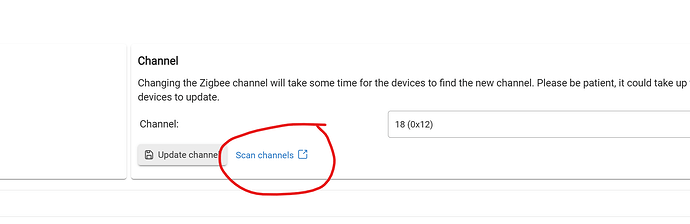Sengled soft white ZigBee Candelabra base bulbs. Model EIF-N9G.
These two bulbs were connected fine for about six months on my C7 hub. Then they migrated just fine to the C8 and they were working for about a week or so up until...
I bought another MHCOZY Zigbee Relay board, to add to the two I already had connected and which had migrated to the C8. I had issues with it not initializing, which led me down a rabbit hole of changing things, such as the ZigBee channel. That did not help, but I finally found the rebuild network button on the ZigBee page and that got the relay board working.
Meanwhile, while messing with the ZigBee network for that, I lost the two Sengled bulbs from the network. I could not reconnect them and get them to initialize, but I did finally managed to get them connected by using rebuild network again. The problem is they do not STAY connected now. They only work for about 10 minutes or so. I changed the ZigBee channel back to what it was before, but that did not help the issue. I factory reset them each time I try to pair again.
One thing to note: Looking at the device graph, these now always have a light-gray (tentative) line connecting to the hub. This also causes them to keep coming up as "reconnected" when running ZigBee pairing, they claim to reconnect every time I run it, but they usually will not work after. Sometimes it will say it reconnected while the bulb is still working fine, and then it continues to work, until it doesn't later. The bulbs never seem to "fully" pair now no matter what I do, though they were paired fine before from migration.
I've deleted the devices and started over many times. I get the bulbs tentatively connected then they drop off a short time later. It would appear that the hub is "remembering" something that does not allow them to re-pair correctly. I still have two other of these brand bulbs on the network and they are working fine, survived upgrade and me messing with the ZigBee channel. It is just these two that now off the hub, they do not want to go back.
I have plenty of repeaters (other bulbs and outlets) so that is not the issue. I also tried pairing close to the hub and away from the hub, but the graph seems to show they always pair to the hub tentatively and then find new connections after through the repeater devices.
Another Note: To confirm the ZigBee relay board was actually good, I fired up the old C7 and proved the board could connect to the old hub. Since it had been awhile, I assumed that there would not be conflicts with the hubs since ZigBee devices had been on a new hub for a bit and they wouldn't connect anyway. I also tried this with the bulbs, they would pair fine to the C7 still, just not the C8. I mention this because they were paired back to the C7 for a short time before going back to the C8. Are the bulbs holding on to something like a hub ID? I am not sure what a bulb device stores for connection data, but I would think this would be cleared with a factory reset.
The bulbs are on sale now two for $14 on Amazon, so I am going to just try two new bulbs that have never been connected to the hub. Still, it would be nice to know if there is a solution to this issue and what exactly is going on.