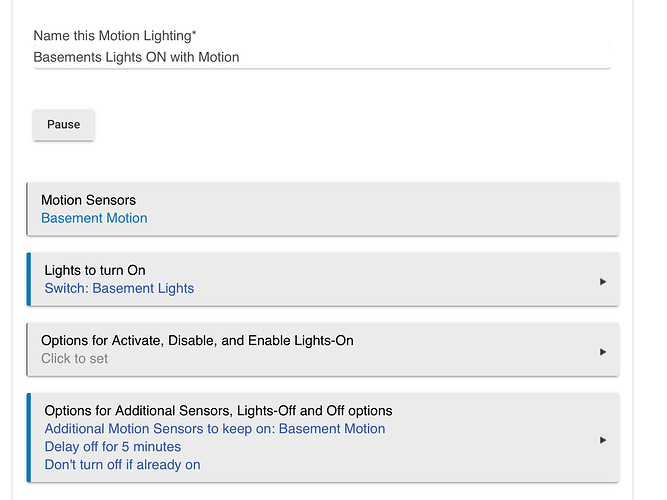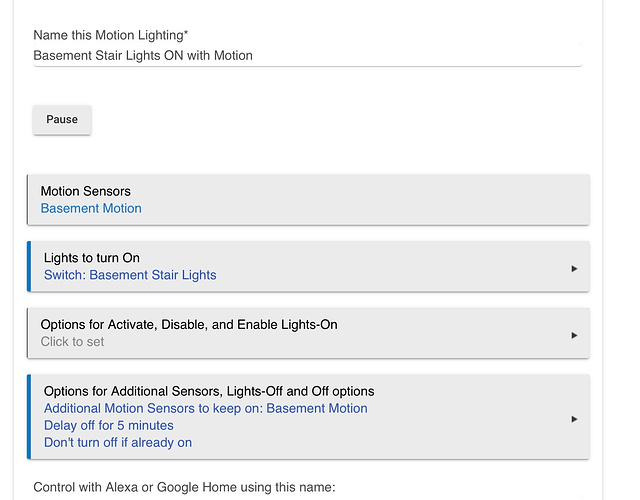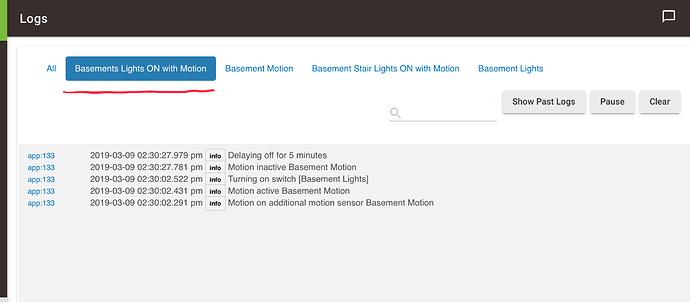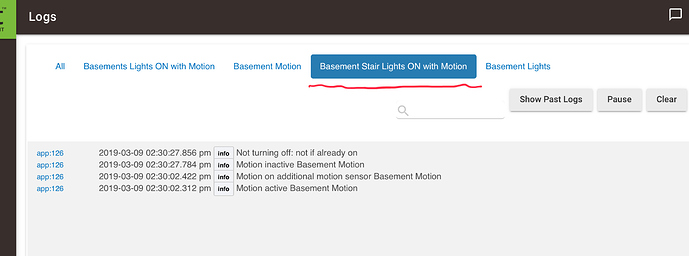I have two rules that are identical (ok nearly identical) one turns on the "Basement Lights", and the other turns on the "Basement Stair Lights". They are both triggered by the same motion detector in the basement.
Below are the two rules and corresponding logs. Looking at the logs you can see that the behavior between the two rules are very different. The log for the "Basement Lights" is what I would expect to see but the one for the "Basement Stair Lights" is not, so the basement stair lights never turn on.
I've verified that the switches are communicating their state to the hub correctly, and tried rebooting the hub but nothing fixes the problem. I have no idea why this is happening 
Why are you using the “Additional Motion Sensor to keep lights on” when it seems you’re using the exact same motion detector as the main one for the automation? This setting is supposed to be used for a different motion sensor to help make sure lights stay on.
Not saying that is causing the issue, but just something I noticed.
Why don't you just have both lights controlled by the same motion app since they are using the same sensor? Seems it would be easier to switch them on and off together rather than in separate apps.
And I agree with @ogiewon. I bet you will see different behavior if you remove that. That option is for additional motion sensors you want to use to keep the lights on rather than to turn them on, which you would have put in the first setting.
I want to the lights to stay on as long as motion is active. Thats the only setting that I saw that would keep them on with continued motion.
I have reasons for the two rules but it doesn't explain why the rules behave so differently. They are two different rules. Why would one care about the other? I would expect the logs to be identical except for which switch they turn on.
This is how Motion Lighting works. Whatever is the main motion sensor turns the lights on when there is motion active. The lights won't turn off until there is no motion beyond the delay period for turning off. If motion occurs again during that period, it starts things all over. So you definitely don't want that setting for "additional motion sensors". It's not an additional sensors, it's your main sensor.
I'm away and can't test, so I can't tell why this is acting the way it is. It could be because of the way the Basement Stair Light reports its state. Are these two lights using the same type of device with the same driver? Some devices are poor at reporting their state. The second rule thinks the light is already on, and you have the option selected "don't turn off if already on". Perhaps remove that option for now until you figure out what's going on. Also, you can check the device state on the device page at the point in time where it doesn't do what you expect.
I removed the setting "additional motion sensors" from the rules then had to reboot the hub to get things working properly. Thanks!