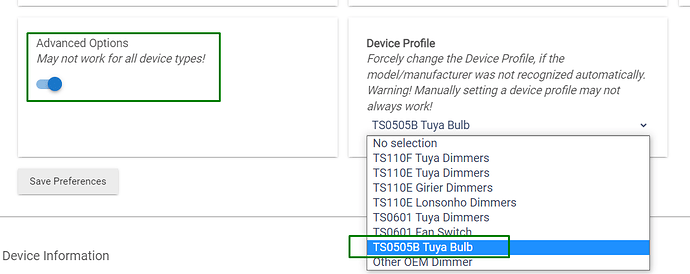Can you try this test version of the "Tuya Zigbee dimmer module" driver (currently ver "0.4.3" 2023/04/12 7:44 PM :
After changing the driver, click on the Initialize button.
Then toggle the Advanced Options switch, and click on Save.
Then select "TS0505B Tuya Bulb" and save it again.
The Sates Variables should look like this :
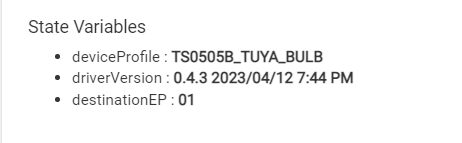
Let me know if On/Off and SetLevel works.
This is a dimmer driver and it does not support colors (yet), but you should be able to control the bulb brightness at least, until the Hubitat F2 bug is fixed.