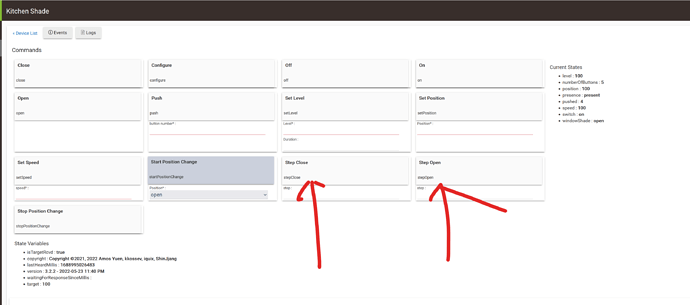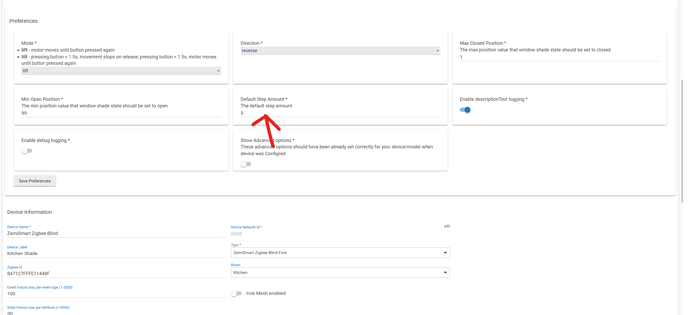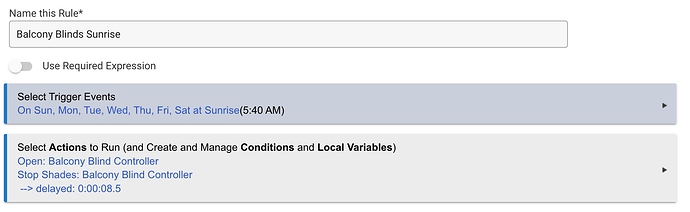I have the Tuya Zigbee blinds controller using the Zemismart driver v3.3.0 which is currently working fine with my zebra blinds opening and closing. However, I would like to set up a rule to open it partially to allow lights in during the day. I tried opening and stopping it using the time delay but with each second increment, the shaded portion would not line up. Is there a way to set the blinds to open at an exact position? Thanks.
Have you tried the setPosition command?
I have but it didn't seem to do anything.
Post the model and manufacturer from the device web page ‘Device Details’ section.
AM43 is just a label, it doesn’t specify the exact device Id.
Have you set up the upper and the lower limits first?
Without configuring the limits, setPosition will not work.
Sure
endpointId: 01
application: 47
manufacturer: _TZE200_zah67ekd
model: TS0601
Yes, I have set up both upper and lower limits.
This is the current state as I have open it partially
level : 7
numberOfButtons : 5
position : 7
presence : present
pushed : 3
speed : 100
switch : on
windowShade : partially open
I tried setting the position to 7 as indicated above in the rule and begin to open it from a closed position but it would continue to open all the way.
@rlithgow1 Rick, I think you have the same model, can you share your settings?
@kkossev I do...
@Bruce123 I think you can use step open and step close I think to achieve what you desire...
How would I be able to set up the rule?
Currently, this is my rule
I tried removing the delay and adding the Set shades/blinds position but that didn't seem to work.
Also, for opening and closing, there was no option to choose step open or step close.
@Bruce123 I still think that the upper and the lower limits for your motor are not set correctly. Which procedure did you follow for setting up the limits?
Leave the RM rules for later, you should be able to partially open the blinds to any position (level) between 0 and 100%.
From the device web page, when you click on the Open or Close buttons, do you see the current position value change? Should show like 0, 10, 20, … 100.
Not being able to set a particular partially open position is typical when the limits are not set.
Another way to check whether both the upper and the lower limits are set correctly is how the remote control that comes with the motor operates.
When the limits are NOT set, you need to hold down the up or down button. As soon as the remote button is released, the motor rotation stops.
If both the upper and the lower limits are set (following the specific procedure, different for each different Zemismart model), then pressing shortly the Up or Dn button will rotate the motor until it automatically stops at the most upper or most down position.
Oh, I set the upper and lower limits manually by using its own controller as per the instruction that was included.
Whenever I use the controller to move the blinds up or down, I can see that the current position changes accordingly with the increment of 1, where fully closed is 0 and fully opened is 100.
"When the limits are NOT set, you need to hold down the up or down button. As soon as the remote button is released, the motor rotation stops."
This happens when I set the mode to Tilt.
"If both the upper and the lower limits are set (following the specific procedure, different for each different Zemismart model), then pressing shortly the Up or Dn button will rotate the motor until it automatically stops at the most upper or most down position."
This happens when I set the mode to Lift.
Currently, I have set it to Lift so when I press the button shortly, it will continuously move all the way to the fully opened or closed position.
Thanks again for looking into this for me.
While testing, I noticed that if I set it to a certain position, it would take me a few attempts of pushing the open/close button/command before it would actually start moving. Any idea why that's happening?
As well, I'm still unable to get the RM working to the correct position.
This topic was automatically closed 365 days after the last reply. New replies are no longer allowed.