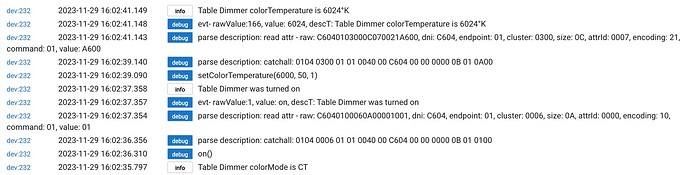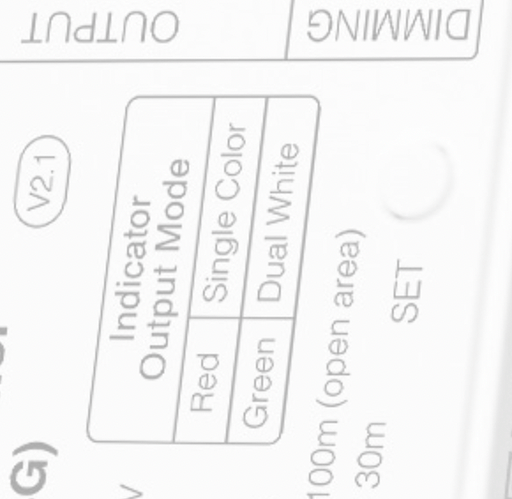Just purchased this controller which is actually re-branded as a MiBoxer 2-in-1 LED Controller. I added the device as Generic Zigbee RGBW Light - which has worked for my Gledopto controllers. The device/driver combo works mostly fine but there is one problem: I cannot change the color temperature. I tried with only warm-white and only cold-white wires in the controller and the corresponding LEDs illuminated as expected. I also tried another LED strip with the same results. Now, with both warn&cold white wires attached, both LEDs are illuminated but there is no effect when trying to change the temperature.
The device details for the data section reads:
- endpointId: 01
- application: 40
- inClusters: 0003,0004,0005,0006,1000,0008,0300,EF00,0000
- manufacturer: _TZB210_lmqquxus
- model: TS0502B
- outClusters: 0019,000A
- softwareBuild:
and the logs for this device:
Since the setup mostly works, I could imagine that it might be possible to get the temperature adjustment working too. Does anyone have any ideas on how to fix this? ![]()
PS. Another thing that is not working 100% is the level up/down action; the light goes up/down a bit but not all the way to min/max - but this is a smaller problem for me.
Device's product page: https://miboxer.com/product/2-in-1-led-controller-zigbee-3-0-2-4g
EDIT: I just moved this device to my Samsung SmartThings Hub and although it recognized it as a light, the temperature adjustment does not work there either.