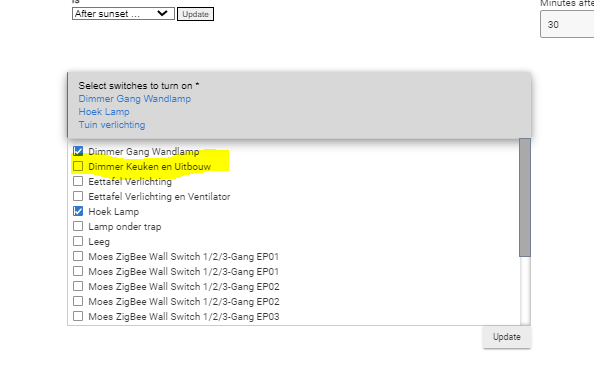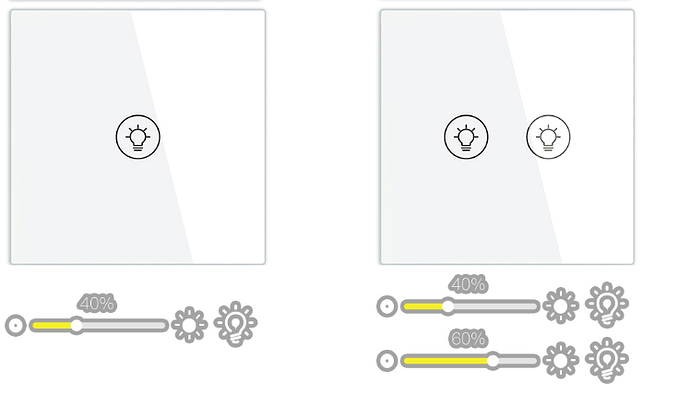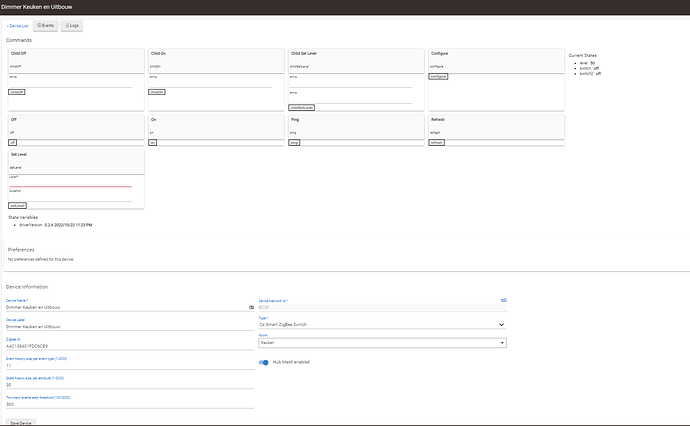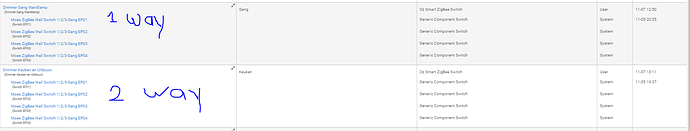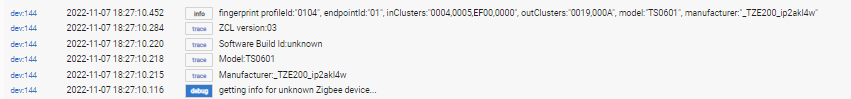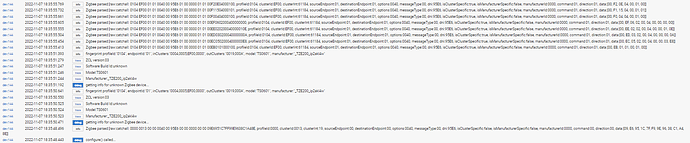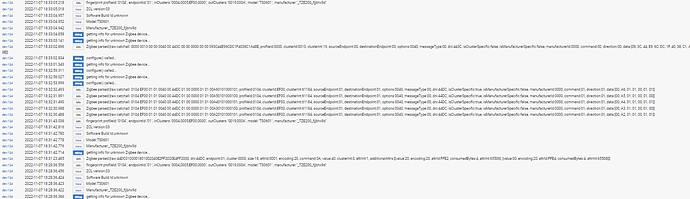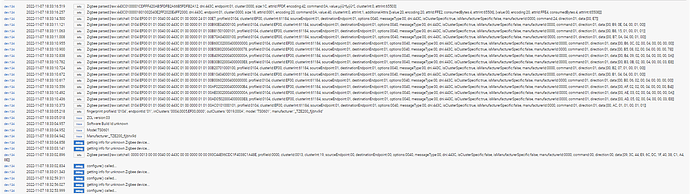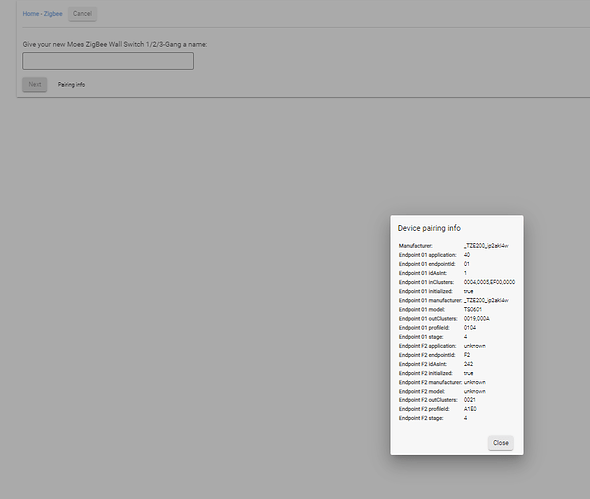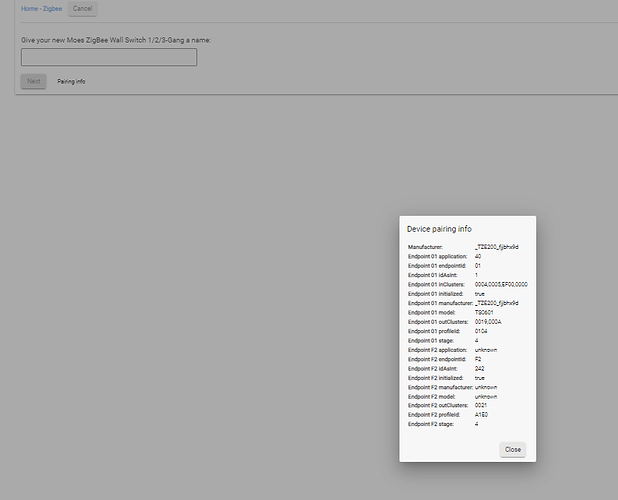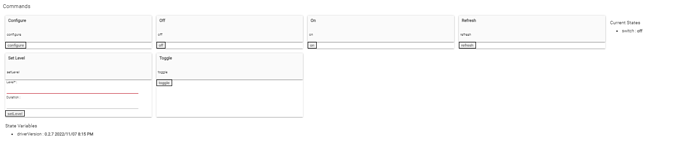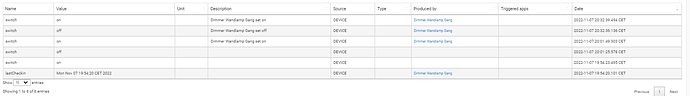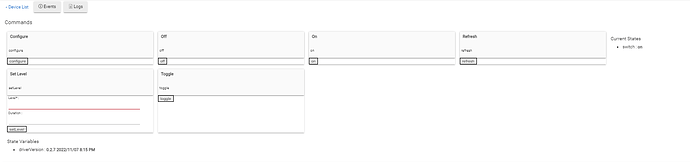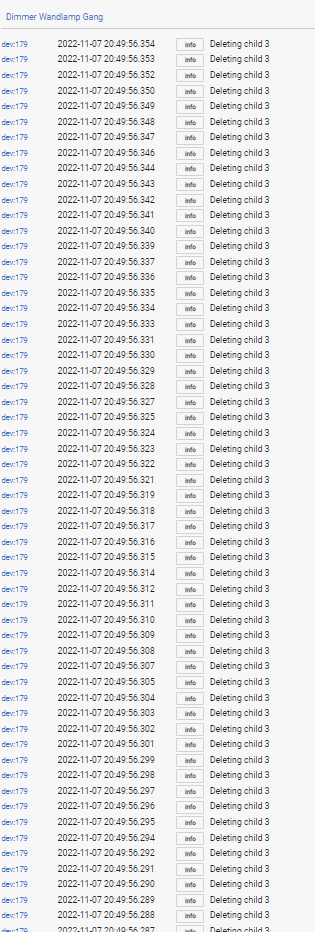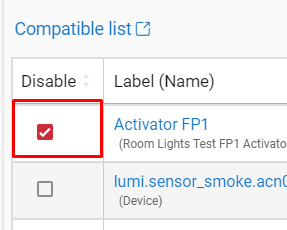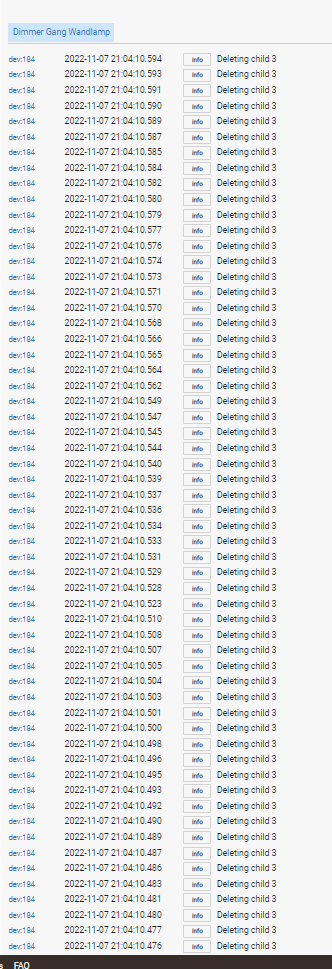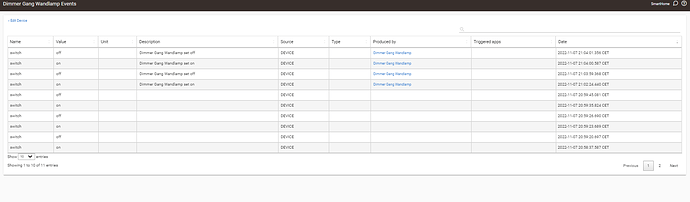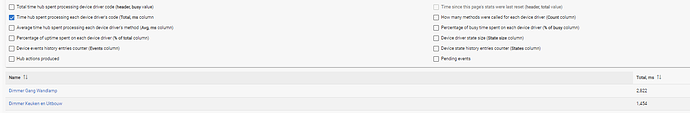Hello,
I´m trying to use the code in the link you send with drivers Lifud dimming zigbee, i add the footprint of my device and now i can turn it of and on but i cant use the dimming. can you help?
dev:132022-11-09 02:40:15.111 PMinfoSwitch 01 is off
dev:132022-11-09 02:40:15.108 PMdebugcatchall clusterId=EF00 command=02 data=[00, 35, 01, 01, 00, 01, 00]
dev:132022-11-09 02:40:15.106 PMdebugReceived parsed: [raw:catchall: 0104 EF00 01 01 0040 00 841C 01 00 0000 02 01 00350101000100, profileId:0104, clusterId:EF00, clusterInt:61184, sourceEndpoint:01, destinationEndpoint:01, options:0040, messageType:00, dni:841C, isClusterSpecific:true, isManufacturerSpecific:false, manufacturerId:0000, command:02, direction:01, data:[00, 35, 01, 01, 00, 01, 00]]
dev:132022-11-09 02:40:15.104 PMdebugReceived raw: catchall: 0104 EF00 01 01 0040 00 841C 01 00 0000 02 01 00350101000100
dev:132022-11-09 02:40:15.067 PMdebugTuya command 0x0B data=[00, 00]
dev:132022-11-09 02:40:15.066 PMdebugcatchall clusterId=EF00 command=0B data=[00, 00]
dev:132022-11-09 02:40:15.063 PMdebugReceived parsed: [raw:catchall: 0104 EF00 01 01 0040 00 841C 00 00 0000 0B 01 0000, profileId:0104, clusterId:EF00, clusterInt:61184, sourceEndpoint:01, destinationEndpoint:01, options:0040, messageType:00, dni:841C, isClusterSpecific:false, isManufacturerSpecific:false, manufacturerId:0000, command:0B, direction:01, data:[00, 00]]
dev:132022-11-09 02:40:15.061 PMdebugReceived raw: catchall: 0104 EF00 01 01 0040 00 841C 00 00 0000 0B 01 0000
dev:132022-11-09 02:40:15.005 PMdebuglifud750ma sendTuyaCommand = [he cmd 0x841C 0x01 0xEF00 0x00 {C0AA0101000100}, delay 2000]
dev:132022-11-09 02:40:15.002 PMdebuglifud750ma sending cmdSwitch command=01 value=0 (00)
dev:132022-11-09 02:40:15.000 PMdebugcmdSwitch: childDni=841C-01 onOff=0
dev:132022-11-09 02:40:14.999 PMtracechildDni = 841C-01
dev:132022-11-09 02:40:14.998 PMtraceendpointIdToChildDni 01 = 841C - 01
dev:132022-11-09 02:39:54.539 PMinfoSwitch 01 is on
dev:132022-11-09 02:39:54.535 PMdebugcatchall clusterId=EF00 command=02 data=[00, 34, 01, 01, 00, 01, 01]
dev:132022-11-09 02:39:54.532 PMdebugReceived parsed: [raw:catchall: 0104 EF00 01 01 0040 00 841C 01 00 0000 02 01 00340101000101, profileId:0104, clusterId:EF00, clusterInt:61184, sourceEndpoint:01, destinationEndpoint:01, options:0040, messageType:00, dni:841C, isClusterSpecific:true, isManufacturerSpecific:false, manufacturerId:0000, command:02, direction:01, data:[00, 34, 01, 01, 00, 01, 01]]
dev:132022-11-09 02:39:54.528 PMdebugReceived raw: catchall: 0104 EF00 01 01 0040 00 841C 01 00 0000 02 01 00340101000101
dev:132022-11-09 02:39:54.493 PMdebugTuya command 0x0B data=[00, 00]
dev:132022-11-09 02:39:54.492 PMdebugcatchall clusterId=EF00 command=0B data=[00, 00]
dev:132022-11-09 02:39:54.489 PMdebugReceived parsed: [raw:catchall: 0104 EF00 01 01 0040 00 841C 00 00 0000 0B 01 0000, profileId:0104, clusterId:EF00, clusterInt:61184, sourceEndpoint:01, destinationEndpoint:01, options:0040, messageType:00, dni:841C, isClusterSpecific:false, isManufacturerSpecific:false, manufacturerId:0000, command:0B, direction:01, data:[00, 00]]
dev:132022-11-09 02:39:54.482 PMdebugReceived raw: catchall: 0104 EF00 01 01 0040 00 841C 00 00 0000 0B 01 0000
dev:132022-11-09 02:39:54.411 PMdebuglifud750ma sendTuyaCommand = [he cmd 0x841C 0x01 0xEF00 0x00 {128E0101000101}, delay 2000]
dev:132022-11-09 02:39:54.408 PMdebuglifud750ma sending cmdSwitch command=01 value=1 (01)
dev:132022-11-09 02:39:54.406 PMdebugcmdSwitch: childDni=841C-01 onOff=1
dev:132022-11-09 02:39:54.404 PMtracechildDni = 841C-01
dev:132022-11-09 02:39:54.403 PMtraceendpointIdToChildDni 01 = 841C - 01
dev:132022-11-09 02:38:44.727 PMinfoSwitch 01 is off
dev:132022-11-09 02:38:44.724 PMdebugcatchall clusterId=EF00 command=02 data=[00, 33, 01, 01, 00, 01, 00]
dev:132022-11-09 02:38:44.721 PMdebugReceived parsed: [raw:catchall: 0104 EF00 01 01 0040 00 841C 01 00 0000 02 01 00330101000100, profileId:0104, clusterId:EF00, clusterInt:61184, sourceEndpoint:01, destinationEndpoint:01, options:0040, messageType:00, dni:841C, isClusterSpecific:true, isManufacturerSpecific:false, manufacturerId:0000, command:02, direction:01, data:[00, 33, 01, 01, 00, 01, 00]]
dev:132022-11-09 02:38:44.719 PMdebugReceived raw: catchall: 0104 EF00 01 01 0040 00 841C 01 00 0000 02 01 00330101000100
dev:132022-11-09 02:38:44.680 PMdebugTuya command 0x0B data=[00, 00]
dev:132022-11-09 02:38:44.679 PMdebugcatchall clusterId=EF00 command=0B data=[00, 00]
dev:132022-11-09 02:38:44.676 PMdebugReceived parsed: [raw:catchall: 0104 EF00 01 01 0040 00 841C 00 00 0000 0B 01 0000, profileId:0104, clusterId:EF00, clusterInt:61184, sourceEndpoint:01, destinationEndpoint:01, options:0040, messageType:00, dni:841C, isClusterSpecific:false, isManufacturerSpecific:false, manufacturerId:0000, command:0B, direction:01, data:[00, 00]]
dev:132022-11-09 02:38:44.674 PMdebugReceived raw: catchall: 0104 EF00 01 01 0040 00 841C 00 00 0000 0B 01 0000
dev:132022-11-09 02:38:44.622 PMdebuglifud750ma sendTuyaCommand = [he cmd 0x841C 0x01 0xEF00 0x00 {89BC0101000100}, delay 2000]
dev:132022-11-09 02:38:44.618 PMdebuglifud750ma sending cmdSwitch command=01 value=0 (00)
dev:132022-11-09 02:38:44.616 PMdebugcmdSwitch: childDni=841C-01 onOff=0
dev:132022-11-09 02:38:44.614 PMtracechildDni = 841C-01
dev:132022-11-09 02:38:44.613 PMtraceendpointIdToChildDni 01 = 841C - 01
dev:132022-11-09 02:38:43.486 PMinfoSwitch 01 is on

 wich l can't control or delete. The problem with the ''Oz smart zigbee switch'' driver is that it don't creat new child device's in device's overview but it only creats a extra button in the device page self:
wich l can't control or delete. The problem with the ''Oz smart zigbee switch'' driver is that it don't creat new child device's in device's overview but it only creats a extra button in the device page self: