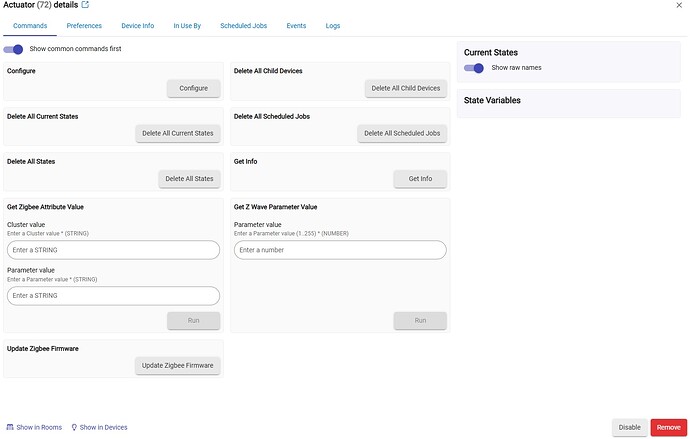I'm a novice and I'm looking how to add my 2CH switch

I use this switch to Extend and retrack my linear actuator, please help
I have one of those, and two of the 4 channel ones connected to Hubitat.
I didn't have any issue adding them, I just paired them as a Zigbee device. If for some reason it does not add the correct driver, you use the Generic Zigbee Multi-Endpoint Switch driver. It creates two child device switches for the relay under the parent.
Appears that OP has the wifi version, not zigbee,
Perhaps getting the zigbee flavor would be the easiest (least short-term & long-term hassle) way to make this work.
Correct. That pic is of the Wifi, not ZigBee, version. I can't comment on how to get wifi tuya devices on Hubitat, as I haven't (and wouldn't) do that.
I added one of the relays linked below to Hubitat just last week. Seemed to work in the 5 minutes I played with it. Removed it and decided to use a Zooz ZEN17 instead as I prefer zwave.
https://www.amazon.com/dp/B08X218VMR
So it is. I don't expect people to be buying wifi devices for Hubitat, I guess, when the Zigbee equivalent is so readily available.
Those are not expensive, I agree to just buy the Zigbee version for $20. Even cheaper on AliExpress, if OP can get in before the restriction on small package tariffs comes back.
I'm sure Zwave works too, but I have had no issue with my Zigbee relays. I actually prefer Zigbee myself. The power input options are very handy on these.
I use a 4-channel powered with 24VAC for my heat zone valves
I use a 4-channel powered with 12VDC for my stove fan hood motor for different speeds
I use a 4-channel and a 2-channel to run irrigation pumps, powered by 5v USB.
These Zigbee relays have been great for me, and very reliable.
Thanks I just order the one you recommended me.
I Jason, I just received the Zooz ZEN17 and I still don't know how to add to Hubitat, can you help me please
It is added like any other z-wave device.
- Get the ZEN17 powered up (USB or 12-24V ac/dc on the + and - terminal, never both at the same time)
- Put hub in pairing mode. Devices --> Add Device --> Z-Wave --> Start Z-Wave Inclusion
- On the ZEN17 quickly press the button by the light 3x (the light should start blinking).
The hub should find it and start pairing.
In general if you don't know where to get started adding a devices you can always go to Devices --> Add Device --> Find by Brand as well. Most/all of the Zooz devices are in there, too.
The instructions that come with Zooz's devices are quite good, compared to most brands. Heed them for good information and direction.
I succeed to add it but I don't know how to configure it in Devices
That largely depends on how you are going to use it. It can do many things, and the configuration is different depending on the use cases.
I use mine as a normal switched relay (not momentary, not garage door, not double throw actuator, etc). So not sure I'll be a ton of help.
But if you post a description or sketch of what you are trying to do, I'm sure someone will chime in!
I want to use it to extend and retract my actuator, but I don't know how to configure it in Devices Details like Command, Preference and Device Info
I'd highly recommend using Jeff's excellent driver for the Z17 -- once loaded, it exposes all of the possible Z17 parameters in the device's "Preferences" page.
On Zooz's support page for the Z17, they discuss some use-cases in the "Articles" section - perhaps one of those will be helpful to your deisred application. The "Advanced Settings" article there discusses all the possible parameter configuartion options.
Beyond those resources, you may consider starting a new thread with something like "Need help setting up Zen17 as a linear actuator" or something like that...
Unfortunately, this current thread here will not catch the attention of folks who can help with either topic.
Does your actuator need 1 signal, or two (one signal open, the other signal closes)?
If the 1st, then there isn't much of anything to configure unless you want an external input to trigger it (param 2).
If the 2nd, then you would likely want DC motor mode - set param 24 to 1/on/true.
I see you paired yours with Hubitat. I have paired a 2 ch as well, but the child devices don't show up. Any suggestions?
Not sure what you have done, but I think I had to change the driver to the generic zigbee multi-endpoint switch, and then press configure. Did yours come in with the correct driver? You can still try pressing configure to see if that creates them if the driver is correct.
No sorry I'm a novice and I try to add all my devices almost at the same time and so confuse but I will check and I will let you know how I did
Here's the driver for it
http://192.168.2.191/driver/editor/726