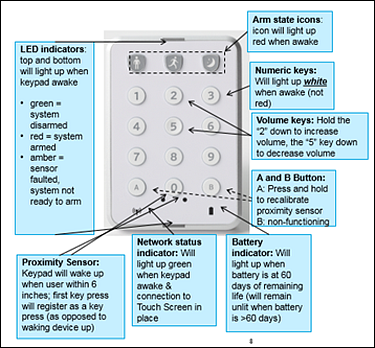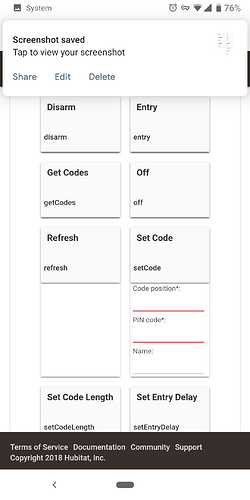Is there a tutorial on setting up Centralite 3400 keypad to Arm/Disarm the HSM? For example, what do certain buttons mean within the Device Section (eg. “Entry”, “Both”)?
There are three buttons at the top of the actual device: one shows a person standing, the second shows a person running, and the third shows the moon — do they have assigned settings or can I customize them? For example, can I make the first one Disarm, the second Arm, and the third Night Mode? There’s also an A Button and a B Buttom on the bottom row — what are these for and can they be customizable too?
Lastly, and probably most fundamentally, How does one input their code — do I enter my code and then the Arm/Disarm Button, or vice versa (Arm/Disarm Button and then my code)?
Apologies for the super-basic questions, but I’m not finding the user experience to be very intuitive and rather clunky. Any insights would be most appreciated.