Perhaps I'll be a little more methodical and respond to each part individually, plus an alternative approach that may be useful.
I'll also preface my responses by saying while I expect much of what you are after is possible, I am not sure how easy it may be to setup and maintain, I don't believe you will get this functionality out of the box in the built-in apps, but I could be wrong.
Yes, this would certainly be possible, detecting that you have transitioned to a mode and the lights in a room have not been turned on yet in that mode can definitely be detected, though it may get a little complicated if they are already on.... You may want to consider that. And activating a scene is also possible, whether it be one defined completely within HE or in a platform like Hue, using a long-standing Community-developed App. Note, I expect the detection of this scenario and recording of the first press is likely something you will need to manually setup in a rule for each room.
I expect you will just need to issue the "on" command for each light, so can't see an issue with this. And the ability to detect when to apply this is covered by my comments above.
If you are talking about adjusting lights in something like the Philips Hue App or another automation system, like HA or Node-RED, for example, then you will need to make use of a Community-developed app to have the light status kept up-to-date on HE. If you have lights outside of the Hue eco-system, I am not sure what options you may have. If you are only referring to control via accessories like a button / switch or rules on the Hue bridge, then you may be better placed to move the automations into HE to centralize the logic.
In terms of an alternative approach, which may or may not work for you, I have scenes setup for each room in Hue and have these activated when motion / sensor based lighting rules turn the lights on, e.g. when someone enters a room. If I manually control the lights with a button / switch, this disables the motion lighting, still allowing other manual control like dimming, etc. Only when I turn the lights off with the switch will motion lighting resume. In one room I have a button that activates or disables motion lighting.
This probably doesn't suit everyone, and I don't have other people to consider most of the time, but it works for me.
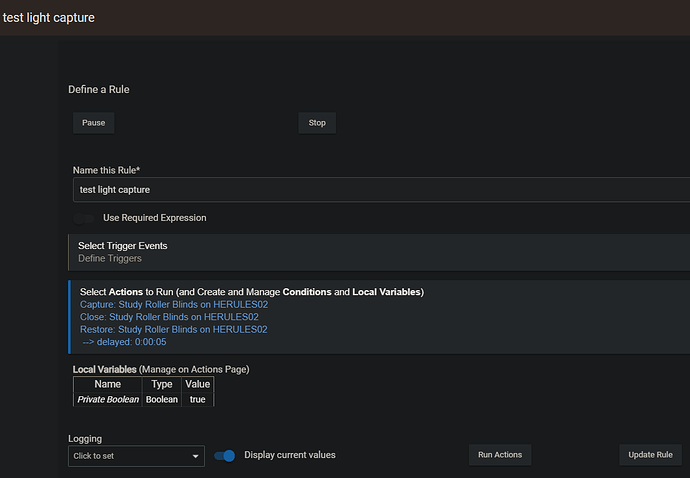
 Both in terms of Hue and HE features.
Both in terms of Hue and HE features.
