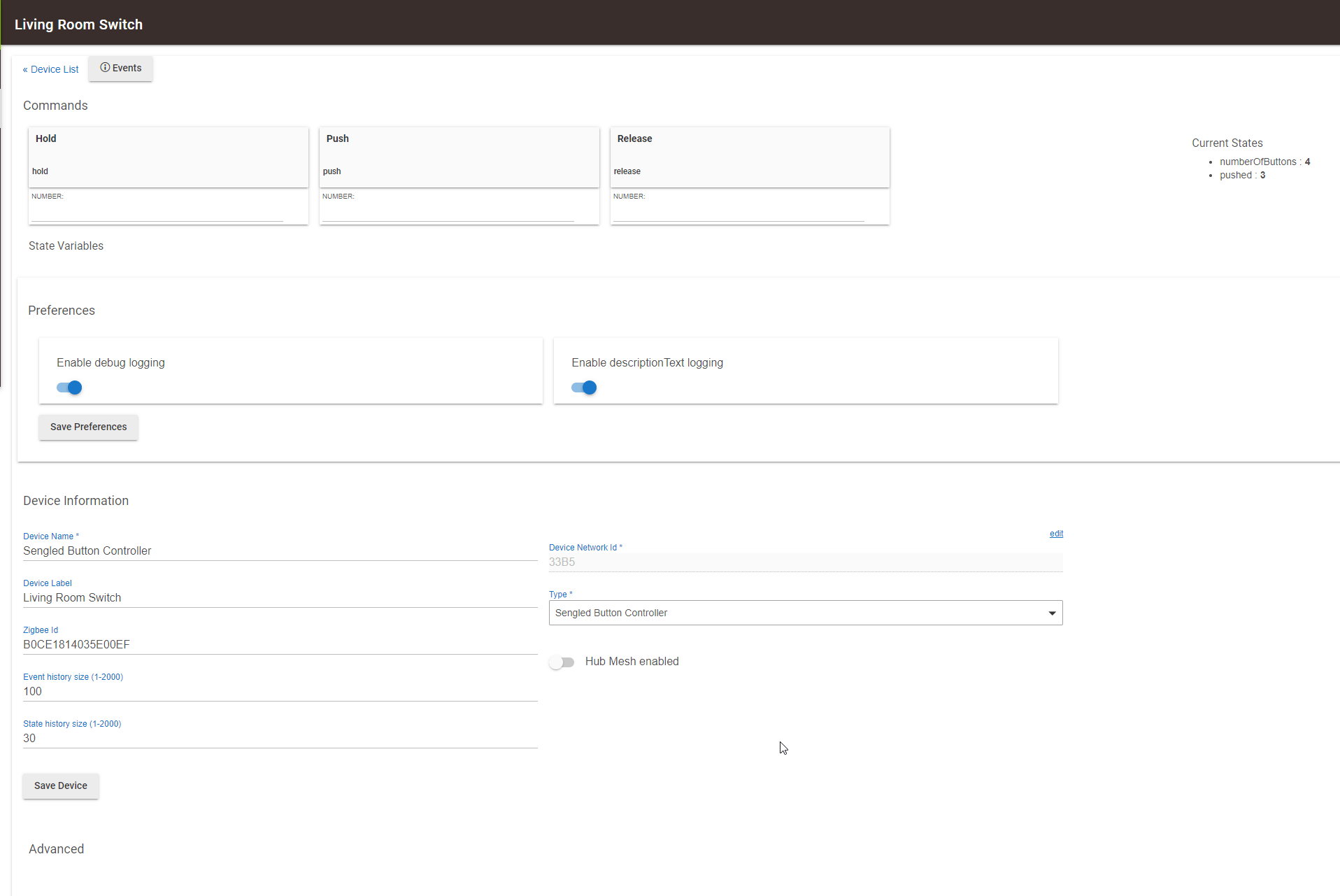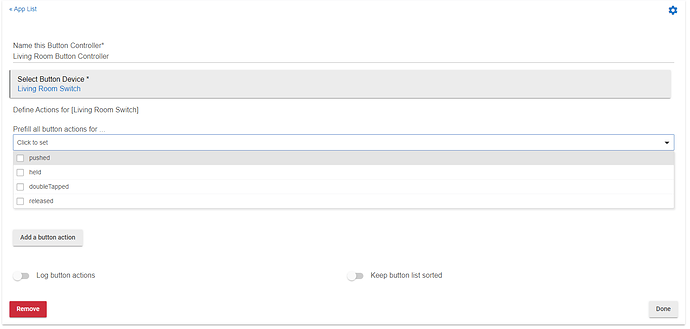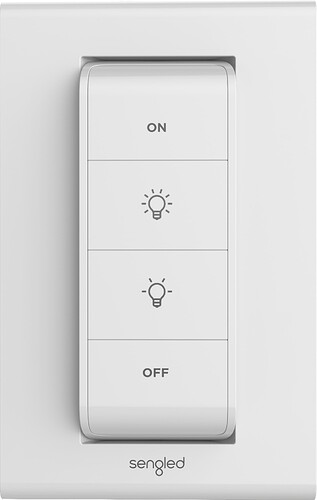See my post just above. It will get you fixed up.
That's the expected behavior, but per Bruce (above, which you probably didn't see yet when you were trying), that wouldn't help with this device--but his workaround should.
Perhaps I misunderstand your goal. To use one button to control an number of lights you might use either:
- Scenes
- Groups
In Scenes you can preset the dim value for each light and they will replicate those dim levels whenever enabled.
I believe the groups only come on at 100% but not 100% sure.
Sorry, I missed this post. Just tried it. I switch to Lutron, save preferences as 4 button, then change back to Sengled and it just resets the preferences. Here's a gif of my second attempt.
Let me know if I'm doing something wrong!
You should be good to go now with Button Controller.
Also, I did it the hard way. All you had to do was hit Save Preferences, and it would have set it to 4 for you with that driver, the Sengled Button Controller driver.
Can you post a picture of this device, or a screen shot of the data section in the driver?
I'm not aware of a three button sengled button controller...
Oops, that's a typo on my part. I meant to say "3 remotes". 
Hi Bruce & @mike.maxwell , This is still an issue. Paired a 4 button Sengled remote, it wouldn't report button presses until I changed driver to virtual button, set 4 buttons, and then changed driver back. Before I did that I had paired & re-paired multiple times to no effect.
FYI- the device is really an engineering failure, there's almost zero travel or click on any of the buttons, very had to know if it actuated or not, so if you don't want to spend time fixing a POS, I get it.
I have no idea, maybe Mike does.
Can you post the data section of the driver and what driver the device paired as? Also a picture of it would help, been a few years since ive worked on these.
Sure
here's the data, which looked the same as the intial pair. It is identified correctly upon initial pairing and auto selects the correct driver " Sengled button Controller "
- endpointId: 01
- model: E1E-G7F
- application: 09
- manufacturer: sengled
Happy to provide anything else you need.
Thank You guys ! much appreciated
I have this one too and hate the thing. The buttons are mushy and like you say no travel or click. I have Philips Hue ones that are so much better and work great with Hubitat but their price has shot up from $25 to $60 so I'm not sure what the best option is now.
I returned all the Sengleds that I bought and ended up getting Lutron Picos.
In depth review (including my mounting solution) in this post.
Are you able to connect >1 hue 4 button remotes to HE? It seems the newer ones(model 2A252C) are a little better. The older ones constantly fall off despite being a "certified" device and even with the new one, I can only reliably connect a single device or they fall off right away. And it's not a signal or mesh issue, as others have suggested. Unless I have 42(yes 42) bad zigbee repeaters.
What has worked great for me are the Aqara Opple button controllers. They are Zigbee 3.0 and work fantastic. They are a nightmare to get paired initially, but once paired are solid. The 6 button model I have has 36 options accessible, of which i can remember about 5.
As far as Lutron, reports are they work great but be prepared to spend alot of money. The required pro bridge is about ~150? and the dimmers are $60.00 each the last I checked
Probably the best button controller option out there are the Lutron Picos.
Available in black or white with several button and engraving configurations and a 10 year battery life. The 5 button pico is less than 15 bucks. It does require the lutron pro bridge to integrate with hubitat, but you dont need to buy into their switches and dimmers to use the Picos.
And i recall getting the sengled button controller configured to be a pain, also as others have mentioned it has a tendency to require two button presses to activate one in hubitat when its not been used in some time.
@Rxich Yes I have 2 of the Philips Hue ones. I got rid of all my Hue bulbs and hub in favor of hard-wired smart switches but I kept these remotes and they work great directly with Hubitat, I have never had a problem. (model 473371).
Thanks. Do you know if the remotes are directly connected to the hub or connect through a router, then to the hub?
It connects directly to the hubitat hub via zigbee. (if you were asking about the Philips Hue remotes)
This topic was automatically closed 365 days after the last reply. New replies are no longer allowed.