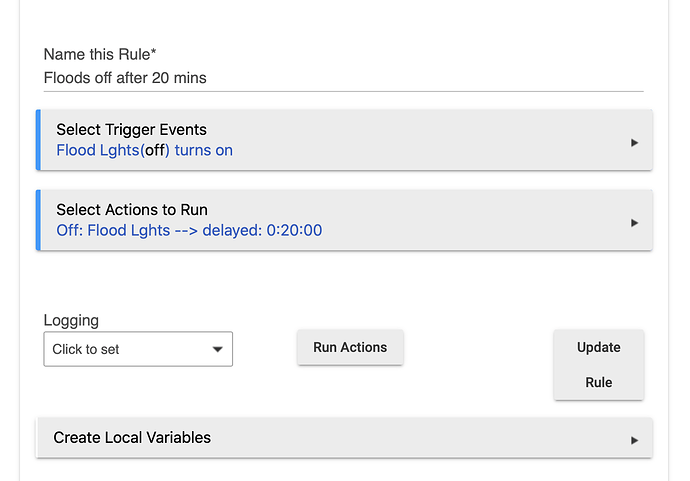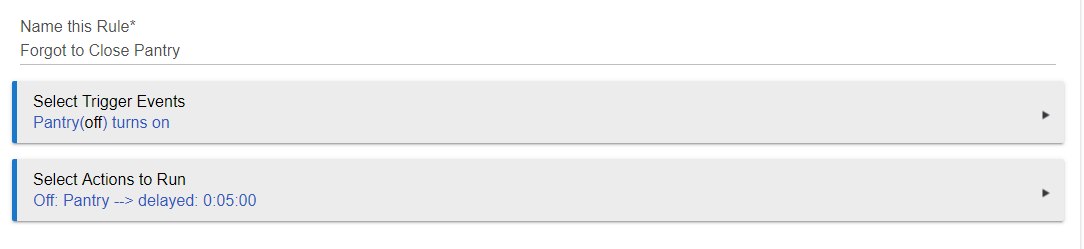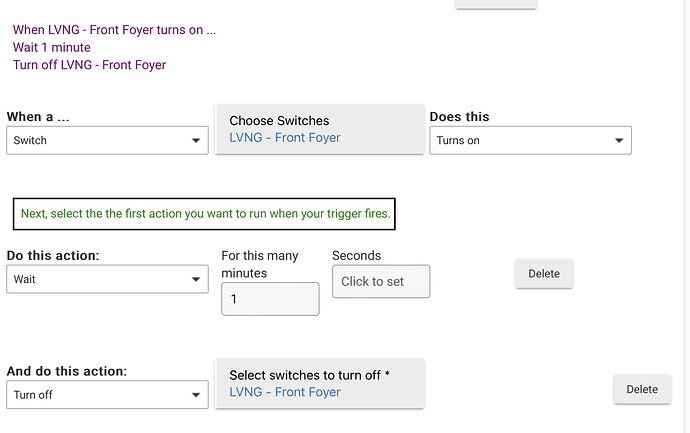I am trying to turn off a closet light after ten minutes in case I forget to turn it off manually. Please help, I’m new to this and need you to be specific
Ty
are you triggering it on? or do you just want to turn it off if it's left on? If you add a contact sensor to your automation, you can have it turn on when the door opens and off when it's closed.
April, I’m just trying to put a “timer” on the switch to turn the light off after a certain amount of time
Ty
In the rule machine, create a rule that turns off the switch if turned on, and delay it by 10 minutes. I'm doing something similar with my pantry that i trigger with a door sensor. if someone forgets to close the door, it turns off the light after 5 minutes.
A contact sensor would be nice, you could turn on and off automatically without ever thinking about it. Simple Automations would handle this extremely easily, and be fast. I know because that is how I did my pantry and kitchen cabinets.
Ty. I’ll give it a try👍
Good Evening, I was looking for a second opinion. I'm trying to do a similar thing as this old thread, but I'm just trying to make the same switch trigger the event that turns itself back off after 10 minutes (currently set to 1 minute so I can keep testing). I am able to figure out much more complex rules but for some reason this one never works for me! Any advice?
Looks good to me.... Can you post logs of what happens when it fails?
Thanks for getting back to me. So I went to Live Logs and I was getting nothing. Which was strange. I would see some things under past logs but nothing live. I had a Hub update and I did that. Everything is working now. I think something was wrong with the polling app and so it never registered the light switch being turned on or any kind of state change.
So far I'm making me way. I'm switching over from Smart Things so it's going slow and is a lot less flashy, but much more powerful. I'm sure I'll be back with more questions!
Best
Glad to hear you're up and running.
There is some very useful info below for folks (like me several years ago) who come over from ST:
Thank you for this! I am taking a look at this as we speak. I know this is wrong thread and perhaps you might even be able to point out where this should be. I just added another GE Z-Wave switch (the same model as the last one that gave me issues) and Habitat sees it as a GE Fan Controller. Problem is, even if I change the "Type" it it won't show up in the Z-Wave Poller since Habitat believes it's a Fan. I have non plus switches. They weren't an option at the time because my house has no neutrals.
Make sure you hit save after changing the type (aka driver), also make sure you hit Configure at the top of it device page after you save.
You may also need to refresh the device listing in the polling app.
Thank you! So what eventually worked was setting it not to the GE Z-Wave device that it is but just a generic Z-wave dimmer and then stopping the polling app and restarting it. It's pretty particular these things! But I'm getting the hang of it! Thank you for your help as always!