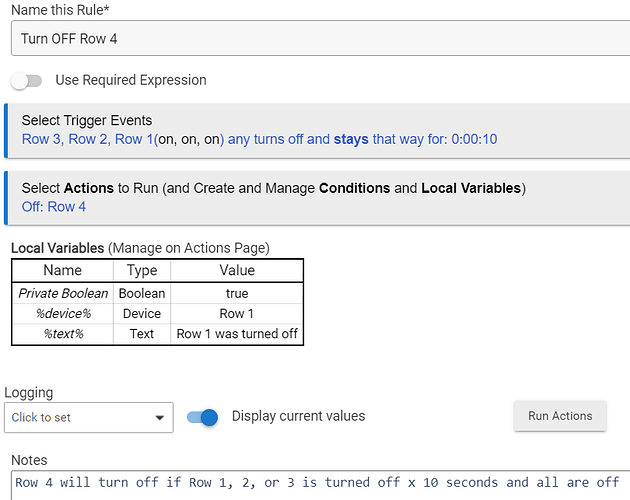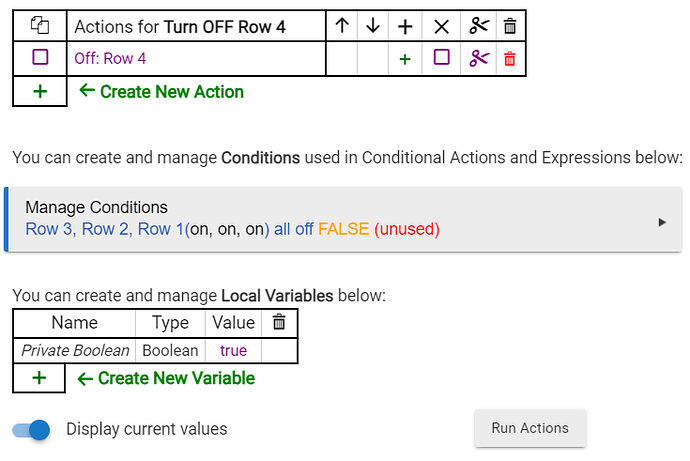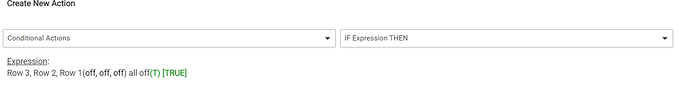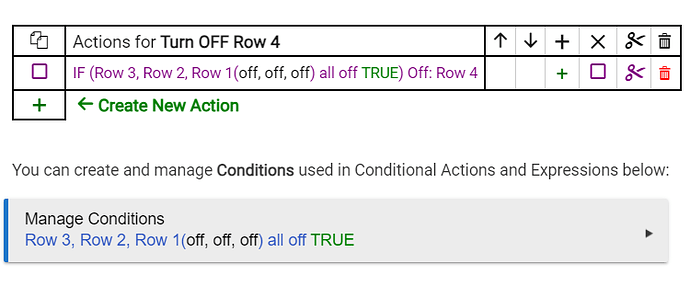I'm trying to setup a rule but apparently don't understand how conditions work. I have 4 lighting circuits called Row 1, 2, 3. I want to create a rule where if (Row 1 or Row 2 or Row 3 is turned Off and stays off for 10 seconds) AND (Row 1 and Row 2 and Row 3 ARE Off) THEN Row 4 will be turned Off. I've created the condition "Row 3, Row 2, Row 1(on, on, on) all off FALSE (unused)", but it's unused and I can't figure out why it's unused or where to use it. Can someone help me figure this out? I've read it should be part of a trigger but I don't see where/how. Thanks.
Conditions are used in Conditional Actions (IF-THEN-ELSE). Those allow certain actions to be performed in one situation or others in another.
I believe I found where to use the Conditional Action: Under Create New Action then under "Select Action Type to add", choose Conditional Actions, then under "Select Which Action" choose "IF Expression THEN", then under "Define Expression Element", choose the condition previously set.
That is indeed one way to use a condition, so you're on the right track there.
Assuming your previous trigger is intact, then when any row 1-3 turns off for >10", then the rule will check to see if all rows 1-3 are off. If so, it'll turn row 4 off. If not, then it does nothing.
Is that the desired flow?
Yes. That's exactly what I'm trying to do. Thanks.
This topic was automatically closed 365 days after the last reply. New replies are no longer allowed.