I received my power strip yesterday. The bad news is that for now, after a lot of attempts and experiments I can not make it work with HE.
Listening to the Zigbee communication to HE radio shows unusual high number of repeated packets on transport level.
The device doesn't finish the Zigbee pairing procedure with HE, sends a 'leave' command, and changes its NWK address.
| Manufacturer: | _TZ3000_cfnprab5 |
|---|---|
| Endpoint 01 application: | 64 |
| Endpoint 01 endpointId: | 01 |
| Endpoint 01 idAsInt: | 1 |
| Endpoint 01 inClusters: | 0000,0006,0003,0004,0005,E001 |
| Endpoint 01 initialized: | true |
| Endpoint 01 manufacturer: | _TZ3000_cfnprab5 |
| Endpoint 01 model: | TS011F |
| Endpoint 01 profileId: | 0104 |
| Endpoint 01 stage: | 4 |
| Endpoint 02 endpointId: | 02 |
| Endpoint 02 idAsInt: | 2 |
| Endpoint 02 inClusters: | 0000,0006,0003,0004,0005,E001 |
| Endpoint 02 initialized: | true |
| Endpoint 02 profileId: | 0104 |
| Endpoint 02 stage: | 4 |
| Endpoint 03 endpointId: | 03 |
| Endpoint 03 idAsInt: | 3 |
| Endpoint 03 inClusters: | 0000,0006,0003,0004,0005,E001 |
| Endpoint 03 initialized: | true |
| Endpoint 03 profileId: | 0104 |
| Endpoint 03 stage: | 4 |
| Endpoint 04 endpointId: | 04 |
| Endpoint 04 idAsInt: | 4 |
| Endpoint 04 inClusters: | 0000,0006,0003,0004,0005,E001 |
| Endpoint 04 initialized: | true |
| Endpoint 04 profileId: | 0104 |
| Endpoint 04 stage: | 4 |
| Endpoint 05 endpointId: | 05 |
| Endpoint 05 idAsInt: | 5 |
It's rather unusual that the reported number of outClusters is 0.
Searching for information on the SoC manufacturer for this device doesn't find a registered manufacturer company. MAC Address Lookup - MAC Lookup Online defaults to the Ieee Registration Authority.
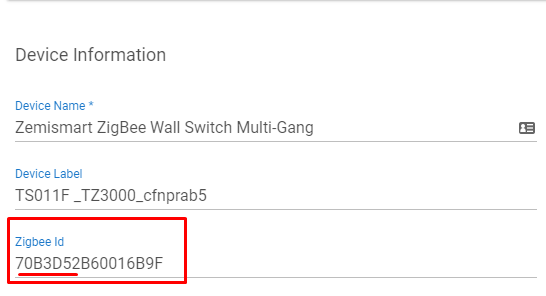
It is the same problem as with the UK plug TS01F _TZ3000_okaz9tjs
The SoC is from the same unknown manufacturer (MAC address starting with 70B3D52)

