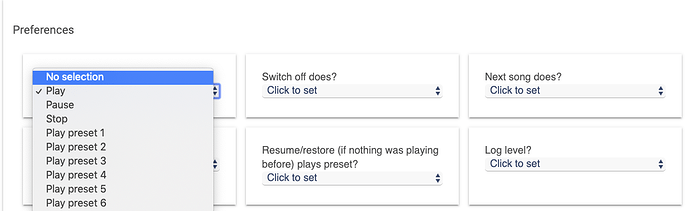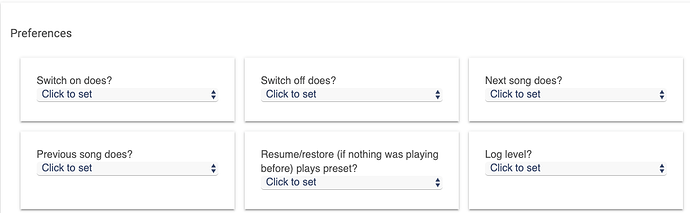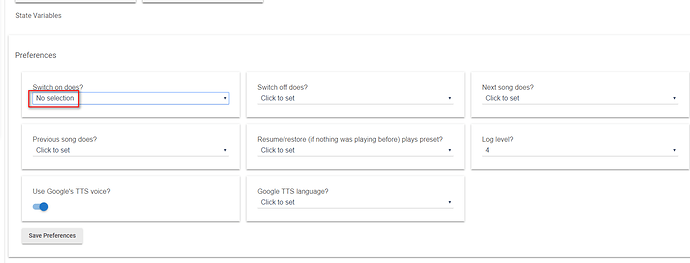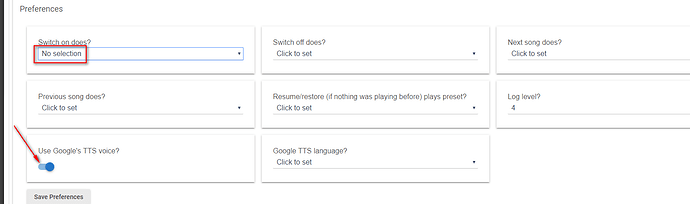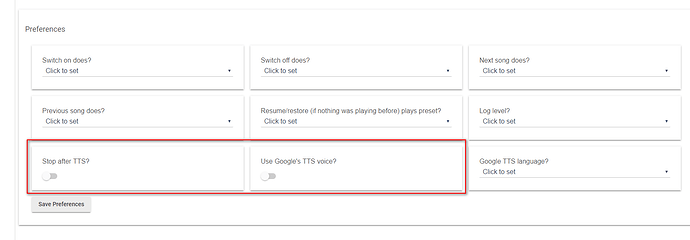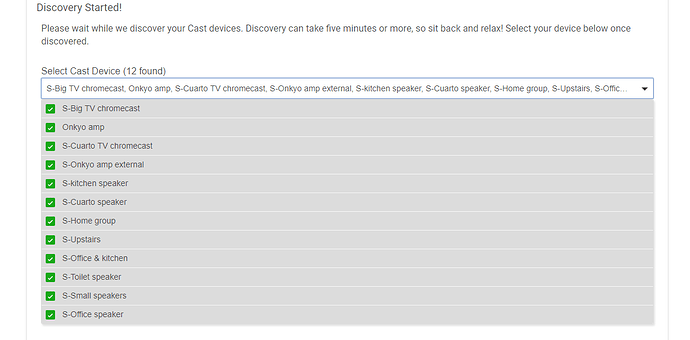One more and this might be the cause. There are errors being generated from my child device, but it still works. That's a separate issue. However I have successfully broken mine and brought it back to life. The answer is weird, but simple. If I set the preferences here, it does not work. But if I set the preferences (something I had not done because I don't really need them) on mine, it stops working. No hello when I click the button. When I change them all to no selection, it works again!
I am not at home now but yes the structure is same, one parent and child devices
tested with @cwwilson08 guidance but it never worked
set on and off the TTS voice none of them make it speak
So is really strange that it is just not talking, we have tried multiple ways but just it will not speak. When @cwwilson08 helped me with the original set up he guided me to use alternate commands as the original ones were not working and as well the directories for the cast-web-api were not directly created in the PI folde but instead in a folder called node_modules so we had in the terminal to go inside of this first (with command cd node_modules) and in there then put the commands he told me. I do not know if I screwed it at some step before or if I did anything additional missed to do anything that's why I wanted to format my SD load again raspbian and start from scratch. I have no ideas now how to continue testing or alternate ways to make it work
I have not touched that, and the selection is "no selection"
can you let me know again what node version and what npm version you have?
NPM won't matter. The node application installed for you. You're good there. Node on mine is 8.11.3. Again if your 8.x, that should be fine.
Double-check the child devices when you get home. No Selection is what it says when you have something in there and you have saved, but then attempt to change it. In other words, if I set something in those fields and save, I will have the choice for No Selection only if there is currently a value saved in those field. If they are currently saved with no values (e.g. Click to set), then No Selection is not a choice.
I have 8.16.0 of Node then I should be ok.
yesterday I left the device screen open so now I manage to make this screen shot. So what you mean is to set all the preferences drop down lists to "no selection" ??
Yes. You only have No selection because there is something in there currently correct? I just did some testing with the log level set to 4, and while it worked at first, it didn't work after changing it to a few different levels and then back to 4. But then I set it back to No Selection and clicked Save Preferences (make sure you do this after each change to the preference settings), and it worked. Then I set it back to 4 again and it worked again! 
Your code is different? I have the option for "Use Google's TTS voice?" but you do not. Maybe it's just because you don't have the "Google TTS language" set, but I do.
Please make sure you are using the code that @ryan posted here. I've tried re-saving my drivers this morning with that code and it indeed still works. So let's eliminate the variables and insure we're all using the same code.
no idea why there is "no selection" I have done many tests and probably I changed it or probably it was like that per default. So the correct way is to set all the 7 boxes to "no selection" ?? by @cwwilson08 guidance I have selected a voice language, activate the "Use Google's TTS voice" then deactivate, tried with log level as 0 and as 4 and so on but same result..
I have it, is not it the one pointing with the arrow?
I used first the code from the link you gave me like 5 days ago, then the code you directly pasted in here and same problem. I can try again now with that code from Ryan from your link but I think would be the same code, but never mind I will try, nothing to loose
Sorry guys, this thread has veered so far from substantive help to actually get the device working that I'm signing off on this one. Sorry but my blood pressure just can't take it. Good luck!
Too bad. I thought you might actually have an idea where the issue was. Thanks anyways. ![]()
hey @smarthomeprimer @cwwilson08 I used the code that @smarthomeprimer directed to me from Ryan and I made it work, I think that was the problem but the question is how was it working with you with your codes and not for me?? (because I copied-paste the code you share). Now with the new drive I can see the missing one that you were saying I did not have:
Now the open problem is that all my devices show as cast-web-api. Do you now how to get them to use their correct name ??
is strange because in the "discover devices page they show the correct name but not in the devices list
this is how they show in the devices page:
Wow! That's a lot of cast enabled devices. The only way I know to make them show up with a unique name is to add a Device Label.
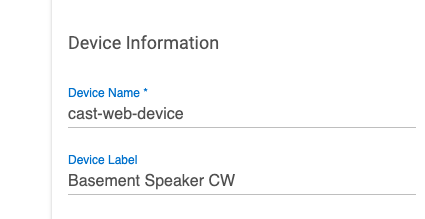
So only the code @Ryan780 posted will work for sure. Good to know. This will hopefully lower his blood pressure 
with the previous code the devices will show their name but now they are not. I think I am missing something for them to automatically show the correct name
Lol I still say it's strange. Happy you got there though.
I really don't know. Maybe if you delete them all and discover again they will be correct? Anyway, it's only something you have to do once. Just take your screen shot and go down the list. The first in the list discovered, should be the first child device I would think. You can rename add a Device Label to one and then try the "Speak" button from that child device to ensure it's correct.
I tried already to discover them 3 times but is still the same. When I was using in smartthings this cast-web-api with my android phone I had this problem, then I found somewhere a step to fix it but that was for the phone, now for the raspberry I have no idea.
@Ryan780 do you know if there is any trick to make the devices show their correct name instead of only showing cast-web-api ??
It's noble that you want to solve this naming problem, but honestly I don't think I would be spending so much time trying to make this work perfectly. Revel in the fact that it works and spend 5 minutes adding Device Labels.
Considering the app sees the correct name the problem is very likely not with the cast web server.
However I agree with @SmartHomePrimer. Rename and enjoy the fact that after three days (I do admire the perseverance) it is speaking for you!
agree with you and appreciate all the time, support and advises you and @cwwilson08 provided to me, you are awesome guys. I would not have make it without you 
thanks, thanks a lot !!
I admire your patience and all the support given without waiting to receive anything in return, you went with me thorough all the way and only I made it because of you thanks, thanks thanks a lot
one last thing. Should I just disconnect the raspberry from the monitor and leave it running as is or is there a sleep mode or something similar that it will still run the web-cast-api but not spending any other resources