Does the button lock on and off?
i.e. Button pushed and the contact is made and stays made.
Push button again and the contact is broken.
Does the button lock on and off?
i.e. Button pushed and the contact is made and stays made.
Push button again and the contact is broken.
First disconnect everything from S1 and S2 and test the switch operation.
Each time the switch is switched (either on or off) it will change the on/off state of the module.
Yes exactly. If clicked once it's on and stays on. Then once clicked again it's off and stays off. With a relay like that I can have more than one switches on several buildings for the same light.
In that case I suggest you connect the button as per the diagram I posted above.
@dylan.c @bobbles @user4286 thanks so much for your replies ![]() I can't manage to make it work. The reason is because I have two buttons and the cabling is a bit complicated. I tried everything and burned two mini sonoff. I will do some changes and will come back again with the results.
I can't manage to make it work. The reason is because I have two buttons and the cabling is a bit complicated. I tried everything and burned two mini sonoff. I will do some changes and will come back again with the results.
Sorry for the late reply.
Thanks so much for trying to help me. I really appreciate that.
All the best to you all
Yiannis
Hi everyone,
I finally made it work ![]()
![]()
![]()
I had to put the Sonoff Zigbee in the electrical panel.
The connection is pretty complicated. I connected the red phase of the Sonoff to the IN and to one of the circuit breakers, the lamp's return wire to the OUT position, the black wire from the button to the relay's circuit breaker, and then behind the button relay's circuit breaker, I connected it to the S2 position.
I'm very happy that it works.
If others are struggling, I hope this helps them.
Thank you all so much for your help ![]()
![]()
![]()
All the best
Yiannis
Edit: yes, it is a bit of a strange device... I will have to investigate what this "Switch Actions" configurable setting means :
▸ Could not retrieve data
It has to be something like that. Normally, switches like that offer different options in their app to use with a push-button switch or a simple switch.
I found the solution, but only after days of trying with my electrician friend. Without him, I wouldn't have been able to do anything. However, there should be a simpler solution directly available from the switch's options.
So great that you want to investigate further! ![]()
Hope you find a solution easily. Keep us updated, @kkossev! ![]()
![]()
![]()
![]() "
"
Hi Krassimir i tried you driver but the switch not staying on.
dev:5652024-06-22 07:22:50.538debugbathroom switch on() currentState=off
dev:5652024-06-22 07:19:08.367debugbathroom switch sendZigbeeCommands: sent cmd=[he cmd 0x8EBD 0x01 6 1 {}, delay 2000]
dev:5652024-06-22 07:19:08.322debugbathroom switch on() currentState=off
dev:5652024-06-22 07:19:03.474debugbathroom switch clearing the Status event
dev:5652024-06-22 07:18:40.330infobathroom switch Round-trip time : timeout
dev:5652024-06-22 07:18:40.326warnbathroom switch no response received (sleepy device or offline?)
dev:5652024-06-22 07:18:39.102debugbathroom switch sendZigbeeCommands: sent cmd=[he cmd 0x8EBD 0x01 6 1 {}, delay 2000]
dev:5652024-06-22 07:18:39.063debugbathroom switch on() currentState=off
dev:5652024-06-22 07:18:32.966debugbathroom switch sendZigbeeCommands: sent cmd=[he raw 0x8EBD 1 0x01 0x0006 {10 00 00 00 00}, delay 100, he raw 0x8EBD 1 0x01 0x0006 {10 00 00 03 40}, delay 100]
dev:5652024-06-22 07:18:32.918debugbathroom switch refresh() cmds=[he raw 0x8EBD 1 0x01 0x0006 {10 00 00 00 00}, delay 100, he raw 0x8EBD 1 0x01 0x0006 {10 00 00 03 40}, delay 100]
dev:5652024-06-22 07:18:32.915debugbathroom switch customRefresh() : [he raw 0x8EBD 1 0x01 0x0006 {10 00 00 00 00}, delay 100, he raw 0x8EBD 1 0x01 0x0006 {10 00 00 03 40}, delay 100]
dev:5652024-06-22 07:18:32.908debugbathroom switch refreshFromDeviceProfileList()
dev:5652024-06-22 07:18:32.905debugbathroom switch onOffRefresh()
dev:5652024-06-22 07:18:32.901debugbathroom switch refresh()... DEVICE_TYPE is Switch model=ZBMINIL2 manufacturer=SONOFF
dev:5652024-06-22 07:18:30.336debugbathroom switch ping...
dev:5652024-06-22 07:18:30.334debugbathroom switch sendZigbeeCommands: sent cmd=[he raw 0x8EBD 1 0x01 0x0000 {10 00 00 01 00}]
dev:5652024-06-22 07:18:03.488infobathroom switch executed 'configureNow'
dev:5652024-06-22 07:18:03.448infobathroom switch sent device configuration
dev:5652024-06-22 07:18:03.446debugbathroom switch configure(): sent cmds = [zdo unbind 0x8EBD 0x01 0x01 0x0020 {3410F4FFFE6D5AF4} {}, zdo bind 0x8EBD 0x01 0x01 0x0006 {3410F4FFFE6D5AF4} {}, delay 251, he cr 0x8EBD 0x01 6 0 16 1 65534 {}, delay 251, he raw 0x8EBD 1 0x01 0x0006 {10 00 08 00 0000}, delay 251]
dev:5652024-06-22 07:18:03.444debugbathroom switch sendZigbeeCommands: sent cmd=[zdo unbind 0x8EBD 0x01 0x01 0x0020 {3410F4FFFE6D5AF4} {}, zdo bind 0x8EBD 0x01 0x01 0x0006 {3410F4FFFE6D5AF4} {}, delay 251, he cr 0x8EBD 0x01 6 0 16 1 65534 {}, delay 251, he raw 0x8EBD 1 0x01 0x0006 {10 00 08 00 0000}, delay 251]
dev:5652024-06-22 07:18:03.437debugbathroom switch configureDevice(): cmds=[zdo unbind 0x8EBD 0x01 0x01 0x0020 {3410F4FFFE6D5AF4} {}, zdo bind 0x8EBD 0x01 0x01 0x0006 {3410F4FFFE6D5AF4} {}, delay 251, he cr 0x8EBD 0x01 6 0 16 1 65534 {}, delay 251, he raw 0x8EBD 1 0x01 0x0006 {10 00 08 00 0000}, delay 251]
dev:5652024-06-22 07:18:03.435debugbathroom switch customConfigureDevice() : [zdo unbind 0x8EBD 0x01 0x01 0x0020 {3410F4FFFE6D5AF4} {}, zdo bind 0x8EBD 0x01 0x01 0x0006 {3410F4FFFE6D5AF4} {}, delay 251, he cr 0x8EBD 0x01 6 0 16 1 65534 {}, delay 251, he raw 0x8EBD 1 0x01 0x0006 {10 00 08 00 0000}, delay 251]
dev:5652024-06-22 07:18:03.431debugbathroom switch configureReporting operation=Write, measurement=Switch, minTime=1, maxTime=65534, delta=0 )
dev:5652024-06-22 07:18:03.424debugbathroom switch customConfigureDevice() : unbind ZBMINIL2 poll control cluster
dev:5652024-06-22 07:18:03.422infobathroom switch configureDevice...
dev:5652024-06-22 07:18:03.421debugbathroom switch initializeDevice(): cmds=
dev:5652024-06-22 07:18:03.419infobathroom switch initializeDevice...
dev:5652024-06-22 07:18:03.351debugbathroom switch configure(): settings: [autoPollingEnabled:true, autoReportingEnabled:false, energyMode:POLLED, optimizations:true, reportPower:true, reportVoltage:true, reportAmperage:true, reportFrequency:false, reportPowerFactor:false, reportTemperature:false, fixedPower:100, energyMinReportingTime:30, energyMaxReportingTime:900, energyThreshold:1, energyPrice:0.21326, powerThreshold:1, amperageThreshold:25, voltageThreshold:1, attribEnable:false, allEnable:false, pulseConfiguration:1000, frientEnergyMeterMode:0, overTemperatureBreaker:false, overTemperatureBreakerThreshold:90, overPowerBreaker:false, overPowerBreakerThreshold:12, overCurrentBreaker:false, overCurrentBreakerThreshold:64, overVoltageBreaker:false, overVoltageBreakerThreshold:250, underVoltageBreaker:false, underVoltageBreakerThreshold:64, pollingInterval:60, infoLogging:false, debugLogging:false, traceLogging:false, autoSync:false, resendState:true, pollHR:10, disableLogsOff:false, pwrReport:1, flashRate:2000, voltageToPercent:false, turboMode:9, txtEnable:true, logEnable:true, advancedOptions:true, healthCheckMethod:1, healthCheckInterval:240, traceEnable:false, powerOnBehavior:0, forcedProfile:Sonoff ZBMini L2 Switch, ignoreDuplicated:false, alwaysOn:false, threeStateEnable:false]
dev:5652024-06-22 07:18:03.349infobathroom switch configure()... cfgCtr=4
dev:5652024-06-22 07:18:03.345infobathroom switch configure(Configure the device)...
dev:5652024-06-22 07:17:58.084debugbathroom switch sendZigbeeCommands: sent cmd=[he cmd 0x8EBD 0x01 6 1 {}, delay 2000]
dev:5652024-06-22 07:17:58.047debugbathroom switch on() currentState=off
dev:5652024-06-22 07:17:40.522debugbathroom switch clearing the Status event
dev:5652024-06-22 07:16:42.698debugbathroom switch sendZigbeeCommands: sent cmd=[he raw 0x8EBD 1 0x01 0x0006 {10 00 00 00 00}, delay 100, he raw 0x8EBD 1 0x01 0x0006 {10 00 00 03 40}, delay 100]
dev:5652024-06-22 07:16:42.589debugbathroom switch refresh() cmds=[he raw 0x8EBD 1 0x01 0x0006 {10 00 00 00 00}, delay 100, he raw 0x8EBD 1 0x01 0x0006 {10 00 00 03 40}, delay 100]
dev:5652024-06-22 07:16:42.587debugbathroom switch customRefresh() : [he raw 0x8EBD 1 0x01 0x0006 {10 00 00 00 00}, delay 100, he raw 0x8EBD 1 0x01 0x0006 {10 00 00 03 40}, delay 100]
dev:5652024-06-22 07:16:42.578debugbathroom switch refreshFromDeviceProfileList()
dev:5652024-06-22 07:16:42.573debugbathroom switch onOffRefresh()
dev:5652024-06-22 07:16:42.569debugbathroom switch refresh()... DEVICE_TYPE is Switch model=ZBMINIL2 manufacturer=SONOFF
dev:5652024-06-22 07:16:40.484infobathroom switch updated
dev:5652024-06-22 07:16:40.461debugbathroom switch sendZigbeeCommands: sent cmd=[null]
dev:5652024-06-22 07:16:40.457warnbathroom switch sendZigbeeCommands it: no commands to send! it=null (cmd=[null])
dev:5652024-06-22 07:16:40.455debugbathroom switch sendZigbeeCommands: sent cmd=[he wattr 0x8EBD 0x01 0x0006 0x4003 0x30 {00} {}, delay 200]
Krassimir. I wonder if id ad it to the tuya matter bridge. would it be visible to HE as a usable child device?
Hi @zsolt.toth.39 ,
Strangely, I observed the same behavor - the Sonoff ZBMINIL2 dropped off the C-7 zigbee network 2 or 3 times after I paired it to my old C-7 hub. It was staying connected without any problems to my C-8 hub.
I tried pairing it several times (without deleting it), and after the 3rd or the 4th try it stays connected for 15-20 minutes now. I can turn it on and off and Refresh() the state.
It is also a bit unusual that this device does not respond to the ping() command ( reading the Basic Cluster attribute 0x0001 - this works for all other Zigbee devices that I have!). I will fix this in a future update, but its not so much important at the moment, The question is why ZBMINIL2 needed several pairing attempts on the C-7 hub...
Can you try pairing it several times? After the device is re-descovered, click on the On/Off buttons from the device page to check whether it is still connected. Duiring the first unsuccessful pairing attempts, the relay was clicking during the first 30-40 seconds period, but stopped responding afterward.
My C-7 Zigbe maps are also behaving very strangely at the moment.
The HE built-in map shows this :
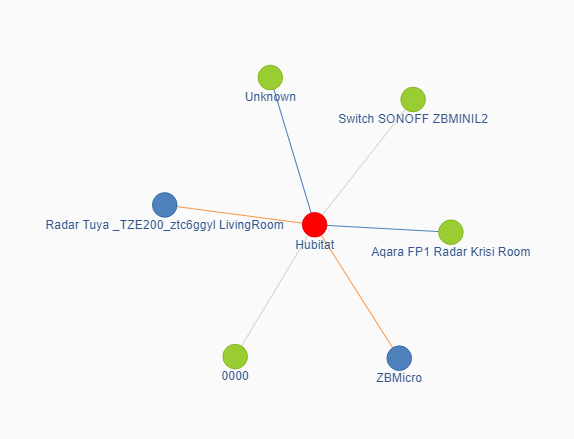
The community Zigbee Map shows only one device:
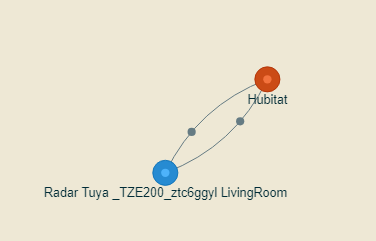
At the same time, all my 5 Zigbee devices (ZBMINIL2 included) are showing activity :
Weird ... ![]()
Edit: 15 minutes later the ZBMINIL2 appeared on the HE inbuilt Zigbee map:
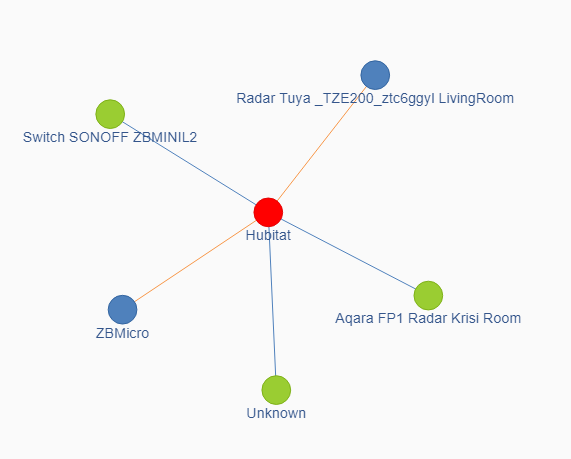
Probably this is normal, it takes time for the routing tables to be updated. So far it works OK paired directly to the C-7 hub.
Does Sonoff do it on purpose to make their devices incompatible to other platforms?
They are supposed to be zigbee 3.0 which is standard.
ZBMIBIL2 didnt work on 53 firmware had to role back to 47 to make it work again.
Hubiitat C-7 is not Zigbee 3.0 compliant. Only C-8 and C-8-Pro models have Zigbee 3.0 chipsets.
If Sonoff devices are Zigbee 3.0 compliant, they have to switch to the pre-3.0 Zigbee protocol, if the Zigbee coordinator does not support it. But not all manufacturers implement this correctly...
Are you saying that HE platform version 2.3.9.153 does not work with ZBMINIL2, but reverting back to 2.3.9.147 fixes the connectivity issue?
Yes i can make it work on 147 with the generic zigbee outlet driver
The driver used doesn't matter whether the device will stay connected, or not.
This custom driver provides just some more detailed statistics that help me troubleshoot some possible issues.
Someting has changed on firmware 150 and above
Hi Krassimir
I added a tuya matter hub before than i removed it.
Now Hubitat dont let me add the tuya hub again saying the fabric already exist.
How should i get around this?
Thank you