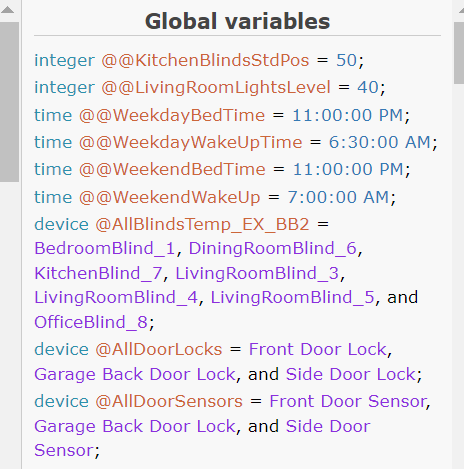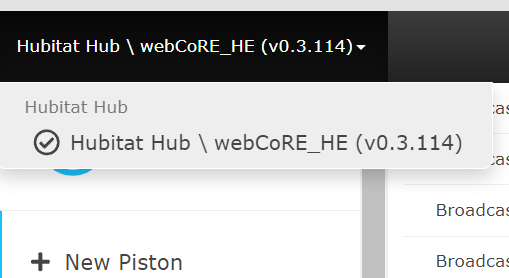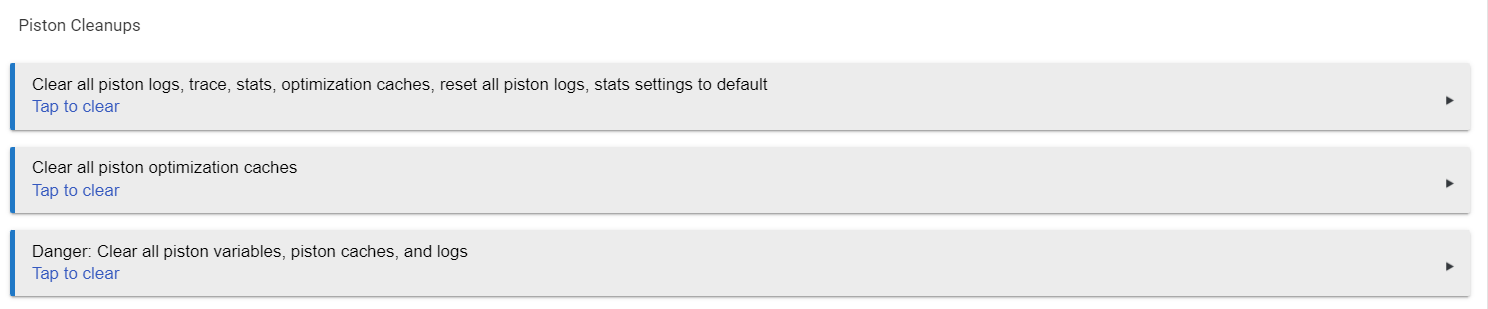Some time ago, when transitioning Webcore from SmartThings to Hubitat, I transferred all my Global Variables (GV) from one platform to the other. Though the process felt a bit like untangling headphone wires, I managed to get through it unscathed. However, I made a few unintended slip-ups along the way. One such slip-up occurred when I forgot to remove the "@" symbol while copying and pasting a few Global Variable names. This led to the creation of six Super Global Variables (SGV) with double "@" symbols, which I've affectionately dubbed the "Dam It."
Recently, in an attempt to tidy up my pistons, I used the 'Dump global variables in use' feature to locate and then manually replace the SGVs with Global Variables, piston by piston. However, much to my dismay, the SGVs seem to have developed a stubborn streak, refusing to disappear no matter how many times I hit the 'Delete' key. It's like trying to get rid of a persistent pop-up ad! What am I missing? I can delete Global Variables. I even tried setting their values to something different but no luck.
Eager to streamline my system and prevent any accidental mishaps, I'm determined to rid myself of these troublesome SGVs. While I'm familiar with removing regular Global Variables, tackling these persistent SGVs feels like herding cats during a thunderstorm.
So, fellow tech enthusiasts, any advice for this weary traveler on their quest to conquer the realm of Super Global Variables?