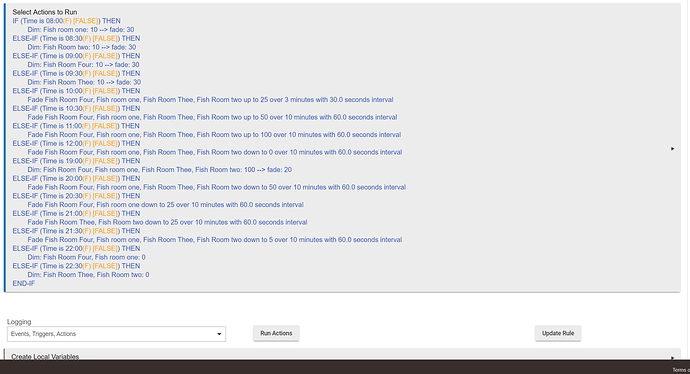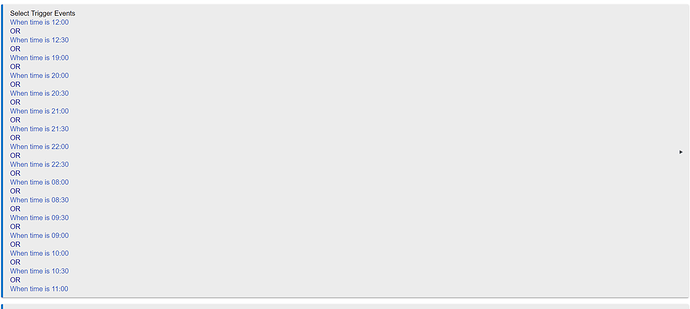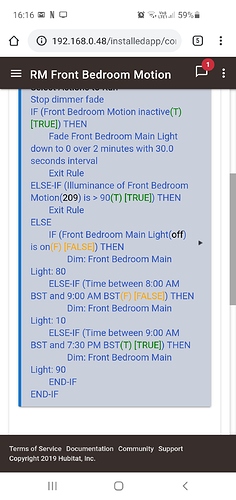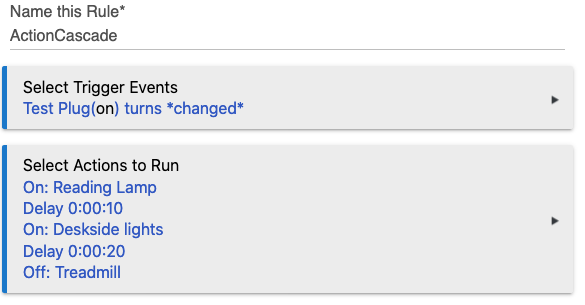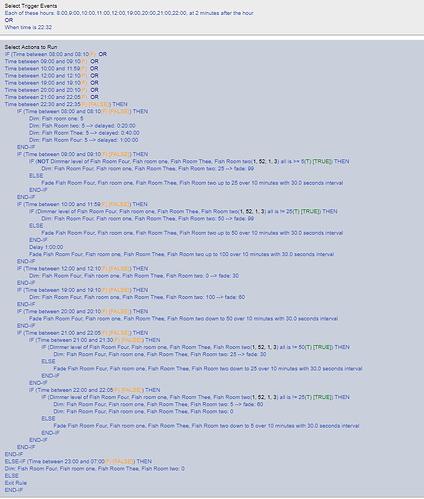Background; I've just completed a fish room/house within it are 4 dimmable ceiling bulbs and 5 outlets.
I want the ceiling lights to come on and fade up, simulating dawn and then the outlets turn on at specific times, each outlet has a number led tank lights connected, several hours later everything reverses.
Very simple if, else if, rule with specific time triggers. After 5 failed rules I've reached my patience limit and the hubitat box is a cat whisker away from being thrown out of the nearest window open or closed, dont care which.
First attempt I had all the lights go through the on/off/fade process and tried to be clever and use ceiling lights to simulate moonlight, ended up with numerous issues with lights either not coming on or fading up/down
Second attempt, forget the moonlight effect and start at 8am with dawn effect and work way through the day to sunset. Again fades didn't work as expected, lights would fade down 3 or 4 steps then bounce to off, switches erratically turned on off, using the log info link I found that a PAUSED earlier script was running at the same time. Deleted the paused RM. Still had issues so started again.
3rd Attempt, tried using Dim, Adjust and Fade up/down, still had issues with some lights not doing what they were supposed to do, found that the motion lighting app was activating, during hours it wasn't supposed to AND NOBODY WAS IN THE ROOM AND THE SENSORS DIDNT ACTIVATE.
Deleted the motion zone and Soft Reset the hub
4th Attempt, used 2 hourly periodic triggers one on the hour the other offset 30min
Changed a few fades to dim, and split the 4 lights to come on individually with 30 mins between.
Needless to say that didnt work
5th attempt today. Removed periodic and replaced with certain time tried to get each light to come on ar a different time I.e. 8am, 8:30, 9 and 9:30 with dim to 10% for each
8am and 8:30am triggers didnt work, 9am trigger did but instead of dim light to 10% got 100%, 9:30 and 10am triggers missed, 11am trigger fired and light fade up successfully
Really at a loss to what to try next, I have time of day triggers not firing, fade up/down intermittently working, sometimes undertaking 4-5 steps, I have had paused RM's running at the same time with conflicting commands, I have even had motion zones kicking in, outside the hours set and when nobody is in the room.
It is a very simple
If time = 8am then do this
Else if time = 8:30am then do this
So why doesn't the dammed thing work