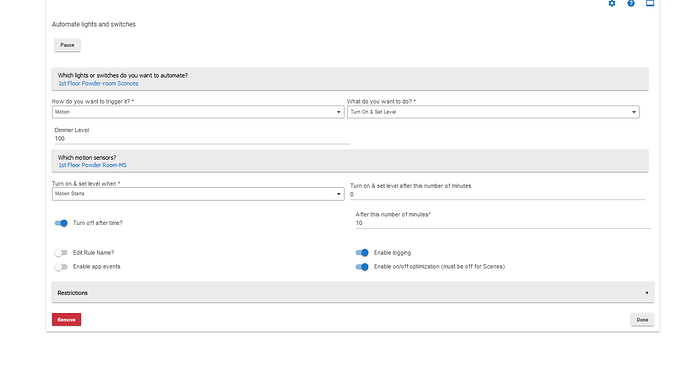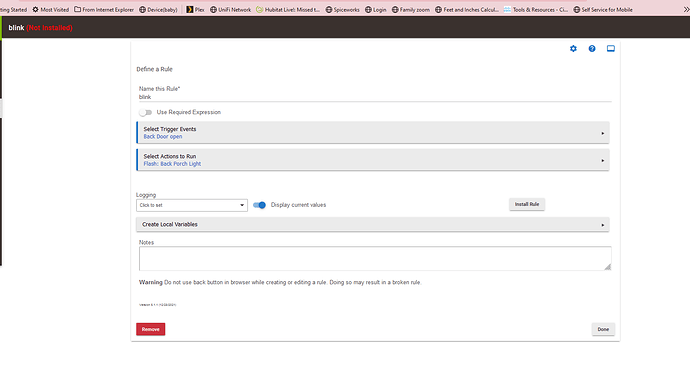Im still in a learning process here trying to justify the addition cost of the Hubitat Elevation Hub.
To me for every single step I make there is a lot of research to do. It should not be that way.
I have the Hue Motion Sensor to turn on a Hue Light Bulb when I enter a room however Im trying to see what I need to do in order to make a rule or something where the sensor wont activate the light bulb between 5:00pm and 5:00am or sunset and sunrise.
Thanks
I am a real newbie, too. But this is pretty easy. The simple rules allow you to restrict activations just as you want to. Walk through each of the steps to set up the rule and you will come across restrictions. I have the same setup for an outdoor Hue motion sensor restricted to the porch light and have it restricted to turn on the porch light for 3 minutes only between a certain time and 30 minutes after sunrise.
There are lots of options. Hubitat "apps" are how you create automations (rules are one type of app), and you can do pretty much anything you want with the right app. For your case, I probably wouldn't start with the complexity of Rule Machine right away. Basic Rule, mentioned above, is one option, but for a built-in app targeted towards your use case, I'd also suggest Motion Lighting. It has a ton of options, including one that will do what you want. There are even more options than this, so you can just pick one and see how you like it and try something else if you don't.
They key, no matter how you do it, is that your "restriction" happens on the app side. The sensor is going to send events to Hubitat no matter what time it is--just whenever they happen. What you have control over is how (or if) you use those events to perform automations.
Good luck!
Ok thanks. Quick question. Under devices i have right now to turn on the light when motion is detected. That works however creating a rule would override what I have said in devices or should I remove under devices the turn on the lights when motion is detected.
Under devices, I don’t think you can set a motion sensor to turn on lights. Devices are where you assign a name to the device, set various preferences, etc.
You need an app to set a motion sensor to control a light. There are several Hubitat apps that can do this. Take a look at motion lighting or basic rules, to start.
The only way I can make the the light to come on is under devices. I'm still struggling to the the automation under motion light apps or basic rules.
What am I saying, you are right Robert. What I was referring to was at the bottom of the screen of Devices where it says "In Use by", I did not create anything under devices, once I created the automation Hubitat tells you what animation its being used by the device however I noticed that the switch will be on but the light off, doing some research I found out that the type of device was similar but not the right one. Hubitat selected the huBridgeBulb instead of the hueBridgeBulbRGBW which is the one I have. Now I know. Thanks a lot, how exciting this is.
You can always change drivers in hubitat. And you can assign a single device to several different rules. You can build the rules so if a specific condition is present the rule that may or may not over take it just exits without doing anything. For more simple stuff though, stick with Simple automations. The following simply turns on the mirror sconce lights in my powder room, then turns off after 10 mins of inactivity... This was done in Simple Automation Rules app
You may have more success pairing your Hue bulbs to a Hue Bridge, and then using Hubitat’s built-in Hue integration to connect the Hue Bridge to Hubitat. With the integration, you can control the lights via Hubitat AND with the Hue app.
Hue bulbs don’t play nicely on the same mesh network as other Zigbee devices, thus the recommendation above. Also, it will take some of the load off of the Hubitat Zigbee radio, and the Hue bulb’s firmware can easily/ automatically be updated when paired to the Hue Bridge.
The Hue motion sensor (unlike Hue bulbs) can be paired directly to Hubitat, as it works perfectly with other Zigbee devices.
Thanks for the reply.
How would I know when and what to pair with Hubitat ?
My network is very simple, my devices are Hue Bulbs, Silvana Bulbs, Eufy ring bell, eventually Yale Assure smartlock and a few contact sensor (dont know what to get yet).
Bulbs on the hue bridge, everything else on hubitat. Hue bulbs and their ilk are ZLL vs ZHA (all devices other than bulbs are ZHA) and should be isolated on their own hub (Either a hue bridge or another hubitat) The reason is ZLL make bad repeaters and messengers. The exception to this are Sengled bulbs (they do no repeat) and Zigbee 3.0 bulbs. That said, I've pretty much eliminated most zigbee bulbs from my setup. Any bulbs I do use nowadays are Lifx bulbs. Superior color matching, brightness, and speed. They are 100% local and natively supported in hubitat.
I don't know what ZLL or ZHA is, Im not an expert, Im a newbie. All I have done is automate my lights with Alexa, it works pretty well but as you know the down side is when the WIFI goes down or the power goes down.
I do have a couple of lifx that eventually I will bring to the mix. The lifx has an Alexa routine right now. I guess I have to download the lifx apps to make it work.
Thanks a lot
One thing that Im trying to understand is that (this might sound stupid) why I have to pair the Lifx to my wifi first and then bring it over to hubitat. I though once you have hubitat you can pretty much any devices but I guess I have the wrong perception.
Hubitat has built-in Zigbee and Z-Wave radios, and these devices can pair directly to the hub (though Hue bulbs, also Zigbee, can be paired to the Hue Bridge and integrated into Hubitat over your LAN, which I'd normally recommend instead for those particular devices).
Most LAN (and cloud) devices will need to be set up however the manufacturer requires, then you can integrate them into Hubitat as LAN devices, usually by way of some integration "manager" app on the Hubitat side that helps you discover or create hub devices (LIFX, Sonos, Hue Bridge, Chromecast, Google Home, etc., just to name a few).
No worries. So there are 2 types of zigbee. ZLL (Zigbee Light Link) and ZHA (Zigbee Home Automation). ZLL are typically bulbs. The problem is that ZLL bulbs do not make good repeaters. Since they can be mated to the same mesh as ZHA devices (sensors and what not), those ZHA devices will attempt to route through the ZLL bulbs to create the mesh. This is problematic when the bulbs are turned off (they really go into a standby mode) and stop repeating. Eventually the mesh can crash. The exceptions to this are zigbee 3.0 bulbs and Sengled bulbs (sengled bulbs do not repeat). The solution to this issue is to put zigbee bulbs on their own mesh either using another Hubitat Elevation or a Hue Bridge and not on the same mesh as your other zigbee devices.
Each wifi device like this has it's own firmware. There is no standard. Therefor the manufacturers app needs to be the one to do the initial communication with the device to tell it what SSID to connect to and what that SSID's password is. Once it's on the network, Hubitat's Lifx integration can see it on the local network and talk to it. It does this 100% locally (as does lifx's app). But generally with wifi iot devices as I said there is no standard and weather they are cloud based or local, they have to be told how to get onto your lan... (obviously hard wired iot devices don't need to do this, they just pick up an address via DHCP)
Thank you very much for the explanation, now I have a better understanding.
I was also looking how to make an automation to make the lifx light bulb to flicker
Thanks, I would give it a try.
Quick question. I believe you are doing this with Rule Machine. If so It says I dont have any devices added, but I do for basic rules. What do I need to do.