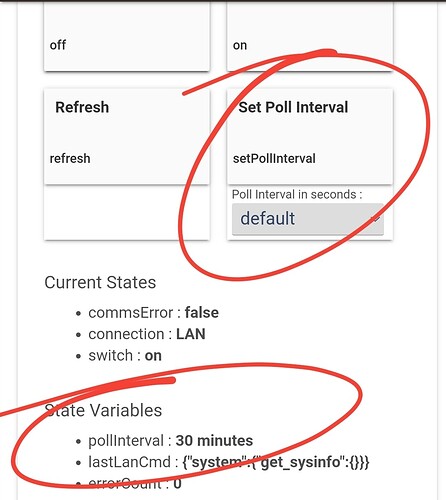Hi there! I am brand new to Hubitat and home automation in general, and I am in need of some guidance. I have just installed the TP Link Kasa integration app from @djgutheinz (Thank you Dave!), and I think I was successful! All 5 of my Kasa devices can be controlled from my Hubitat Devices tab. Here's what I need help with though: I want to be able to press my in-wall Kasa switch, and have it turn on my 3 Kasa smart plugs with lamps.
-
I've been able to accomplish this through the Kasa app as desired, but am hoping to change over to hubitat and ultimately take this automation off of the cloud.
-
I've been able to ALMOST accomplish this through Basic Rules and Rule Machine, but not quite. By almost, I mean that everything works from the computer, but not from the wall. On the Hubitat, I can turn on and off the switch from the devices tab, and all 3 lamps turn on and off perfectly. BUT when I hit the physical switch on the wall, Hubitat doesn't seem to recognize that the switch is on (unless I hit refresh), so no lamps. Once I hit refresh from the devices tab for the in-wall switch, Hubitat recognizes the current status of the in-wall switch and the lamps immediately respond.
Please help me find a way to use my cheap wifi switch, through hubitat, to control my other cheap wifi plug switches. You're my only hope Hubitat Community!
Thanks!