Ok, as I have been reading through these posts for a few days, I realize how little I really know. If there an app or code already written, I'm golden (or at lease bronze , with a little help) . But if I really want get into doing half the really cool stuff some of you are doing I need to start teaching myself coding, programming, what ever you would like to call it. So, my questions is, can anyone suggest where I should start on my journey of technological self enlightenment? Your suggestions, tips and advice is greatly appreciated.
Rule Machine (and/or other built-in apps) can do probably 95% of what most of the custom apps are doing. I'd start by learning the native apps first and getting proficient with the logic used to do different stuff, then once you find things that Hubitat cannot do natively, dive into custom apps or programming. Some custom apps make certain things easier, while others allow integration with devices or services that are not natively supported. Personally I like to stay "within the box" as much as possible, even if that means making 5 rules where one custom app would do the same thing.
I have 175 RM rules set up. Only custom apps I'm running are the MyQ Lite and Harmony community apps, and Google Home Assistant Relay and Virtual Presence Plus device drivers. All of these allow capabilities that are not natively supported.
I'm not sure you need too. That doesn't mean don't do it if you want to.
I have
Xiaomi
Hue
Everspring
LightwaveRF
Tado
Sensative
TKB
Fibaro
and a couple of others I can't remember the name of.
I haven't written a single app, (yes, I'm a lazy so and so), but all of them are working to my HE with no issues.
You will find if you ask a question, someone in the community has already probably written a driver or app for what you are trying to do.
Go for it and enjoy your HE journey.
Also the HE support team a quite receptive to suggestions and feature requests. If its doable they will do it.
I'm doing it all wrong lol
Yeah. I'm slacking I only have around 110.
I would recommend you think ahead about naming your rules.
For me, I try to make them identifiable by room then device then what it does.
Makes it easier when you start to get lots of rules.
Something like this works for me. I'm sure you will work out your own method.
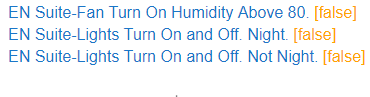
Naming conventions are definitely important.
But my point was that my approach is to create multiple rules in places where a custom/community app could do it easier, just so I can stay with officially supported apps. One of the main reasons I left ST was due to instability, and the last thing I wanted was to introduce potential problems with unsupported apps back into my mix unless it was absolutely necessary.
For example, I have:
8 rules that control ceiling fan speeds in 3 rooms
18 rules that control 3 dimmers that fade up and down at sunrise and sunset
13 rules that turn off devices when house goes into away mode
10 rules that turn off devices when house goes to night mode
15 rules to control motion lights (I'm not using the built-in motion lighting app)
16 rules to send Pushover notifications
I have 30 devices that don't report status updates, I set up 30 individual rules to refresh one device per minute (had weird results with Poller app so stopped using)
There's more but this should give an idea why I have so many. Not that my strategy is "best" (there's almost always more than one way to accomplish something), but it works for me and keeps me "in the box". Rules are free right?
Yes. I couldn't agree more. Native apps are the way to go wherever possible and I would suggest you can probably do 85% - 95% with native apps. Sometimes it may seem like overkill but if it works............
and as you say 'Rules are free'.
Also with native apps the HE guys are developing these all the time to give us more and more.
They recently introduced an app called 'thermostat scheduler'. It is in its infancy but when they develop this more it will, hopefully, mean I can replace 15 rules for my heating and hot water with this single app.
When I started with hubitat and wanted to learn how to write apps and / or device drivers I went to the SmartThings site. There are numerous "pages" of useful information and examples. I would suggest your look there first.
So far my naming conventions have been pretty basic, but then again for the most part my setup is still pretty basic. At this point it's mostly bulbs, a switch and a few plugs. I keep the plugs generic because they could be moved around the house (GE plug, ST plug, TPL1, etc) , For bulbs and switches right now I'm using what room they are in or their position in a room. For instance "side light" is the only light by the "side" of the house. This is rather archaic, but works, at least until we rearrange the furniture, or add other, similar devices. In the front room I have "front light", but now I have added 2 bulbs, currently genetically lamp 1 and lamp 2, at least until i get something better worked out. Since I don't have a lot of devices to move over from ST, I kinda want to get this nailed down before I start moving anything else (now that I've got all my test devices working as intended) . One thing I'm trying to do is apply the KISS principle, since many of these things will be tied to Alexa for voice control. Using the side light example, the proper name SHOULD probably be something like "family room, side (or west side) lamp", but that is a mouthful to say to turn a lamp on or off. I'm certainly interested in what others are doing, or even suggestions.
I use Alexa routines. Name the lights whatever I want in HE and then tie it to a group of the same name. This way routines never get messed up if a light disappears from Alexa for any reason. Never have to touch routines once created. If a light disappears, it’s simple to fix it from the Alexa web portal. Just put it back in the group.
For routines, it’s whatever my wife says to turn on a light and as many variations of what she says. Keep her happy and I can do what I want with the lights without domestic unrest. 

