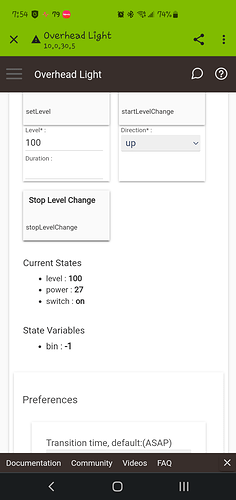I have an existing basic rule that toggled a WEMO Dimmer switch on and off when a Samsung button was pressed. It worked fine.
I have since ditched WEMO WiFi switches for GE Zigbee switches. I changed the switch in the rule to the new dimmer. It turns the light on but does not toggle it off on subsequent button push.
The same button works with a regular non-dimmee switch to control a ceiling fan. When the button is held fan is toggled on/off.
Ditto for a RGBW Zigbee lamp bulb.
Do the GE Enbrighten dimmers not work with the Toggle command?
Is there a fix or work around?

You need to look at the device page and see what's happening. Toggle is done by examining the current state of the switch, and if it's on, turn it off, and vice versa. So the question has to do with the state of the switch after you turn it on. Show a screenshot of the Current States from its device page after you turn it on.
What driver are you using for this device?
1 Like
Driver = GE Zigbee Dimmer
State = switch is on
And if you turn it off in the driver ui, does it report off immediately?
1 Like
I just tested with a GE Zigbee dimmer and toggle worked just fine. Created a rule and ran actions and dimmer turned on and then ran actions again and it turned off. It is an older version so maybe that makes a difference.
I updated my hubs to current sw. It is working now.
Thanks.
I spoke too soon. It is very intermittent. Some times it toggles immediately and other times it takes half a minute or more. Other times it just won't work. I have no idea why. 
This seems to show the same symptoms as my Enbrightened dimmers and switch and other Zigbee devices that stop communicating with the hub. The switches and dimmers still work manually, but they do not respond via Google Home or the device page in the HE.