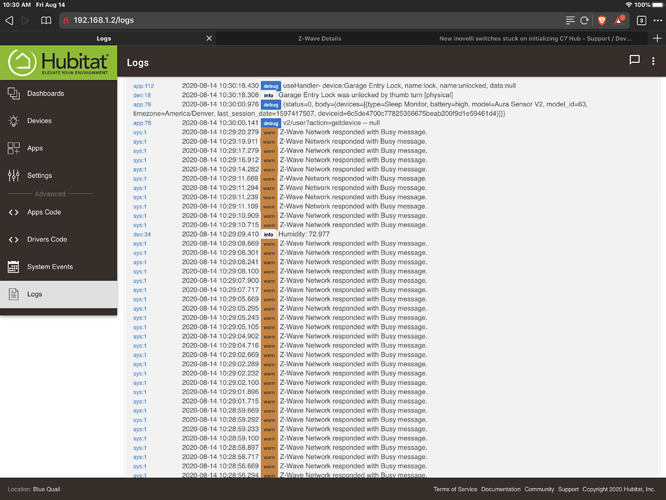Ok.. yep.. I think I see the issue here .. stand by
Alright.. we need to get this reset done before your queues fill up with bad requests.. Here is my plan...
Keep that z-wave details page up.. Open a new tab and go to your hub's address.. go to settings and shutdown hub.. When the red light comes on unplug your hub for a few seconds then plug it back in..
In your new tab only re-connect to the hub's address.. and login when that screen comes up.. and don't click on anything else in this tab..
Go back to the previous tab that is on z-wave details and type reset and hit the reset button..
This should allow the reset to happen prior to the queues filling up..
ok. I'll go try it now and report back!
One more thing.. make sure to not refresh the z-wave details page.. just type reset and click the button..
Still there. I tried it a few times and every time they come back.
Ugh.. Ok.. Looking for a better route.. I’ll get back with you
One thing I have noticed, is that after you reset the zwave details page and reboot, when you try to open the zwave details page again, it stalls and the link changes back to the hub/edit page. Then when you click it a second time, it finally opens, but it's the page with the old devices...Like it's defaulting to a backup file...
No.. Not what’s happening here.. The reset request is not reaching the interface between the radio and the hub due to queues being filled up with garbage... I’ll be back with a better answer shortly
I also upgraded today to 2.2.3 and now my entire Zwave network is unusable. I can't even get to the Zwave settings page it just hangs forever. I've tried rebooting, I've tried shutting down and unplugging. No matter what all I notice is that my logs are repeatedly saying "Z-Wave Network responded with Busy message". I just switched from ST a week ago and I was liking the system but this is my first update and I'm pretty upset that my whole system is now bricked.
Don't panic, and don't reset or wipe anything. Hopefully someone will be by soon to help. @bcopeland or @bobbyD
This was a large and unusual update. I am about 99.99% positive it isn't bricked permanently. There is a way to get back to where you were. Hubitat is the first hub with the 700 series chipset, and there are going to be some short term issues. They are actively working on things.
The good thing with Hubitat is you can roll back firmwares, and do backup and SOFT resets to get back to where you were. I would not touch anything for the time being though until the experts tell you what would be best.
Neither one of the resets or rollbacks that I tried fixed my issues. So I wouldn't bother going that route. Unfortunately, I think the only thing you can really do is sit tight and wait for a solution from the experts...
I got mine working again. Not exactly sure what my actual sequence was, but I know I booted into safe mode, disabled, then enabled z-wave (reset would fail unless I did this) followed by resetting z-wave. I left that screen open, and opened another tab and rebooted back into normal mode. As soon as it came back up, I reset the z-wave again. Next, I did another full reset, followed by a rollback to 2.2.2.27. I then did another z-wave reset for good measure as soon as it was up and running, then rebooted. This FINALLY cleared out all of the z-wave garbage that kept coming back. Unfortunately, I have had to start from the ground up, but I have been able to verify that both inclusion and exclusion are working again and my devices are responding appropriately.
I’m experiencing major issues now as well after updating.
Noticeably, I was unable to connect to my Amazon Echos and send notifications to them. It’s as if the handshake is being lost.
I restored back to two versions ago and now I’m receiving frequent Server 500 errors...
I was really hoping not to have to do a full reset. I'm gonna wait a little longer for hubitat support to weigh in but right now it's not looking good.
OMG! What’s going on here?
This after update. Lots of issues last night.
Proper shutdown and reboot.
The radio is busy with "something". The easiest way to get it "unbusy" is to fully power cycle it.
I would try to do a graceful shutdown, pull the power form the hub for 30s (that should fully clear out the radio), power back up and monitor it.
If it happens again after fully rebooting the radio like that, it is definitely time to engage support.
Doesn't help. It stays stuck on the same state. I engaged support and am waiting for a response.
I got my system working again by doing the following:
- Use diagnostic interface http://{hub ip}:8081
- Rollback to previous firmware
- Go back into the regular admin and restore my DB to the previous backup for the old firmware
- Reboot the system
- Do z-wave repair
- Works!
I won't be updating firmware on the first day of a rollout any more!
Glad that worked. If you would have done a full reset, none of that would have been possible to roll back.
I have never been burned before, but the good thing about Hubitat is the updates aren't forced. You can choose if or when to update.
I had a similar problem. In my case the update broke one of my aeon miltisensors that somehow was in runaway mode and sending power reports 20 times a sec. I had 72 pages of logs. I pulled it and rebooted and ran a repair overnight. Then I added the switch in just log enough to exclude it . I did a full reset on the switch . Then re paired and it is working normally again. The log has normalized but it Was bad during a zWave repair. Well see if it comes back. I emailed support.