This is the driver I bodged (sorry, I mean expertly re-coded!) to work with HE. It does the job to switch the LED mode, but I always then switch back to the correct generic driver when I've set the LED up. Unless you factory reset the unit, the LED stays coded as you set it with this driver.
/**
* TKBHOME Z-Wave Plug - TZ68E
*
* Copyright 2016 Soon Chye
*
* Unless required by applicable law or agreed to in writing, software distributed under the License is distributed
* on an "AS IS" BASIS, WITHOUT WARRANTIES OR CONDITIONS OF ANY KIND, either express or implied. See the License
* for the specific language governing permissions and limitations under the License.
*
* By default the LED is set to 'Night-Light' mode, which means the LED is ON when the device is OFF.
* To change this so the LED is OFF when the device is OFF, set parameter 1 to 1.
*
* Ver1.0 - First release
*
*/
metadata {
definition (name: "TKB Z-Wave Plug (TZ68E) GT1", namespace: "GT", author: "GT") {
capability "Switch"
capability "Refresh"
capability "Indicator"
command "led"
command "configure"
command "reset"
fingerprint deviceId: "0x1001", inClusters: "0x5E, 0x86, 0x72, 0x5A, 0x73, 0x85, 0x59, 0x25, 0x20, 0x27, 0x70, 0x7A", outClusters: ""
}
simulator {
// These show up in the IDE simulator "messages" drop-down to test sending event messages to your device handler
status "basic report on" : zwave.basicV1.basicReport(value:0xFF).incomingMessage()
status "basic report off" : zwave.basicV1.basicReport(value:0).incomingMessage()
status "basic set on" : zwave.basicV1.basicSet(value:0xFF).incomingMessage()
// turn on
reply "2001FF,delay 5000,2002": "command: 2503, payload: FF"
// turn off
reply "200100,delay 5000,2002": "command: 2503, payload: 00"
}
}
def parse(String description) {
def result = null
def cmd = zwave.parse(description, [0x60: 3])
if (cmd) {
result = zwaveEvent(cmd)
log.debug "Parsed ${cmd} to ${result.inspect()}"
} else {
log.debug "Non-parsed event: ${description}"
}
result
}
def zwaveEvent(hubitat.zwave.commands.basicv1.BasicReport cmd)
{
def result = []
result << createEvent(name:"switch", value: cmd.value ? "on" : "off")
result
}
def zwaveEvent(hubitat.zwave.commands.switchbinaryv1.SwitchBinaryReport cmd)
{
createEvent(name:"switch", value: cmd.value ? "on" : "off")
}
def zwaveEvent(hubitat.zwave.commands.configurationv1.ConfigurationReport cmd) {
log "here"
def value = "when off"
if (cmd.configurationValue[1] == 0) {value = "when on"}
if (cmd.configurationValue[1] == 1) {value = "when off"}
[name: "indicatorStatus", value: value, display: false]
}
def zwaveEvent(hubitat.zwave.commands.associationv2.AssociationReport cmd) {
def result = []
if (cmd.nodeId.any { it == zwaveHubNodeId }) {
result << createEvent(descriptionText: "$device.displayName is associated in group ${cmd.groupingIdentifier}")
} else if (cmd.groupingIdentifier == 1) {
// We're not associated properly to group 1, set association
result << createEvent(descriptionText: "Associating $device.displayName in group ${cmd.groupingIdentifier}")
result << response(zwave.associationV1.associationSet(groupingIdentifier:cmd.groupingIdentifier, nodeId:zwaveHubNodeId))
}
result
}
// Devices that support the Security command class can send messages in an encrypted form;
// they arrive wrapped in a SecurityMessageEncapsulation command and must be unencapsulated
def zwaveEvent(hubitat.zwave.commands.securityv1.SecurityMessageEncapsulation cmd) {
def encapsulatedCommand = cmd.encapsulatedCommand([0x98: 1, 0x20: 1]) // can specify command class versions here like in zwave.parse
if (encapsulatedCommand) {
return zwaveEvent(encapsulatedCommand)
}
}
def zwaveEvent(hubitat.zwave.Command cmd) {
createEvent(descriptionText: "${device.displayName}: ${cmd}")
}
def on() {
delayBetween([
zwave.basicV1.basicSet(value: 0xFF).format(),
zwave.basicV1.basicGet().format()
])
}
def off() {
delayBetween([
zwave.basicV1.basicSet(value: 0x00).format(),
zwave.basicV1.basicGet().format()
])
}
def refresh() {
log.debug "Executing 'refresh'"
// Some examples of Get commands
delayBetween([
zwave.switchBinaryV1.switchBinaryGet().format(),
zwave.meterV2.meterGet(scale: 0).format(), // get kWh
zwave.basicV1.basicGet().format(),
], 1200)
}
// If you add the Polling capability to your device type, this command will be called approximately
// every 5 minutes to check the device's state
def poll() {
zwave.basicV1.basicGet().format()
}
def indicatorWhenOff() {
log.debug "indicatorWhenOff"
//value 1, when outlet on - blue LED light on, when outlet off - blue LED light off
sendEvent(name: "indicatorStatus", value: "when on", display: true)
zwave.configurationV1.configurationSet(configurationValue: [1], parameterNumber: 1, size: 1).format()
}
def indicatorWhenOn() {
log.debug "indicatorWhenOn'"
//value 0, when outlet on - blue LED light off, when outlet off - blue LED light on
sendEvent(name: "indicatorStatus", value: "when off", display: true)
zwave.configurationV1.configurationSet(configurationValue: [0], parameterNumber: 1, size: 1).format()
}}
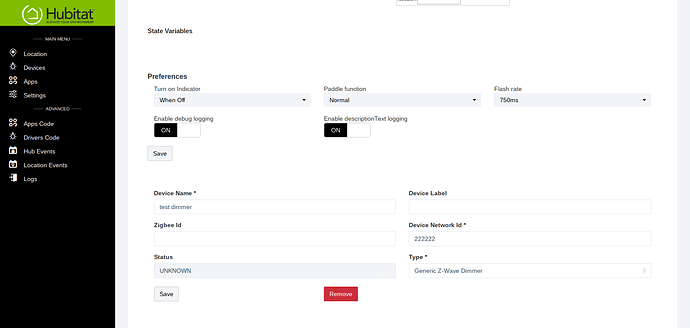
 It still switches on and off OK, but I must admit to being a bit nervous about just deleting a chunk of code with no idea what it did. I will monitor it to see how it goes. I have noticed that as well as the switch on or off entries in the device events it also shows dimmed % commands so I wonder if the DTH is designed to work with both switches and dimmers?
It still switches on and off OK, but I must admit to being a bit nervous about just deleting a chunk of code with no idea what it did. I will monitor it to see how it goes. I have noticed that as well as the switch on or off entries in the device events it also shows dimmed % commands so I wonder if the DTH is designed to work with both switches and dimmers?


