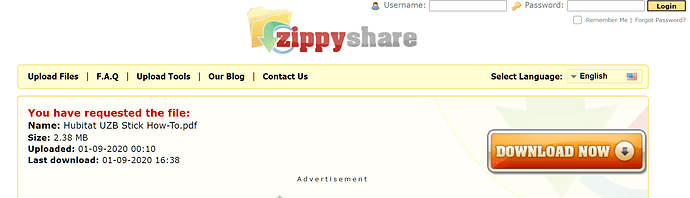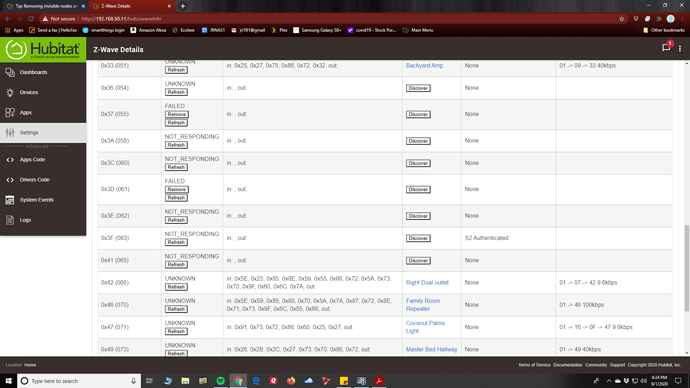THanks but Can't download from that link.
same but if you click , its just a bunch of popup ads
Odd....when I click on "Download Now" the file just downloads. When you click you get a ton of pop-ups, and nothing downloads?
it wants to download a file fp_player.exe. That's not your file
Nope - OK, sorry, maybe that's a bogus site to use, apologies if it tried to dump stuff on you. I'll PM you a link, and find a better way to make the file available.
Thanks. If you have dropbox , you can share a link to a file
Couldn't get that stick to work. I got a Zooz stick from Amazon. Worked right away.
PM sent. Yup, I'll get a normal link up and running.
got the pdf. thanks
K, updated the link above to a simple dropbox link. Thanks for the feedback and testing, @jir591.
I removed the 8 ghost nodes in PC Controller. But they still show up in HE Zwave details page. Does this page get updated later?
When I removed the one I had w/the UZB stick, it was removed from the Z-Wave Details page. I assume you've exited and returned to the page to allow it to refresh. I believe mine was gone right away.
Do they show any routing at all, if you hit Discover, or Refresh on those devices? If not, they are likely just visual artifacts. Not sure why they are persisting for you, no one else has reported that. @erktrek - you seen this happen?
Bang on the Refresh, and Discover buttons on those devices. If they don't show any routing, I'd assume they are dead and may clear out later. As I said, I don't remember anyone else saying they persisted, so this is odd to me.
Also, confirm that when you look at the Log page you aren't getting bombarded by Busy messages from your Hub. Do you look good there?
log looks good. BTW I'm on HE firmware 119 because the most recent one F'up HE with busy messages and device failures
that's your problem then the better removing of ghost nodes was a recent fix.
Are you saying I should update firmware to most recent and hopefully the ghosts won't be listed ?
Maybe  I believe @danabw was already on a update when he remove them and I assume the two things worked in tandem. Your be doing it back to front but it's better to be on the latest release in this case as it more likely to help.
I believe @danabw was already on a update when he remove them and I assume the two things worked in tandem. Your be doing it back to front but it's better to be on the latest release in this case as it more likely to help.
Just installing .142 removed my ghost's routing and my Zwave logs became clear of busy signals. I later removed the ghost entry using my UZB stick, but it was toothless at that point, just an entry in the list having no effect.
@jir591 - take a backup, and then install .142 and see if your ghosts go away. You can always revert if things get messy...you can then also use your stick and do the ghost removal again using the PC control app while running .142.