Have a great tip of the day? Add yours below in 155 characters or less.
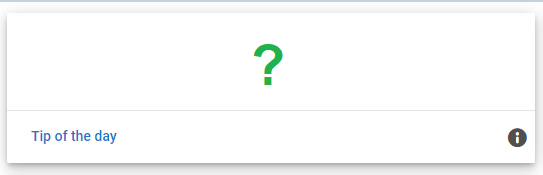
Have a great tip of the day? Add yours below in 155 characters or less.
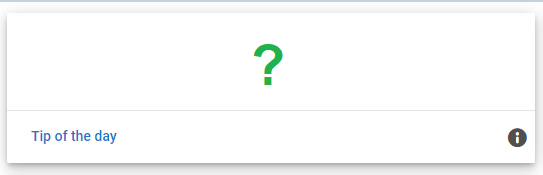
Don't do a global z-wave repair.
Do it on the device you are having issues with.
Plug your Hubitat Hub to a UPS or other battery backup.
This will safeguard your database which could get corrupted if the hub loost power without a proper shut down.
Here is an example of a battery that can charge and discharge at the same time:
https://www.amazon.ca/dp/B07WLD32RP/ref=cm_sw_em_r_mt_dp_SKZE3B3CT9A1G6SS42EE?_encoding=UTF8&psc=1
Exclude that new zwave device before including it. Doesn't hurt and can save you a lot of trouble.
Avoid pairing devices at S0 security settings as it is an old and very “chatty” security protocol. Use no security as much as possible, except of course for security devices like locks and keypads.
Clone Rule Machine rules before making changes. Pause the original rule and edit the clone. It is easy to roll back changes, and you can look back to the old rule to see what you changed.
Clones or Export... ![]() I always forget about the ability to export now...
I always forget about the ability to export now...
Hubitat knows devices by their IDs, so the names can change without impact to anything else. Multiple devices can also have the same name. This could be confusing to the user, but not to the hub! Device names can even use emojis! 
This topic was automatically closed 365 days after the last reply. New replies are no longer allowed.