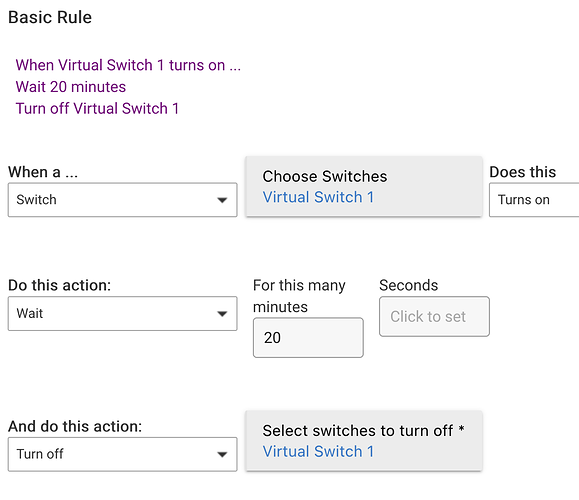When I turn on a bathroom fan I would like it to auto turn off in 20 minutes. What is the best way to do that. Be nice if in the middle if I call for a fan again then from that point it still turns off in 20 minutes from the new start.
As is often the case with Hubitat, there are many ways you could do this, but it's pretty simple using Basic Rule. Here's an example:
This will indeed restart the timer if the rule "re-triggers," i.e., when the fan turns on again.
I also wrote a custom app, Timed Switch Helper, that does the same thing with perhaps a couple fewer clicks (and a few more options), but that was before Basic Rule existed and when doing the same thing in even Rule Machine would have been a bit different, as you might guess from the screenshot. There are likely others, too.
My favorite is auto off , available from HPM.
How do I install this?
Follow the instructions to install.
Invalid Package File
https://raw.githubusercontent.com/HubitatCommunity/hubitatpackagemanager/main/apps/Package_Manager.groovy does not appear to be a valid Hubitat Package or does not exist.
success - did it without link
This is a groovy app which should be installed in the Developer Tools, App code section.
The manual way to do this is:
- go to the indicated ip address
- Select all (ctrl -a), and then copy all (ctrl-c) (for a windows machine, using chrome)
- go to HE, developer tools, app code section, NEW app
- paste (ctrl-v) the previously coped code, and then press save
Next, in your apps section, install a user app (this one that you just saved).
Follow the further instructions in the discussion.
This topic was automatically closed 365 days after the last reply. New replies are no longer allowed.