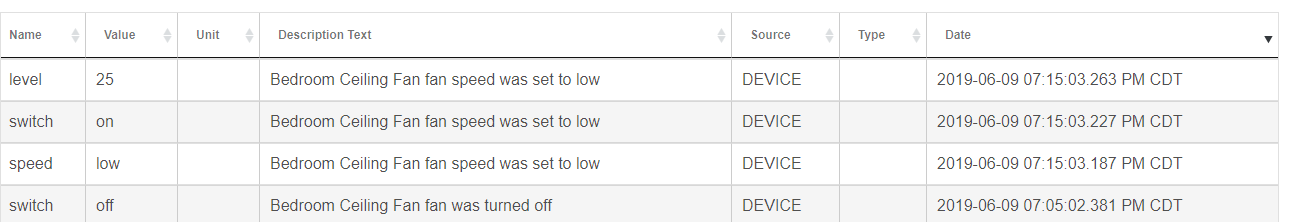OK. It was just a thought. Not sure what else to suggest.
It's cool, I also tried rebooting the hub also and the issue is still there
Is your location correct? What timezone do you have it set for?
Already confirmed.
Yep the location is correct, and the time zone is US/Eastern
Same settings on both hubs
I did a search before i posted... I was thinking how did I miss that post...then I saw it was posted after I posted LOL
Maybe this is a c-5 hub thing. I'm not seeing this on my C-4.
My concern is, I just moved a bunch of devices to My C-5 hub and have some time dependent rules. I hope the "bug" will cause any issues...but
I haven't noticed any as it seems to be just a bug on logging "when" the events occured, not in the time accuracy of the hub itself telling rules to fire.
That's what I was hoping for
So, it is just a display issue. Time of events in certain areas are not formatted for hub time even though the UI displays it as local time, instead on C5 hubs it is actually UTC.
This is a bug and will be fixed in a future update. Again, it's just a display to the UI issue and no sign of any issues on the hub. Everything is functioning correctly, just being displayed wrong.
Thanks. Keep up the good work.
Yeah this causing app issues when comparing time diffs.
Any idea when this will be fixed?
As per @patrick, this should only be an issue with the UI. If it's affecting your apps then it may be a bigger issue than he is aware of. Please post a code snippet so we can see how you are gathering your time data and comparing them.
We have identified the cause and are working on deploying a hotfix that will fix this issue.