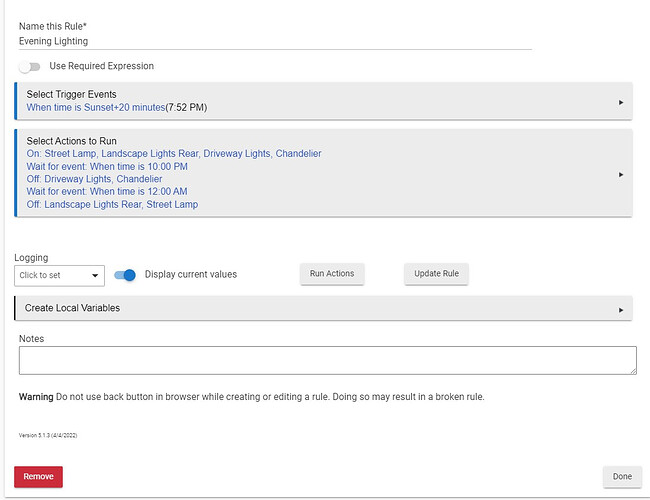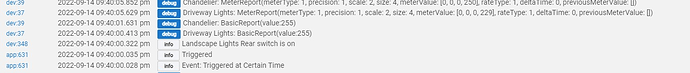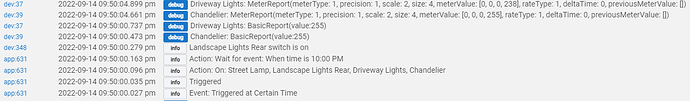I have a time rule for evening lighting that randomly, and more so, doesn't start. If I manually run actions when it fails to start on its own, it starts and devices run as stated in the rule with no issue. I am not sure if it's due to the sunset setting, as it has to get the time every day since it changes, and it may not complete that pending action to start. Is there a log I can provide? For now I cloned the rule and I am going to try to keeping the start of the rule to a specific time so I can see if the issue persists.
Next to the Display current values slider is where you turn on logging for the rule. Turn on events and triggers. Change the rule to sometime in the near future. See if the rule is setting up the time in Scheduled Jobs. Then watch the live logs and see if the rule triggers.
I'll report back. Thx
The rule ran this time around. But like I said, it's random and more often than not, it doesn't run. Curiously, I dont see the street lamp or the rear landscape lights in that log.
As I keep changing the rule for a future time, the scheduled jobs continues to show the pending event for 10pm. I have to hit the update rule for it to apply.
Are they on?
That should go away every time you hit Update Rule or Done. It should come back when the Wait executes. Turn on actions logging if you want to see how the whole rule runs.
Yeah those were on. Here's another of the rule where I turned off all the lights and waited, (I thought landscape lights were off but apparently they weren't but it states that this go around. Also the street lamp I guess was on.
Ok, I verified everything was off this time. When it ran it did the same thing. Seems to be device specific since I'm using a different switches for the Street Lamp and Landscape lighting.
I may have to monitor this rule and make sure its pending the scheduled job correctly on it's own when it comes to running 20 minutes after sunset. Something is making it not run.
If the rule is triggering but devices aren't turning on then you probably have a mesh issue. Are the switches Zwave or Zigbee?
Everything is Zwave.
Last event to run was at 12 midnight. I checked scheduled jobs 15 minutes later and nothing is pending for the next sunset trigger event.
Does the Trigger Events show the predicted time? It may not show the next scheduled event until after the first time it triggers.
Does every Zwave device have routing information? If not, that would indicate a ghost node and they impact network performance.
Trigger Events show the predicted time to run. I checked earlier this evening and the scheduled job was showing pending, so it must have happened at some point after last night. That said, everything ran correctly tonight. I did change the time for the landscaping lights to turn off to 11:59pm instead of 12am in case that was causing a hiccup with the rule on the following day.
All my Zwave devices have routing information. The vast majority being Zwave Plus devices.
I guess the only thing to do is keep an eye on the logs for the few days.
Just checked this morning and the rule doesn't show any scheduled job yet to run.
Starting to notice that some devices show a different state than what's actual. My chandeliers showed On state even though they are off. Clicking refresh updated the state. This could also be an issue if Hubitat goes to run actions, it may skip sending the command if it thinks they are on.
I added an action to refresh those devices at the beginning of the rule before they turn on. Let's see what happens. The scheduled job to start showed pending after that edit of the rule where it still hadn't shown up as pending prior. Still have to figure out why or when that would show up as pending in the rule.
It may be time for a soft reset and database restore.
No but if you use an older backup then you'll lose anything that's changed since the backup was created, like changes to rules or new rules. For reference, here's the process
https://docs.hubitat.com/index.php?title=Soft_Reset
Just performed it and restored from a backup. Going to see how it goes from here and report back. Thanks for the help.
Interesting evening. While the rule turned the lights on correctly, it left me with the street lamp, driveway lights and landscape lights on and never turned them off. The switch for the driveway lights showed off, but was stuck and not responding to zwave commands or physical presses. I had to pull the switches pin to power cycle and got it working.
It's interesting that I'm using mostly Inovelli Red switches, but the landscape lighting is using a Zooz switch and yet it doesn't seem to be isolated to specific device.