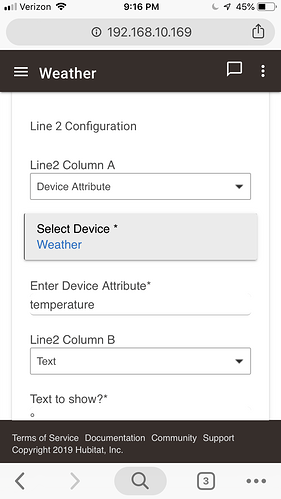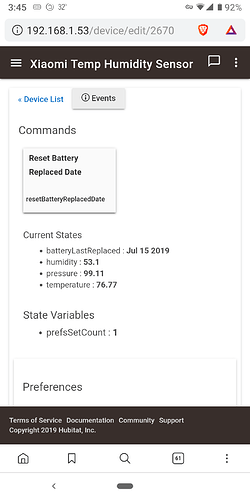Is there a tile that will display all 3 of these values?
Look into Cobra's Super Tile app, and you can combine whatever you want into one tile.  I think there is also at least one similar app, but I can't remember its name.
I think there is also at least one similar app, but I can't remember its name.
That being said, if you wanted to, you could also modify the driver to add an attribute that displays all three in that one attribute however you want, then use an attribute tile with that. Probably less desirable since you'll have to re-add this if you ever update the driver, but an option since the source is open.
I seem unable to configure Cobra's Super Tile to display information from the Xiaomi Temperature/Humidity/Pressure sensor (or any other sensor). I'm obviously doing something wrong. Could you give my configuration the once over to see where I've messed up?
Thanks so much!
I created a virtual device and assigned it the SuperTileDisplayDevice driver.
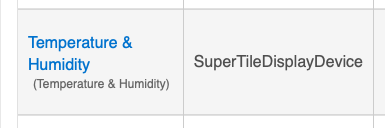
The Xiaomi sensor has the attributes battery, batteryLastReplaced, humidity, pressure, and .
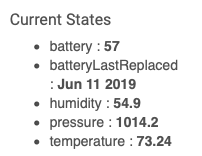
I created a Super Tile Standard App. Line 1 is set to display the text "Closet". Line 2 is blank. Line 3 should display the text "Temperature: " and the attribute temperature from the Xiaomi sensor. Line 4 should display the text "Humidity: " and the attribute humidity from the Xiaomi sensor. Here are the configurations for both those lines:
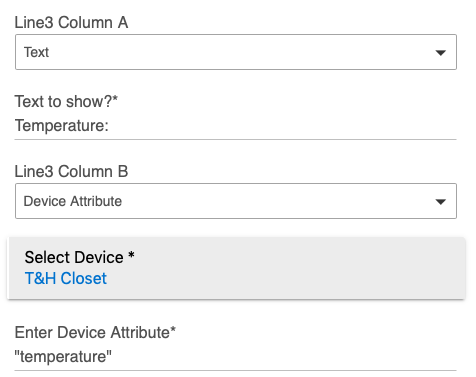
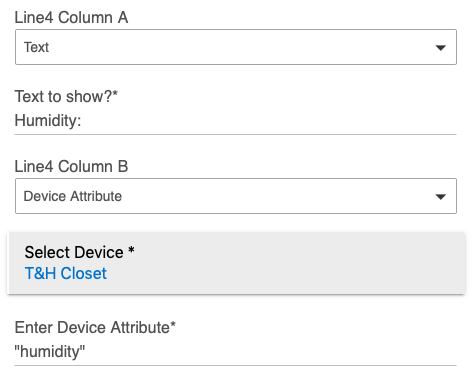
I think I configured the dashboard tile correctly. Here's what I chose:
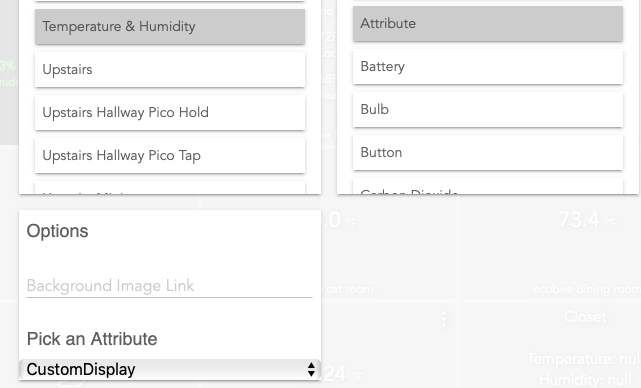
At the end of it all, the tile doesn't display the attributes:

I tried the attributes with and without the quotes.
Cobra would know better than me, but it looks like you're using quotes around the attribute, which you don't need. I think you also need to wait for the sensor to update the value, so it might not show right away after you create the tile.
I tried it both ways, neither worked. However, AFAIK, the sensor value hasn't changed in the hour that I created the tile. Lets see what happens in a bit.
The sensor values have to change once to be shown on SuperTile. I usually try to force a change right after I configured it to make sure it looks “alright”
The sensor value for temperature changed a couple minutes ago. The tile didn't update. I would have thought that if the temperature value updated, then at least that value wouldn't display as null.
Not sure what's wrong.
P.S. No quotes around the attribute name.
I think you're right. What does the gear page for the Super Tile child app look like? I assume there should be subscriptions for the sensor, and somewhere in the variables you should see the attributes listed as a non-quoted string, but I don't have any set up right now to compare it to.
They have to be without quotes, here is one of mine
As @bertabcd1234 mentioned, take a look at the subscriptions. And refresh your browser once, just in case....
Something weird about that one sensor. After several hours, it displays the temperature, but no other variable. I setup another tile with a different sensor (also Xiaomi), and it looks perfect. Here they are, next to each other:
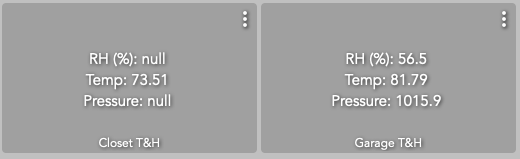
Attributes should not, as you have found, have speechmarks around them
Normally when. ‘null’ value is shown it’s because the device hasn’t reported the value to the app.
I would just confirm that the attributes are correct (with no spaces before or after)
Then I would write down the figures for the attribute from the device page and wait.
When the values change then the tile should update.
If it doesn’t then we can look at your configuration
Andy
This seems to be the issue. One of the sensors has not updated humidity and barometric pressure readings in ~24h.
Andy - manually forced an update on the misbehaving sensor, and I'm good to go. Thanks a lot - for another great app! Three of these four tiles are with SuperTile - I love having a single dashboard tile for all my ecobee sensors.
@aaiyar : Does your Xiaomi temp/humidity/pressure sensor also report battery %?
Yes, it does (on the device page).
All of mine report battery, too. Mine are the newer square Aqara models, not the older round model.
Same here. I forgot about the older model.
Soon we will have to start saying the newer-newer model, or zigbee 3, or "T" model. lol.
Wish they would have changed the model # or physical appearance on the zigbee 3/"T" model ones to make it easier to tell the difference. It is going to make ordering from chinese suppliers a nightmare.
Totally agree.