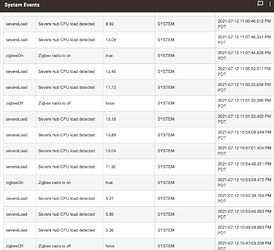I am getting high CPU messages and notifications that say my zigbee radio is disabled but I cannot figure out why. I opened a ticket and tried the could items asked of me and then my ticket says it would not receive updates and it was forwarded to Engineering. So now what am I supposed to do, wait? It has already been since June 23rd and I am still seeing the issue. The last thing I tried was disabling all of the apps (literally ALL of them) and the CPU did not drop. The only thing I can get to resolve the issue, albeit for a few days at a time, is reboot the Hubitat. Any ideas? I do not see anything crazy in the logs that point towards any apps and I haven’t really added any new apps in a while. I noticed the issues popping up a few firmware updates ago. Looking for some direction of things to try. Support initially pointed me towards the Life360 app but disabling it didn’t seem to fix anything.
I'm not sure it will actually fix your problem, but it's generally harmless to try if you haven't already: download a backup (to your computer), do a soft reset (from the Diagnostic Tool), and restore your backup from the setup screen when the hub reboots after that's all done. Do not do a full reset (this option is now hidden by default, anyway, so you'd have to really try), as that will also erase your radios and make you re-pair everything, though I suppose that is something you could do if you really wanted to have to do all of that again. Everything should fall back into place after the restore. I used to have to reboot after this even though the hub was supposed to do so on its own; it can't hurt to try on your own regardless.
Again, may or may not fix it, but we've been told the soft reset process is pretty safe, so...can't hurt?
Yep, did that. That was the first recommendation by support as well. I wasn’t really aware of this option until they sent the link to me but no change afterwards.
I had the great luck of this just happening to me on one of my 5 hubs on Monday of this week. Lucky me, huh? 
For ME, a Reboot was enough. I think. I rebooted and the did an upgrade, which did another reboot of course. That fixed it for me... so far 
The previous reboot was two months before:
The devices the Hub controls did not seem to be significantly enough affected to make me look. I 'stumbled onto' the Red Dot in the upper right corner. I can't really remember why I happened to be looking...
Could you please ping me when the hub gets into "hot" state?
There's not much going on in the logs. I can see the symptoms (like Zigbee going offline) but not any causes.
17.72 = 1772% CPU use. On a 4 core system. This is the highest number I've seen by far. Same deal, please let me know when the hub acts up, looks liek I have to dig around while it does.
If your Zigbee radio continues to drop offline, and you have taken the recommended steps, then you might just be dealing with a hardware malfunction. Please send me a PM with your ticket number so I can look into it.
I haven’t had t time where a reboot didn’t resolve the issue at least for some period of time so that is a plus. It also doesn’t happen at any consistent interval. I just rebooted around 10pm CST last night so it might be a few days before it happens again.
same exact issue .. i just posted this thread.. i am not yet running the latest s/w (running last 2.2.7 build) as it is a remote hub currently.
i already did a reset and restore.. same issue after about 4 days.
I am seeing the severe CPU message again and my zigbee network shows it went off line. I haven’t rebooted this time.
My ticket went to Engineering (a/k/a The Black Hole) in December.
Yeah I have sent a few issue reports in and linked to the forum threads about it, but I have never heard back on any of them besides the “it was sent to engineering” response… sort of disappointing. Posting on the forum alone seems to work better but I really hate tagging devs in posts, seems rude.
This is effective, usually, and we don't consider it rude. There is only so much help our support team can give. We do watch what goes on here as best we can.
I thought there was an actual forum section for bugs but I don't see it anymore, must have been removed. A good solid place to post reports with directions (like what kind of info is needed, etc...) would be nice. Now I know probably 90% or more of what people will say are "bugs" are operator error but there are a few people  that know how to do a proper bug report. I have been testing and reporting stuff all my life, started out testing games for Sierra back in the 90's when I was in High School. Got some pretty cool games for free in the process.
that know how to do a proper bug report. I have been testing and reporting stuff all my life, started out testing games for Sierra back in the 90's when I was in High School. Got some pretty cool games for free in the process.
Anyway, some sort of public bug/feature tracker would be nice. The community could help sort out the real bugs from the bogus stuff as well.
I don't know. We get dozens of bug reports from all over the forum. People post where it seems relevant. Often, perhaps even usually, someone on the staff or a knowledgable forum member sees these reports. Whoever sees it either clarifies a misunderstanding, or tags the appropriate staff member to take a look. This process while somewhat amorphous, works very well.
There are dedicated forum categories for the major built-in apps, and one for built-in drivers. But, bug reports can and do happen wherever. We don't have the time to create and update a bug tracking tool, beyond the fact that we post bug fixes in Release Notes.
Surely you use one internally? Maybe there's some simple way to have a public read-only view into it? I've got a nasty one right now with the Echo app and if I knew it was a known bug and there was a fix planned in some future release I would stop trying to fix it and just be patient. It would be better than submitting a ticket and then having it end up in a black hole.
Do you mean the Alexa Skill? If so, post it here, and someone will certainly look at it.
Actually, the vast majority of bugs are fixed shortly after we become aware of them, or a day or two later. We do not "track" them in the traditional large software organization sense. I doubt there is any large software organization tracking bugs that fixes them and releases the fixes faster or more reliably than we do.
Ok so short of just tagging every staff member I know the names of, what about some sort of a tag that could be added either to the post or with an @ to indicate a possible bug and alert the staff "group"? Is that possible on this forum.
Honestly I don't keep track of who does what on staff, so if a post possibly needs staff attention I am just hoping someone stumbles upon it and replies. Doesn't always happen. That's when in the past I submitted a ticket and gave a link to the forum thread, which also seemed to get no where. Now maybe the issues got fixed eventually or someone looked at, but I never got a response.
None of this is meant to be harsh either, I feel like the platform works pretty well most of the time and all the firmware updates are great as it is building and adding features. Just my honest feedback from my perspective as user and developer.
OK, this discussion is pointless. Post a bug wherever it seems to make sense, and see what happens. Don't tag anyone, just create a topic that says Bug in This Driver, or Bug in this App.