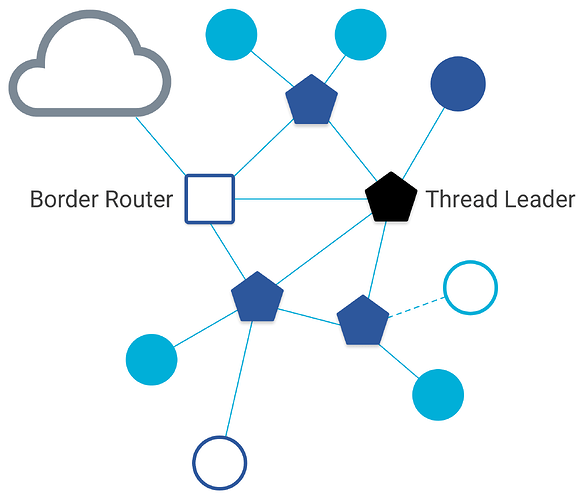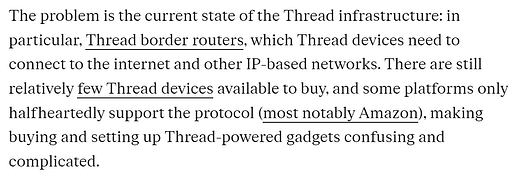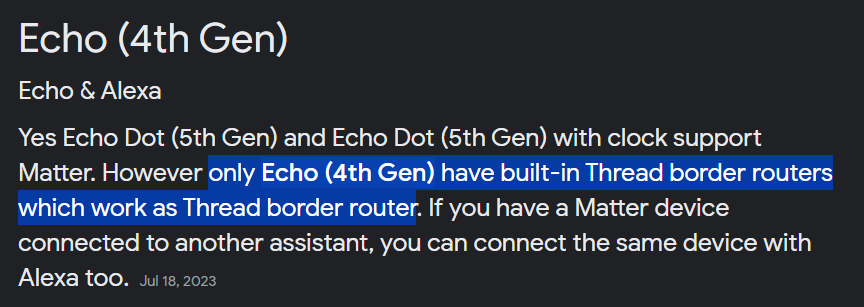I have 3 Apple 4K TVs and two HomePod Mini’s.
So, how many TBRs do I really have?
Can the topology be deduced?
Is there any thing that I should/can do to improve my matter world?
(Not a real issue now, as I have only one thread and one WiFi matter device.)
(Splitting this into its own post since the news post was presumably not meant to have replies...)
Your setup might have up to five Thread Border Routers. It includes at least three: the HomePod Minis. Your Apple TVs could also be TBRs if they are Thread-capable (not all Apple TV models are). The Technical Specifications for your model will list it if you are not sure. At the time of this writing, Thread is included with the Apple TV 4K 3rd generation with Wi-Fi and Ethernet (but not the plain Wi-Fi model) and the Apple TV 4K 2nd generation.
If my understanding is correct (and this is new so it may not be...), you will only have one TBR actually performing that function at a time. If it goes out of service for some reason, your network will promote another TBR-capable device to take over. In Apple's case, I believe this is the same one listed as your "hub" in the Home app, but I don't think they actually document this 1:1 for sure.
In rare cases, you could have more than one TBR. In the event that you have a group of Thread devices that cannot communicate (wirelessly) with the rest of your Thread network, they might form their own "partition." The TBR in this network will seamlessly share Thread credentials and Thread traffic on its network with your "main" Thread network (or however many others you may have like this) -- possible since it's all IPv6 and your TBRs can do this over Ethernet. This is completely transparent, and you won't really be aware that it's happening, if it does; I assume it will be rare for most people.
I'm not aware of any tools to see the topology of a Thread network except the Eve app is supposed to be able to do this if you have at least one Eve Thread smart plug device, but I'm not sure if that shows all nodes or just Eve nodes. There may be others, but I don't know of any. "Matter" as a whole, of course, is more complicated since it can include devices other than Thread.
That being said, I suspect most people won't really have a reason to care about this; most people don't seem to even for Zigbee, and Thread seems to basically be an even smarter version of Zigbee's physical layers (the TBR example above being just one way). But I suppose time will tell. ![]()
Thanks for your reply (and for moving. Figured it would be locked if he didn’t want replies)
Your response was pretty much what I expected. As matter expands, this kind of question will become more important. (All 5 of my devices are TBR capable.)
Because all of your TBRs are from Apple, it's fairly straightforward to understand the topology even if it is not visually accessible. In Apple Home, it will list your primary Home Hub. This is also the Thread Leader in your home. The other devices are the boarder routers to serve as bridges between the Leader and End Devices (see Node Roles and Types | OpenThread for the technical details).
It's when folks have different systems that the mesh becomes messy. The Verge had a great article about the struggles (Why Thread is Matter’s biggest problem right now - The Verge) between the different major players.
Wow! A warning to put your sunglasses on before clicking that link. ![]()
I also had a question regarding the topology for Thread Border Routers. I currently have 3 Eero 6e routers and multiple Echos ( 1 large V4 Echo and 5 v5 Dots) throughout the house.
I paired 6 Aqara Matter Contact Sensor P2 sensors today using the Alexa app and that went smooth for the most part. When Alexa was setting them up, it asked what Thread network to join - The one from the Eero routers or the one for the Echos. I chose the Echo one as I have more of those devices throughout the house, but just wondering:
- Does it matter which of these is chosen? Would one have better performance over the other?
- Should I disable the option for Eero to create a Thread network since I am using the Echos?
So far the devices seem to be working fine, but it's only been 1 day.
Appreciate the help!
From what I've read so far here in this forum, Apple may be the current leader in a smooth Thread experience. And the article pointed to above said:
One person's opinion. I know I've seen posts from folks who've used Amazon to on-board and things have been OK.
You are absolutely right and I thought the Dots were TBRs. Thank you for the clarification on that!
I'm a bit confused on how this works, even after reading some articles =/
When it says the Echo Dots support Matter, do Matter devices use them to connect back to the TBR? For example, similar to how z-wave devices may use other non-battery powered z-wave devices to get back to the hub.
Should there be multiple TBRs on a thread network? I'm guessing so in the event that my kiddos decide to unplug my main Echo 4th gen.
Appreciate any clarification!
Matter is a home automation standard/protocol. It defines how devices communicate with each other, and all of the various pieces of the Matter Architecture.
Matter devices can be Matter over Ethernet, Matter over WiFi, or Matter over Thread.
In all cases, the underlying network protocol is based on IPv6.
So, if you buy 100% Matter over WiFi or Matter over Ethernet devices, then NO Thread Border Router is required whatsoever. Thus, the Amazon Echo Dot 5 devices can communicate directly over your home network with Matter over Ethernet/WiFi devices.
Matter over Thread devices require at least one Matter Thread Border Router device. The TBR is simply a bridge between the Thread mesh network (similar to Zigbee) and your home network. The TBR allows Matter over Thread devices to be “seen” by Matter Controller devices, like the Hubitat C8 hub, Apple Home, Google Home, and Amazon Echo devices on your home network.
The cool thing about Matte over Thread mesh networks, is that they support having multiple TBR devices on the same network. Thus, if one TBR device was to go down, others that are part of the same Thread mesh can take over TBR duties. This is similar to having multiple WiFi access points in your house. If you take one AP down for maintenance, your WiFi devices will attempt to connect to any other AP within range. Thus, having multiple TBR capable devices on the same Matter over Thread mesh network adds a nice layer of resiliency to your home automation platform.
Note: Currently, to have multiple TBR devices on the same Thread mesh network, all TBR devices must be from the same vendor. In the future, TBRs from multiple vendors are supposed to work together on the same Thread mesh network.
I hope this helps explain it a little. There are some great web sites that explain all of this in more detail.
Very interesting article...this caught my eye...I have a Nest gen 2 that is a TBR, and a couple of Homepod Minis (one set up, one in box) and sounds like from below I'd have a better result using an iPhone I have to set all three of them up.
It’s back to Android vs. iPhone
To complicate things further, those Android and iOS APIs for managing Thread credentials “do not currently synchronize with each other,” says Thread Group’s Jonathan Hui. So, how your Thread network is configured and what border routers can join it will depend on which phone you used to set it up.
A border router you set up using iOS won’t see or talk to those you set up with Android unless you first set it up with iOS. And this only works if the platform or device has both an Android and iOS app.
If (or more likely when) you end up with multiple Thread networks, there is no easy way to merge them, something else the Thread spec doesn’t provide a path for.
Kevin Po, group product manager at Google, told me that while the capability exists to change network configurations “over the air,” it’s not easy. “The Thread Group is working with the industry on best practices for identifying when a given network should change its configuration and how to enable users to easily do so without disruption to their existing setup,” he said.
How your Thread network is configured and what border routers can join it will depend on which phone you used to set it up.
The two platforms that have things set up best right now are Google and Apple. It helps that they control the OSes where the credentials are shared and that they've been using Thread in their products for a few years now.
Google’s Po tells me that “Apple and Google Thread border routers can share the same Thread network by leveraging the iOS Thread network APIs.” So, you could have a Google Nest Hub Max and an Apple TV join a single Thread network if you set them both up using an iOS device.
However, the same is not true in reverse because an Android phone can’t access the iOS keychain, and there is no Android app that will set up a HomePod or Apple TV (and probably will never be).
If you use both iOS and Android, Hui says that Google Home can synchronize Thread credentials across your devices and populate them on both platforms, allowing new Thread devices to join the same network regardless of which OS they were set up on. Eve’s Bauer-Schwan goes into more technical detail on this in this excellent interview with Frank-Oliver Grün.
So, while you might get a robust Thread network if you have all HomePods and Apple TVs and Google Nest devices that were set up on iOS, or all SmartThings hubs, or all Amazon’s border routers, you can’t easily mix and match — yet.
Multiple Thread networks do not allow devices to leverage each other for better connectivity
It’s worth noting that multiple Thread networks aren’t necessarily a problem, and it is — in theory — possible for separate Thread networks to communicate with each other over another IP-based network. But not having one shared mesh for all your border routers negates Thread’s biggest benefit. “Devices in different Thread networks do not form part of the same mesh, and so cannot leverage each other for connectivity,” Hui says. “As a result, they would not gain the benefits from a stronger mesh network.”
He does point out that “for most users, this may never be an issue given Thread’s inherent range and responsiveness.” But the ideal state is one big mesh love-in, where all your border routers support each other. Running just one border router isn’t recommended because if someone unplugs it, your network will fail, just like Zigbee and Z-Wave meshes will.
It’s something I’m wondering too about my own household. I’ve got four Nest Hub Maxes and three Nest WiFi Pros that all serve as thread boarder routers along with two Apple TVs. Everything has been set up by an iPhone, but the Google stuff was set up pre-thread being activated. The Apple TVs are a more recent addition after thread was released. I’m guessing that I have two different thread networks since the Google stuff was early. It would be nice to know for sure, but I’m not resetting my stuff just to possibly get everything on one mesh.
Yeah, I definitely don't know the deeper details on timing issues, etc. I would think that since the GHs were set up w/iPhones that you'd be OK...AFAIK you didn't have to do anything when thread was activated, so it I would think/hope that it would be the same as setting up the GH w/an iPhone after Thread was enabled. But of course, no real idea...
I'm thinking about resetting my GH and setting it up again w/my iPhone just because it might reduce the number of issues I face w/Matter-Thread. ![]()
I was reading (yet another) Verge article today...
Kinda sounds like Apple is hell-bent on making Matter work with Apple things and barely with anything else. As long as all the key parts are Apple, it will work nicely...but don't expect Apple things to work well with anything else.
You know, blue & green bubbles, funky unique charging cords, everything with expensive, paid-for "works with Apple" branding...
It was kinda frustrating because that kind of vendor control/lock-in was just what Matter was supposed to AVOID.
And, while Apple is seemingly the worst about it (largely because they have the market share and the hubs), other vendors are still really trying to force everyone to download & use their apps, etc. (probably so they can better snoop on everyone and sell your private information).
Exactly. Even if they are local in some sense, they are often paired with these 3rd party apps that are somewhat questionable privacy-wise.
I do have a couple Matter devices I purchased for Hubitat Beta testing, but I am not going to buy too many more for now. I am going to reserve judgement on Matter as a protocol until it has been out for a while, and these issues/concerns get ironed out. If it goes the wrong way and it becomes a closed ecosystem I will put these devices into the drawer of shame along with my Wink hub and a few other unwise purchases.
I certainly wouldn't do like I hear everywhere "I am going to replace all my Z-wave/Zigbee devices with Matter!". That is wasteful at best, and foolhardy at worst. It is WAY too early to tell what direction this is all going. And I don't know how you even find enough Matter devices to replace the various ones I now use.
I'm not getting this. I've commissioned all of my Matter devices via Apple Home and used Home to pair it to Hubitat, putting the device in pairing mode being a feature Home supports and isn't really involved with after that happens (unless it's Thread and also your TBR, I suppose). This has worked well for me.
Apple doesn't make it Matter devices, only controllers, and Home is not advertised as a Matter Bridge, which is the only thing I can think of that might make someone complain (I'm not aware of any commercial general purpose bridges right now, nor am I sure there ever will be; this is mostly for things like Hue or SwitchBot that support specific devices). But I didn't read this article, which was also not linked to above anywhere I can find, so maybe they are thinking of something else...
It took some digging to find the article I read earlier and was referencing, but here it is:
(And...in this case, I was wrong about the source... Ars Technica, not Verge ![]() )
)
That article is beyond silly especially the sub-head "Gadget makers, unsurprisingly, are hesitant to compete purely on device quality." The device makers are not lobotomizing their Matter integrations to spite their customers. Matter itself is incomplete. Device makers can't push what isn't there. Take Hue. They integrate with almost everything already. Matter is not getting them much, if any, juice in the short run, especially as moving to Matter reduces functionality. The fact is both the standards and the devices are new. There are rough spots. There's no conspiracy.
Agree.
I am not sure if it is because they are taking their time to do it right (thanks Mr. Rodgers Neighborhood) or whether they are "committee-ing" things to death.
Scary part is it could be both, + a decent amount of screw-ups.