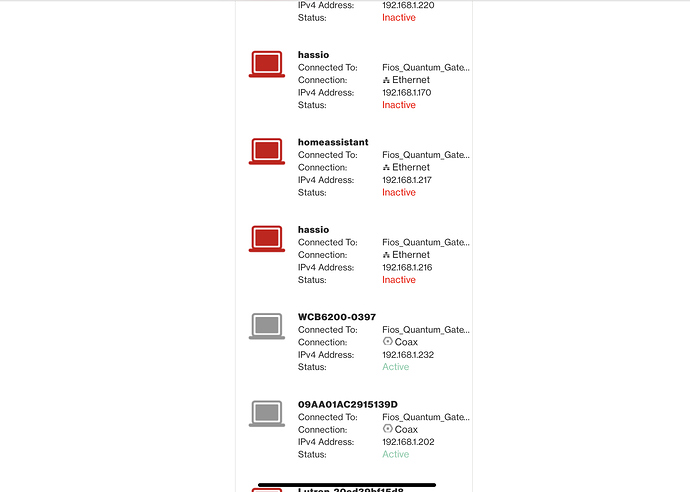How do I totally delete connections I no longer use?
Thanks
Have you reserved their IP? If so, go to connections on Advanced tab and remove them. If you didn't make the IP static, rebooting the router should remove the inactive clients (I personally had mixed results with this method).
No longer works
You can only assign the IP if the client is active. Once inactive, only rebooting works.
Yeah, hate that router but forced to have it. Set mine to bridge mode and leave it in place for the TV guide and some other fx's.
PS-, the router will always broadcast 2 hidden WiFi networks you can never turn off, so beware in terms of zigbee interference.
Verizon will deny their existence, but it's well documented in the forums.
I had hard time with them staying in bridge mode. It became a pain to keep releasing the IP, so went back to Quantum, now G3100 with access points.
FYI, for others on FIOS thinking to get E3200 extenders, look elsewhere. They are very weak, you will need a few if you have multiple dead spots.
For me what works is giving 1 IP from my FiOS router to my Untangled firewalls external NIC. Then the IP goes into the FiOS routers DMZ. That effectively 'bridges' the router more 'reliably'. From the internal NIC of the Untangled box I do all my private routing on a separate subnet. Wired APs/AC mesh take care of Wi-Fi as needed.
Just my nickle for all it's worth (2 cents gets you no where these days  ) .
) .