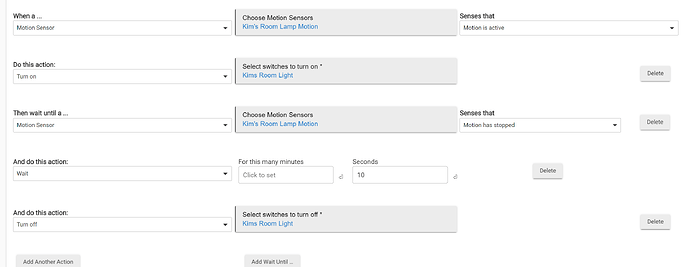Seen where other post where ended in 2023 I just picked up a couple of THIRDREALITY Zigbee Motion Sensor they seem to work ok other then the cool down time. so when i walk into the room the lights come on for 3 min then shut off but the motion sensor does not turn them back on while I'm in the room, seems like there has to be no motion for it to reset. I leave them room for a few min and walk in its fine light come on. Is there a driver for this product or just generic zigbee driver?
I have some of those using the Generic Zigbee Driver (no temp) and mine doesn't seem to show no motion until there really isn't any for about 1 minute. Not sure about other people but mine are working as I'd expect.
What is happening to me is when I walk into the room lights go on set for 3 minutes and if I am walking in the room the light go out after the 3 minutes but the motion doesn't turn them back on until there is no motion. My Samsung motion sensors didn't have this problem but they ate batteries up very quick so was looking for a different battery saving system.
I'm using this motion sensor and have no issues. Not sure of the cool down time as it hasn't been an issue.
Lights turning off while you are still in the room sounds like there is most likely a problem with the rule controlling the lights. Even if you were very still and the lights went out moving again should turn them back on
I agree thats the way it works with the samsung motion sensors if the lights go out while im in the room just a movement and the lights would come on again, im using the same basic atomation as i have been for years and i didnt change anything there. But with the new sensor just replacing the samsung sensors it seems as long as there is movement in the room it doesnt reset and lights won't come back on until there is no motion in the room for at least a minute. The automation is set to turn the lights off after 3 minutes but motion should turn them back on.
You will have to look at the logs to see what's happening. The TR sensor works like all the other PIR motion sensors. As I mentioned, I'm using one. You could also watch the state on the device info page to see if the sensor is reporting no motion when your lights go out. Without logs and such we can only guess at the problem.
Is it set to always turn off after 3 minutes, or only if there is no motion for 3 minutes?
The latter would work much better.
You will need to turn on logging for the motion sensors and your rule/autmation.
Then post a screenshot of the resulting logs.
Also include a screenshot of the rule/automation (whatever app you used).
That settings worked perfect guess i should have checked the automation a little more carefully for those functions. Thanks you guys appreciate the input. Think ill order a few more. ![]()
Well thought I was all set it's seems I get the same slow reaction as above the sensor has to fully reset before it will activate again the reset time is just to slow and I can not see any where to set it different in Hubitat my reset is over a minute. As per the the Third Realty there advice was as follow but this is for the SmartThings hub. They missed the fact i mentioned I have the Hubitat Hub. I purchased the Hue Motion sensor and works with no issues 10 sec reset.
You can set up the “cool down time” on the SmartThings app.
- Add a motion sensor Device
- Access motion sensor Device Settings, navigate to the details page of the added motion sensor device, click the “Options” button, as shown in the screenshot
- In the pop-up menu, choose the “Manage Zigbee Device” option.
- In the new window, select “Third Reality Motion Cluster” from the “Clusters” drop-down list.
- Under “ATTRIBUTES,” locate “detected_to_undetected_delay.”, set the “value” to (0-255 sec), click the “WRITE ATTRIBUTE” button.
- If the value set 15,state from detected to clear needs (15+4)sec.The motion sensor has a detection time of 4 seconds, from the end of the detection time, after which it starts to count 15 seconds.
I haven't had the need to adjust the cool down so I haven't had that problem. Probably because I have most of my lights stay on between 2-5 minutes after motion stops before shutting them off. This just seems to work for us. The lights are LED so electric use is minimal and the more you have a sensor report it's status, as in every 10 seconds with a 10 second cool down, the faster the batteries will drain.
I'm sure someone will come along and let you know if there is a driver you can load that will offer this option. The option to change this attribute has to be coded within the driver.
I just add time to cool down as needed in the automation for the inactive event. When the sensor goes inactive, set a wait for however many more minutes you want it to stay on, inside the automation that reacts to it going inactive, then it turns off the lights after the additional delay. I have one 3rd Reality PIR sensor in my Pantry, and it seems to have an unchangeable 1 min off delay.
I'm confused by the off in three minutes after active thing. If this is something you set, you should get rid of it as it serves no purpose, but I may be misunderstanding that part.
When I was using PIR motion sensors for my main rooms, I was using an off delay of at least 20 minutes, as people would sit in the living room motionless for too long and the lights would go out.
That is why I switched to mmWave presence sensors for my main areas where I want the lights on as long as people are in the room, moving or not. I still use PIR for pass-throughs, like hallways, stairs, closets, pantry, laundry room and basement. Any room that people stay in for longer periods, and may stop moving, really needs mmWave presence. I use presence sensors in my office, home theater, living room, kitchen, dining, bedroom and bathroom.
Ok I think I'm looking at this the wrong way or over thinking it. I'll re visit the automation and use your suggestions. Thanks again
So this is what I set the automation to do seems to work ok. Still would be nice if the driver would have the setting to adjust the cool down time from 1 min + to something else like the Hue driver does.
@mike.maxwell Any chance this cool down setting could be implemented in the system driver? I know a lot of people have complained about not being able to adjust it in the past.
Per TR it sounds like it should be adjustable.
You may want to use the "Motion has stopped and stayed inactive …" for the "wait until" action.
Thought I did. I'll change it. Still would be nice to have the option. Thanks for the request jtp10181.
Here is a link to a driver I put together a while back....you can adjust the "cool down time" and the blue and red leds. It sometimes takes a bit for the sensor to respond with the changes and for the attributes to update. It also only works on newer firmware so you may need to update the firmware from the built in driver before switching.
Thank you that works perfect I think I'll order a few more. ![]()
Hey friends, new to Hubitat here. I believe I installed the aforementioned 3R Motion Sensor Driver, but I don’t know how to access the new features on the device.
UPDATE: I was able to figure out how to apply the driver, but because I have the Multi Function Light Sensor it seems that this driver stripped it of its many other functions in favor of the advanced motion sensing functions… is there a driver specific to this model that achieves the same goal?
What is the exact model of device or provide a product link?
Also go to the Device Info ab and post the Device Data listed at the bottom.