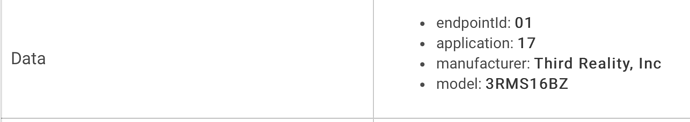Read all these entries and I'm confused. I have a 3rd reality sensor that only reports 42% battery even with new batteries. I'm using the "Generic Zigbee Motion Sensor (no temp)" driver as recommended. I don't see the firmware version displayed and I don't know where to get new firmware. I found their website, but don't see anywhere to download it. Is there a solution to the wrong battery percentage issue?
So any updates on this? Anyone successfully work through this bad battery reporting?
So I tried a firmware update. I have hit configure. Refresh. I've tried a rain dance. Is there anything that can make this sucker stop reporting low battery? In my logs I'm seeing this when I did the above:
dev:19702023-09-06 06:53:06.603 AMinforeporting configuration for Power Configuration (cluster 0x0001), attribute 0x0020 failed, unsupported attribute
dev:19702023-09-06 06:53:01.868 AMwarnconfigure...
dev:19702023-09-06 06:49:14.106 AMinforeporting configuration for Power Configuration (cluster 0x0001), attribute 0x0021 failed, unsupported attribute
dev:19702023-09-06 06:49:13.863 AMinforeporting configuration for Power Configuration (cluster 0x0001), attribute 0x0020 failed, unsupported attribute
Well hot dog. Looks like the firmware update actually took. The clue was that 5 minutes later my Zigbee devices were not working and it occurred to me that maybe, just maybe the firmware update was in progress.
Just checked and the data/firmware/software build has changed and the battery is now reporting 100%. So either the firmware update fixed it or it was that rain dance. Unsure.
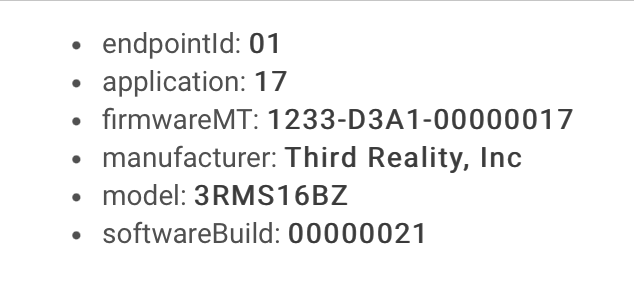
AND now: dev:19702023-09-06 07:06:01.625 AMinfoWorkshop Motion battery is 100%
I was getting a lot of false "Active" events, and battery said 12%. I put in new battery and it only showed 22%. I saw a lot of "reporting configuration for Power Configuration (cluster 0x0001), attribute 0x0021 failed, unsupported attribute" entries in the log.
I updated the firmware which now shows - firmwareMT: 1233-D3A1-00000017
but battery is only up to 42% with new batteries  and i am still getting
and i am still getting
"reporting configuration for Power Configuration (cluster 0x0001), attribute 0x0021 failed, unsupported attribute"
entries in the log file. color me concerned.
also, I have another of these units in service and am getting zero of these errors in the log files. Will check my daughter's house where i have 5 of them in service.
[updated - put device back in service and it later reported at 100% battery life. not sure what the delay in battery status is ? ( third reality engineer on battery logic needed ) . the next day the battery has dropped to 93%, which seems like a more likely reflection of reality.
My situation was also resolved by a Firmware Update. I was on softwareBuild: 000000017 and am now on 33. It seemed like nothing was happening after I clicked the update firmware button, but upon reading this message I waited about 10 minutes and then found the new build #.
Mine battery was always reporting 31-33 for battery for the last 2 battery changes that I just did once it died. Now it reports 90, so I hope to be able to know when it might run out before it does so.