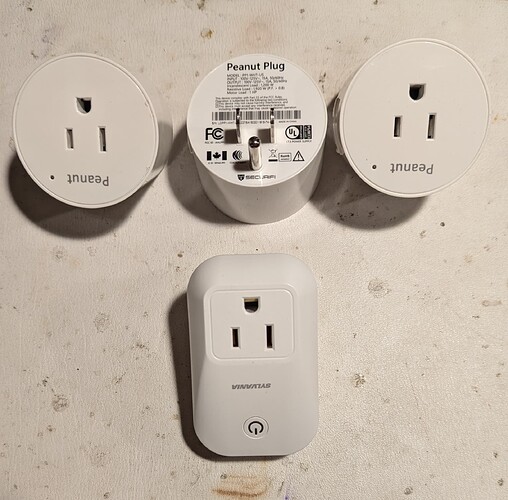I can't say any previous models of the hub were problem-free, but eventually I could get things to work with the help of the community. The C8 has been a nightmare for me since the upgrade. If it ain't broke, don't fix it. I am not sure why I tried to fix it. First I had problems with KASA devices and now my Peanut plugs are going in the toilet apparently. One stopped working for no apparent reason and refuses to work or pair again. I've tried to get others to pair and they will not, Others continue to work fine. So far I've found nothing in the groups that seem to work to solve this, just as there was nothing that fixed on my Kasa problem either.
SOOOO... is there any chance the PRO would help me with these problems? Sort of like going from Windows 8 (AKA Hate) to Win10? I'm just hoping not to have to leave Hubitat for another solution. But I'm already investigating that alternative too. I'm really not a happy camper as you can tell. But I really appreciate this hard working community and I would really like any advice you may offer. Thanks in advance!
I've got an array of 5 hubs. Four interconnected "production" hubs and a "development" hub. Two C7's and three C-8's. I started with a C-3 and upgraded along the way. I manually migrated my three C-5's to three C-8's, starting when the C-8 became available. I have a mostly ZWave system with just one of the hubs with Zigbee enabled.
All that preamble to ask: What did you migrate from and how? Manually or using the Migration tool? What mix of Z devices? Are you experiencing more ZWave issues than Zigbee?
You may want to use your old hub for those devices that don't play well with the new Zigbee 3.x chip that is in the C-8's. Iris v1 would be another reason to retain the older hub. This method makes hardware refresh (swapout) a more budget friendly pathway. ![]() If you haven't experienced the way that Hubitat hubs can be interconnected to work as one larger system, you owe it to yourself to give it a try.
If you haven't experienced the way that Hubitat hubs can be interconnected to work as one larger system, you owe it to yourself to give it a try.
The C8 Pro is definitely not gonna help you with the peanut plugs. I gave away 3 plugs 2 weeks ago because they just refused to pair or work with the C8pro.
I'd also suggest understanding a bit more about your issues before making another significant change to the setup, whether that be another HE hub or something else. If there is some underlying network issue, whether it be Z-type or Wi-Fi, then you might experience similar issues even after significant effort to make a move, or see the illusion of the problem being solved when in fact there may be a simpler solution.
My three peanut plugs were retired to the box of shame several years and a couple of hub versions ago. My recollection is that they were unreliable repeaters that raised havoc with other devices in the mesh. They live in the box with some Cree and Sylvania bulbs as well as an early version of the Zooz 4 in 1. There are also nine Sengled bulbs in their own box that for some reason slowly became unreliable over time.
My Peanuts are long retired. Actually, I unloaded them on eBay a few years ago, making it clear that they didn’t work well with Hubitat (a C-5 at the time).
I should add that all are available to anyone that wants to pay shipping and Zelle me 10 bucks for my trouble. Better that than the landfill.
I had forgotten that I tried to unload the Peanuts four years ago along with an Almond router that I picked up to update the firmware. (That was successful)
The Peanut plugs work great on ST. I have them paired with a custom driver. I've never tried them on my C8, but I believe others when they say they don't work correctly.
With the latest firmware updated via the Almond router, I've found them to be great devices and repeaters both. I use one of them for power monitoring on a freezer and it's been flawless for years.
Oops -- mine went to the landfill along with the Hub last week -- I was cleaning out the gadget closet and thought WTF am I keeping these things for? I shouldn't have thrown them in the trash, but I was having a fit of "getting crap out of the house" going on and didn't think twice...lol
S.
This is seemingly the solution here.... ![]()
Obviously the Peanuts must go unless I pursue the ST solution mentioned. But I don't want additional complications and since the Peanuts only cost peanuts, I think I can just eliminate them. I ordered some TP Link TAPO plugs that were delivered this morning. Is that a good plan B? Any other recommendations for relatively inexpensive plugs? I assume that anything I go with should be MATTER devices.
And thanks for the feedback folks!
There are probably varied opinions re Matter.... Many more well-informed than mine.... But I look at it as... "unless I need it,... I'm not that worried about moving...." I will miss the "exciting" journey others may take, but I am happy to sit back for now. I bought into a relatively stable platform in Hue, then splashed out of a newbie in Hubitat, so am happy with my balancing of risk so far....
I already have a number of Kasa devices and I like having the Kasa app as a backup to hubitat to control those devices when Hubitat gets weird. I.E. I was traveling last week and for some reason the Dashboard in the Hubitat App simply refused to load on my phone.
What would you recommend as the Peanut replacement sburke?
The only replacement I have used are Kasa plugs, so can't offer a varied experience to call upon in terms of a recommendation. I have had one Kasa plug go rogue and switch on and off repeatedly, but only one... So statistically not that significant, but depending what you choose to use them for.... buyer beware... But from what others responded with when I posted about this, it's not an uncommon thing, so probably not something to hang on Kasa entirely.
Also, there is the whole Wi-Fi vs Z-type debate.... For my use, aside from power usage monitoring, which is minimal.... my only automations can accommodate polling.... Which is required for Kasa plugs and most other Wi-Fi plugs.... My automations include turning the lights off in my bedroom based on my CPAP machine kicking in,,,, plus some notifications for my Microwave door being open, (de)humidifiers having stopped and the washing being finished.
I switched to Kasa WiFi outdoor plugs for holiday lighting because I could remove them without affecting my meshes. They worked so well I added four of the indoor mini 15 A ones to power cycle my occupancy sensors that liked to drop off weekly. If you just need on/off and no power info they are perfect. https://www.amazon.com/gp/product/B091FXQQMQ/ref=ppx_yo_dt_b_search_asin_title?ie=UTF8&th=1
I like and agree with the Kasa recommendations. I have several smart light switches that worked flawlessly and also the exterior plugs that was mentioned. But I bought another wall switch recently and the Kasa Hubitat App absolutely refused to see it for some reason. The app developer couldn't figure it out either and I see on the thread I started that others are having some similar problems for some reason. The developer suggesting moving to TAPO devices and using a new Tapo app he just developed. But I really don't want to add yet another third party app. So what I have coming today is the Tapo plugs with Matter capabilities. I figure I'd try Matter and if that didn't work then I would add the Tapo app and see how that pans out with these plugs. Plan C would be to go back to the old Kasa devices liked you linked and hope that works. Are we having fun yet? Somehow I'm starting to feel like Hubitat is more of a hobby than anything else. But hey... we love a challenge, don't we?
I got the Matter version of the Tapo. It just worked as it should, so there's that...
Now I'm wondering if I want to look for a non-wireless/internet based solution. If anyone has a recommendation on those, let me know. Zooz or Shelly are likely the answer and I've used other products from both successfully before. But are there other less expensive solutions?
And again thanks for the guidance and opinions.
I recently added a couple non power monitoring Third Reality zigbee plugs to my setup. No issues with them and pretty cheap for the 4-pack. Ran the firmware update on all of them after joining to the hub and it was painless.
I got this 4 pack yesterday.. Matter plug-in outlets:
https://www.amazon.com/gp/product/B0C36WXGP1
I use Apple to add them and then put 'm in pairing to join to Hubitat. Flawless EXCEPT that Hubitat considers them unknown and I had to manually pick the "Generic Matter Outlet" driver, then config & initialize. A minute later I was ready to add the 2nd (of 4).
fingerprint endpointId:"01", inClusters:"0003,0004,0006,001D", outClusters:"", model:"Smart Plug", manufacturer:"Leedarson", controllerType:"MAT"
The Tapo P105 NON-Matter plugs are working for me too. I had to be sure they were near the H Hub to get them found inside the TP-Link app in Hubitat. But that's pretty-much expected. Once on the net they are fine.