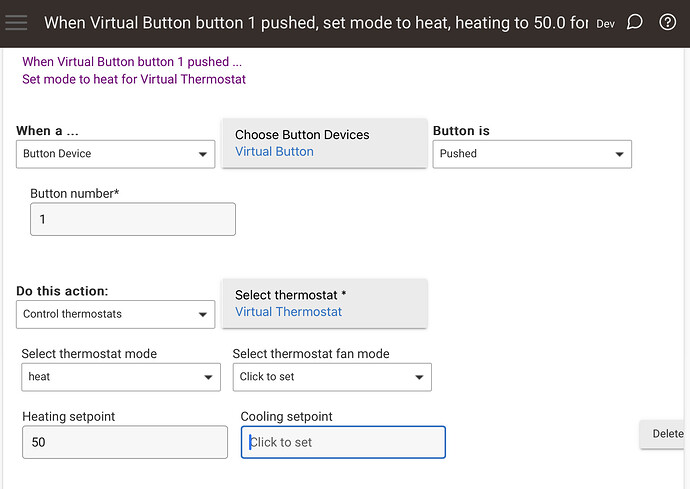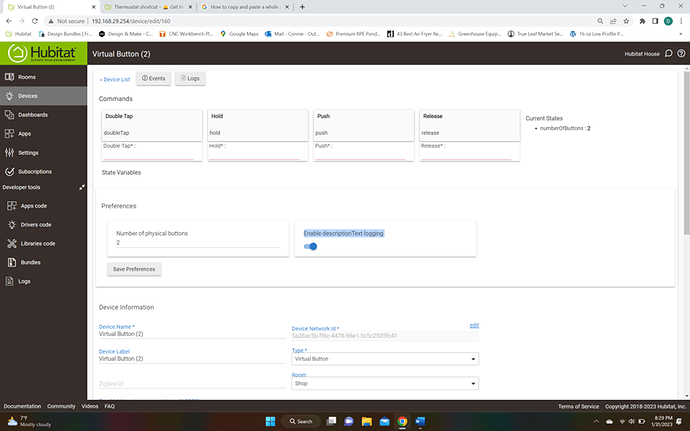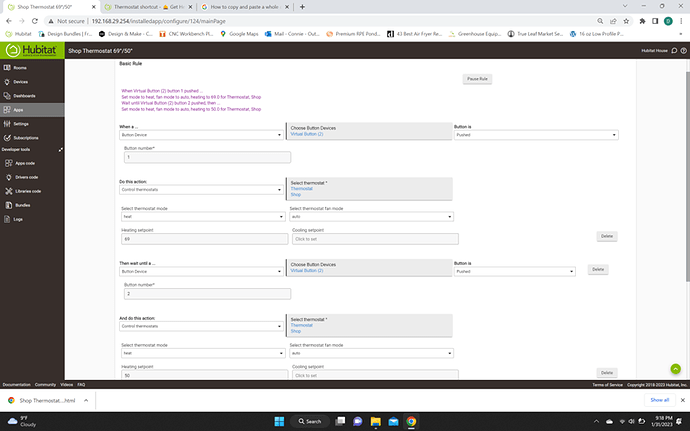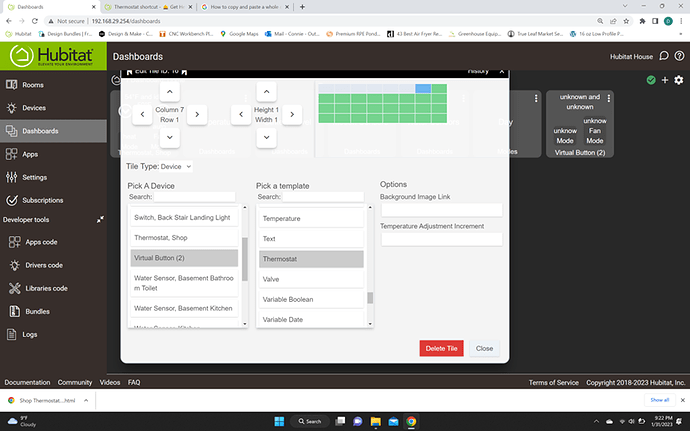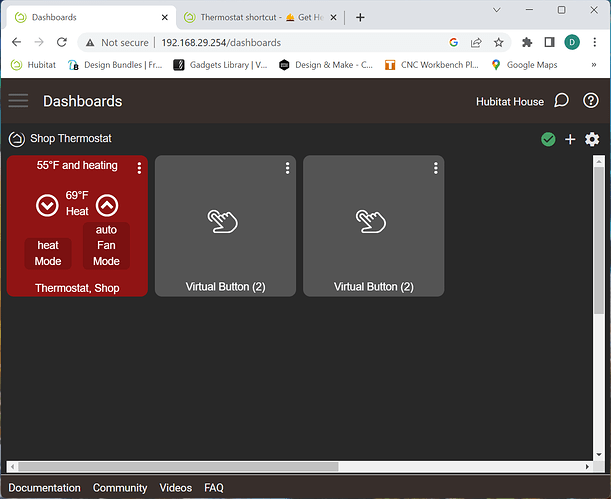I am looking for a HE mobile shortcut for my Radio Thermostat CT22 with Z-Wave USNAP module.
This is installed & paired to HE C-7. It is located in the detached shop about 150' from the house. I don't want a fixed schedule. This is only used for heating. The stat is typically set to 50°F when it is unused & 69° when used.
I would like to have a shortcut button to raise the temp to 69° and another to lower it to 50° The would primarily be used with the mobile app.
Is this possible?
If I understand this right, you want 2 buttons in the Mobile app that when pressed, one will raise the temp and the other lower it.
There are a few ways to do this in Hubitat. I would do it the following way myself:
- Create 2 virtual buttons (New Device -> Virtual -> Virtual Button) or one virtual button device with 2 buttons
- Create 2 Basic Rules where the buttons will set the thermostat to the desired temperature (See below)
- Add the 2 virtual buttons to the Dashboard app, and then add those to an existing or new dashboard.
Hello Sebastien,
This is exactly what I am looking for. I am having trouble implementing it.
Should I create a virtual thermostat? The z-wave t-stat is installed & working.
Which device & template should I use for setting up the dashboard button?
Thanks you for your responses.
Hi! Glad this will work for you.
You will need to create the virtual button(s), but you can use your Z-Wave thermostat. Can you share a screenshot of the rule where you get stuck?
A couple of things:
- Your rule is good, but I would recommend that you remove the “Then wait until a…” command and the rest after that - Just keep the 2 first commands (Button + Thermostat).
- If you remove the “Then wait until a…” in step 1, make a second rule just like the first one above except it will use the 2nd button and set the thermostat to 50.
- For the Dashboard, chose the “Button” template for your “Virtual Button (2)” device. Then on the right under “Options” you will be able to chose the button number. Pick 1; and then create another tile with the same settings, except Pick 2.
- You can also create a Thermostat tile if you want to which will show the current setting. For that, pick the “Thermostat Shop” device and the “Thermostat” template.
Hi Sebastien,
That worked, thank you.
Is there a way to have the button change colors when activated?
There may be ways by modifying the button code (CSS).
Another which might be simpler would be to setup 2 switches instead of buttons. The trigger for the rule would be for the switch to turn on instead of the button press.
The Virtual switches can be setup to automatically turn off after a period of time directly in the driver, or a separate rule can be created to do this.
By using this option, the “button” would show as active while the switch is on, and then become inactive afterwards.
This topic was automatically closed 365 days after the last reply. New replies are no longer allowed.