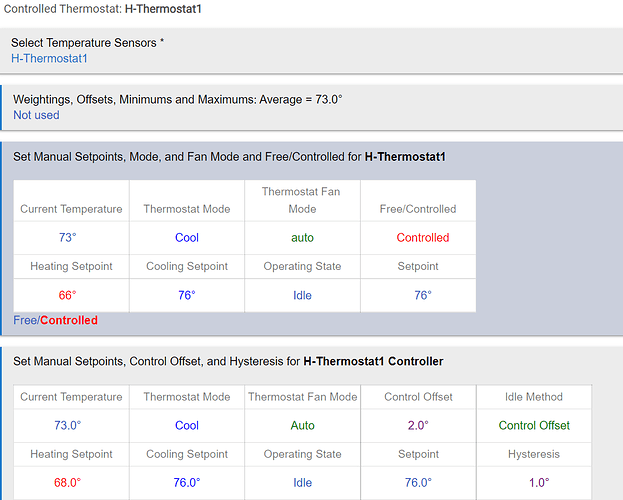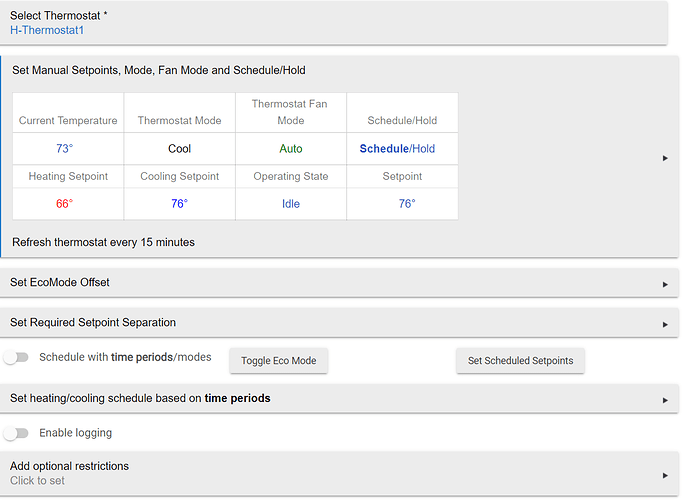I removed some of the apps (there is no checkbox) and unpairs some devices. Now the it responds to dashboard changes. With the thermostat controller, I set the cooling setpoint to the same value in both the thermostat and the controller. Please let me know if the settings are correct. Thank you very much for your help!
Download the Hubitat app