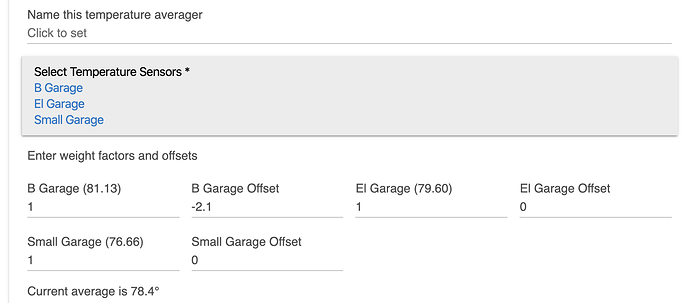That’s seems inefficient. Why not do it based on local outside temp which would make it more robust for longer or shorter seasons that fluctuate from year to year. I realize it would require a variable that would get local weather conditions whether that be from something like dark sky or from a PWS but to me that would make better sense.
The discussion was about how to structure a rule that uses a date, not about how to best decide when to switch heating seasonal settings.
I seriously doubt that there is a one-size-fits-all solution for this issue. Some of it depends on personal choices about comfort, about the type of heating and cooling systems in a home, the local climate, etc.
Ya I'm good with date. If for some reason the gets warm before June 1, I can manually change it and Vice versa...
Have you considered defining a virtual switch that you can turn on and off which in turn sets your thermostat. This way if there is a cold snap you can just turn the switch on and off accordingly.
Works well for me and it will save amending the date.
Just a thought.
He could add the virtual switch as a second trigger in his rule.
That is a great idea. I added a virtual switch turn it on for winter turn it off for summer. Thanks for the idea
Hello All,
Has anyone created a RM4 rule that uses the average temp across multiple rooms with motion in the past X minutes to set the Therm temp?
Thanks
Matt
Are you only interested in the temperatures from rooms that have had motion? If so, it's going to be a pretty messy thing to do with Rule Machine.
You really want a custom app to give you the average temp for this use case. You could modify the one in our public repo, adding the motion sensor logic to it. It allows weighting of the temperatures in the average, so you could just put weight 0 on the rooms that have not had motion. That app sets a virtual temperature sensor to the computed average, which can then be used in other automations.
Yes, I will try that and see how it works thanks 
One other question, can I offset the them temp, my Zen Thermostat is around 2 degrees to high.
Thanks
Matt
Offset it where? Perhaps add temp offsets to averaging app. That'd be pretty easy to do. Most temperature sensors have an offset available in the driver.
Yes thank you, this should be fun, I am combining 3 virtual zones, 2 of which are randomly used and also span across multiple levels 
You can adjust the temp reading in the zen tstat advanced menu. If you go to there website theres a section with drop down menus, you choose all the advanced parameters and it spits out a bunch of codes for you to enter. My zen was also reading 2 degrees to high.
I am using a Zigbee therm, I am not sure if I can access the web to configure it can I. I just installed this one to replace my Ecobee about 3 hours ago so still getting up too speed.
I have the zigbee version as well. If you take the tstat off the wall you'll see two buttons on the back, one for join ( as you already know) and another for the settings menu. The settings menu is all done in 2 digit codes of which you can get from the zen website. Hope this clears it up, also I replaced my nest with zen, very happy so far.
Ahhh yes I see now....very nice 
So, no need for the offset version of Average Temps. I've got it done if anyone needs it.
You are fast Bruce lol...I will test if you like on the Zen.
Thanks
Matt
Now has offsets and weighting.
Your little Averaging app seems to be destined to be included in the "Built-In Apps" section. LOL