Please show the app events for Thermostat Scheduler for the relevant times.
Also, could you explain in English what it is you want to happen, ignoring how you do it with the apps.
Please show the app events for Thermostat Scheduler for the relevant times.
Also, could you explain in English what it is you want to happen, ignoring how you do it with the apps.
What I want to happen.
Thermostat Scheduler set and working OK. Lets say 23C.
Door opens and remains open.
After 5 minutes a Rule matures.
This sets the heating point to 18C and sets the Thermostat Scheduler to HOLD.
The door is now closed.
After 1 minute I want the heating to revert from HOLD to SCHEDULED and the heating temp be set to the heat set in that scheduled period.
What is happening.
After 5 minutes the Rule matures.
This sets the heating point to 18C and sets the Thermostat Scheduler to HOLD.
The door is now closed.
After 1 minute the heating is set to SCHEDULED but the temperature remains at 18C.
It does not go back to the level set in that heating schedule period.
When the next heating schedule becomes active the heating is set to the new set point OK.
I suppose this makes sense because when you look at Scheduled Jobs you can see jobs for the various set points.
Logs from the scheduler App when door is left open for 5 minutes and then closed.
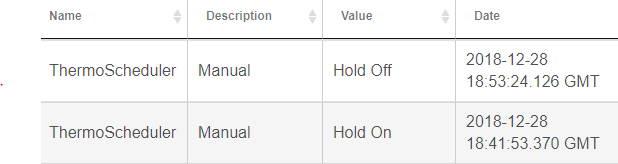
Ha! I found why it didn't work. A bug that stops the reset of the temps. Easy to fix.
Good stuff.
Thanks for the quick response.
BTW, the scheduler has meant I can tidy up my heating rules down from 17 (yeah I know)!!!!! to 4.
Keep up the good work. 
@bravenel seems that there is still an issue with "away" temperature: when away is set, then away heating temperature is correctly set, but when I returned home and "day" mode was set, temperature hasn't been restored as per normal schedule.
Could you have a look?
Thanks!
Not wishing to butt in but.....
This looks similar to an issue I have where Bruce has found a bug.
May be the same, maybe not.
See posts above.
It's not. Looking into this one, a variation of the one you found.
Update: Found this bug also. Similar to, but unrelated to the first one @bobbles found.
No Christmas break for you guys then......
![]()
![]()
Impressive support!
We have released a hot fix that corrects these two problems. Setpoints should be restored after returning from Away mode, and after returning from Hold.
Confirmed, now temperature it's resumed correctly
Just tested the issue I was seeing and can confirm it's now fixed.
Thanks again.
Same here. Seems to work fine now. Thanks for the quick response.
Would love to see a feature in a future release that allows for remote temperature sensor to be used (Similar to Keep Me Cozy on ST).
Yeah, I actually started down this path when I first started developing Thermostat Scheduler. Are you referring to a remote temperature sensor in addition to the thermostat, or as a replacement to the thermostat?
Great question.. right now I ported over Keep Me Cozy II which replaces the thermostat temp with a remote temp and serves my need. My specific use case is a thermostat in one of the worst possible places for temperature monitoring. If you used a remote sensor in addition to the thermostat how would you envision that working? Would you average between the two? or some other method?
Either / both.
That is the main thing that makes me not switch from Ecobee to a more local/zwave/zigbee solution. On multiple of my 4 thermostats I run off of a remote sensor and ignore the built-in thermostat temp reading because it is in the wrong location or inaccurate.
Where inaccurate, simply adjusting setpoint based on the other remote temp doesn't work as the thermostat location either has a vent blowing right on it, gets hot air from outside, etc. Making the built-in temp unreliable altogether. Sometimes it is unresponsive to temp changes, other times it will read completely incorrect and go a different direction altogether than the real temp (due to some of the reasons above).
Obviously the best answer would be to move the thermostat. But instead of that I went the Ecobee remote sensor route.
The replace is the easier one to do, but still raises some issues about how the thermostat is controlled. This isn't really within the direct scope Thermostat Scheduler. One way to go about this would be to use a Virtual Thermostat, feeding temperatures from the remote sensor into it, and taking it's operating state events to control the real thermostat with simple triggers in RM. With this approach, the Virtual Thermostat could be put into Thermostat Schedule, who wouldn't know or care that it was this odd contraption. Our Virtual Thermostat driver does not implement this at the moment, but could in a future release without a lot of effort.
Using additional sensors raises all sorts of very thorny issues and is why I didn't go down that path. Basically, I'd have to implement all thermostat logic, which is non trivial, in an app. I realized pretty quickly that we aren't really in the software thermostat business, while folks like Honeywell and Nest are.
I was actually working on a smart app to do something similar.
I wanted to get away from relying on the ecobee sensors alone for adjusting temperature in the house and allow the use of other sensors as well.
Some of the logic included pairing a temp sensor with motion sensor so I know what to exclude/exclude in temperature calculations. Unpaired sensors will always be included. I also looked at including sensor with motion in the last X mins. Also had a few other items I used for calculations.
The only thing that bugged me is that the thermostat would keep changing. So if I set it to 21, it would go up and down to try and keep things even. This would confuse the others in the house.
So for now I have my ecobee sensors managing it still.
I've been looking for a similar solution for my home. The problem I have is the missing dynamics currently supplied by my thermostat.
I have baseboard Hot water heat with the water coming from a boiler. This type of system suffers from significant time lag. The old mechanical thermostats used an "anticipator" function to turn the boiler off before the target heat has been reached, allowing the temperature to "coast" to the correct value.
I haven't figured how to do this with a (any) hub based controller and a remote thermometer. I need to qualify that by saying for me a cloud based solution is not acceptable.