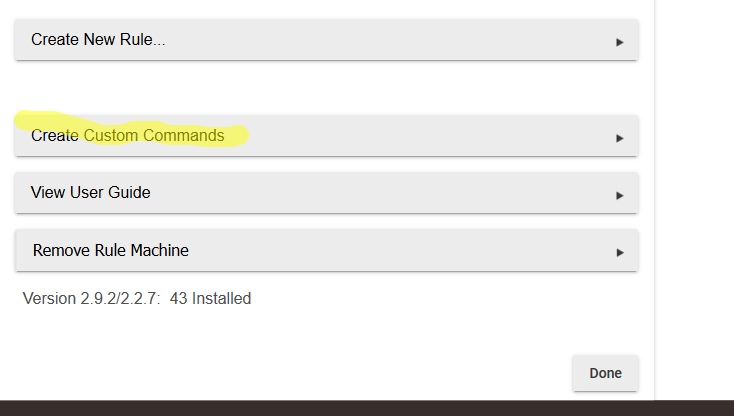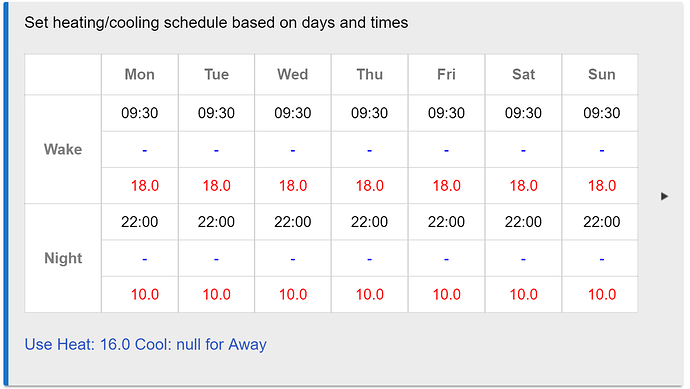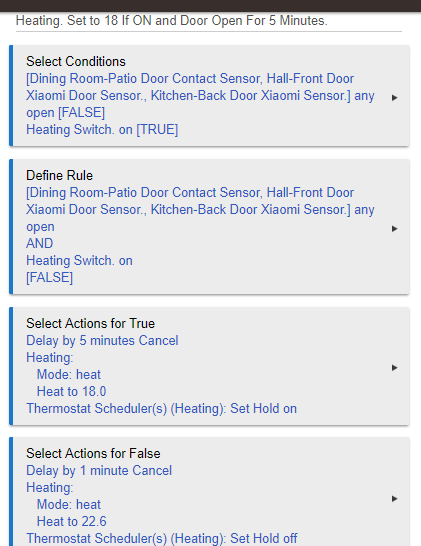my normal weekday leave temperature is annoying to my wife and kids when they are home for the summer or extra vacation days. I was using rm to do a day time schedule for the thermostat. I had an exclusion for leave temperature settings if the mode was set to summer or vacation so the house would stay in the wake temperature.
I don't see this being added as it would introduce a lot of complication in the UI. Schedules with exceptions gets messy really fast. You could just omit Leave from this app, and continue to deal with it in RM, while this app would handle the other settings.
Looking forward to this ![]()
I already change the Ecobee Program settings using RM. Just set a custom command in RM using setThermostatProgram and you can change the thermostats Program modes however way you want.
I do not see the option "setThermostatProgram" only "resumeProgram" where did you find this option?
When you go to create a Rule, you first come to this screen. Click on the Create Custom Command.
Then select Thermostat and then select your thermostat, then click New Custom Command. Then select the command that you want to set which would be "setThermostatProgram". Then you have to set the Parameters for this custom command. For the "setThermostatProgram", I set the parameters as such: Home,indefinite; Away, indefinite: Sleep, indefinite. But these would be whatever you have set in the thermostat for Programs. The indefinite means that it will not change this program until another command changes it.
That command is not available in the Hubitat Ecobee integration. They must be using a custom Ecobee driver. The custom driver that @mattw originally ported from ST has that command available.
Yes, it is this one: GitHub - mattw01/Ecobee-Suite at hubitat-dev
HI @bravenel I have thermostat scheduler configured in the following way
Scheduler it's working fine, but seems that away setting doesn't work as expected, I haven't any heating temperature changes on thermostat when away mode is set.
I'm not using cooling, so I left all fields empty, maybe that's the problem? I assume anyway that leaving them empty should be equal to "no changes".
This is a bug. Identified and fixed. Will be fixed in next release, scheduled for tonight.
Thank you, really quick response!
Update to Thermostat Scheduler
The latest release includes a new way to manage day/time schedules in Thermostat Scheduler, as well as some bug fixes.
It is now possible to create additional periods, beyond the built-in periods of Wake, Leave, Return and Night. You can create as many as you need, and you can also remove any period you don't want. Each period can be set for specific days of the week. When displayed, both on the setup page and the main page, the list of periods will be sorted to display them from earliest time to latest time, top to bottom -- using the times for today.
Bug fixes included proper handling of using Away mode settings for day/time schedules, and subtle issues with controlling Thermostat Scheduler from Rule Machine.
This is really getting to be a great app now. I much prefer being able to name my own periods of the day and also to have more than 4. I am still testing it and working out how best I would use this for to replace my RM based monster which currently controls my heating.
My current thinking is to have say 3 or 4 thermostat scheduler instances each with slightly different schedules depending on time of year etc and call them say "Autumn Program", "Winter Program", etc. All of them would control the same stat and rather than adjust individual settings within RM, I would just pause all of them bar the one I wanted to be active at the time. I think that would give the best visibility of what the settings were for each different program as they would all be available to see at the same time and none of the temperatures would be hard coded in RM.
Would it be possible to add pause/resume to a thermostat scheduler(EDIT I've just realised schedule hold on/off already does this), and to be able to give each instance of the app a custom name, in a future release please?
I confirm that away temperature now it's working fine, excellent!
The latest update is great for how I use my current setup.
This will mean I can now delete around 10 rules.
One of the things I do is if the heating is on and a door is left open for more than 5 minutes, I drop the thermostat setting down which effectively turns the heating off.
I have managed to do this in the updated scheduler by setting the temp and setting the scheduler to hold. Great so far.
When the door is finally closed, after 1 minute I want to revert back to the scheduled time heating level.
I cannot find a way to do it.
What I have done set the heating back up and turn hold off.
Then when the next scheduled time is started it reverts to the schedule. (Hope that all makes sense).
Here's is my question:-
Is there a way for when you come out of 'HOLD', the scheduler can be evaluated so that it picks up the temp for the 'Time Window' I have set.
At the moment we can ask it to set to a time schedule.
Here are screenshots of my schedule, rules and where I would like an evaluate scheduler could be.
Thanks.
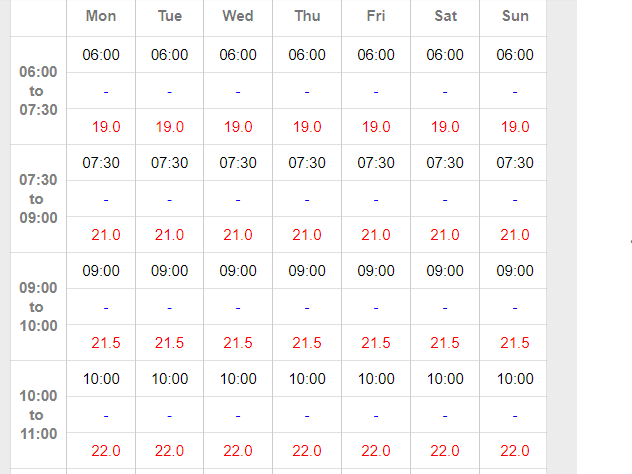
Maybe have a 'Evaluate Scheduler' optin here.
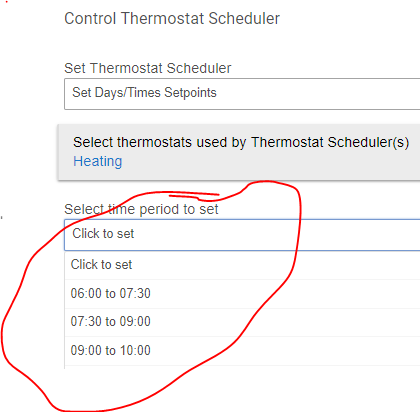
It should be doing that now.
Ah, I missed it for the external change from hold. Will put that in.
Hhmm.
Will test it again. I'm sure it didn't earlier.
Will get back to you.
Actually, looking at the code, it is there. Should work.
I'm afraid it's not working for me.
Here is how the rule is set up.
Here is how I have my schedules.
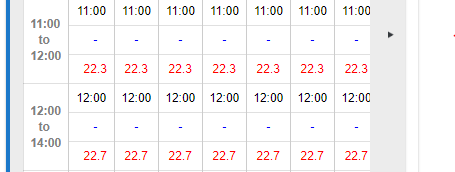
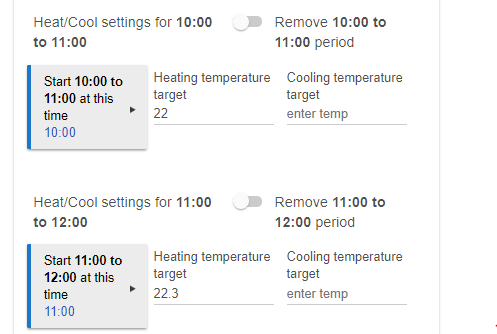
When the rule became true, the temp dropped to 18 as defined and the scheduled/hold window went to HOLD.
When the rule turned false, the heating remained as set by the 'true' and schedule/hold changed to schedule but the heating remained at 18.
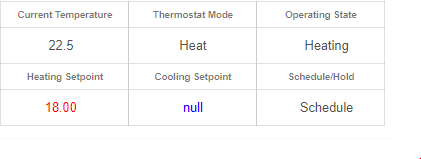
Just for information, my schedule that changes the temperature at 18:00 just matured and the heating temperature has been set to the correct level.