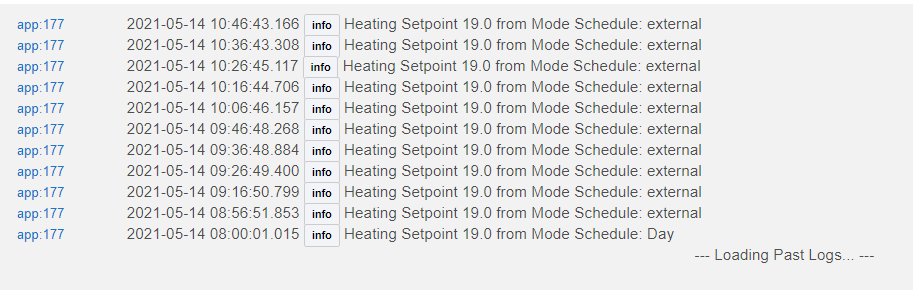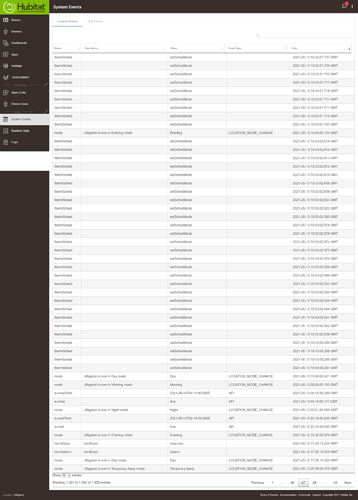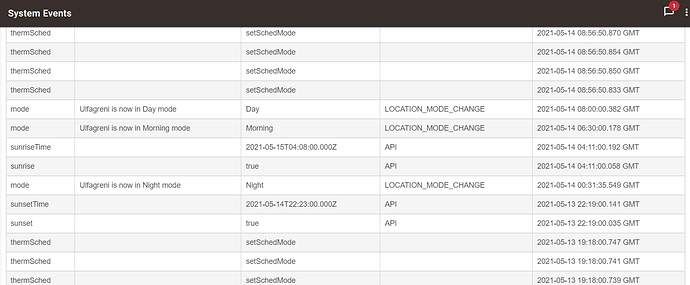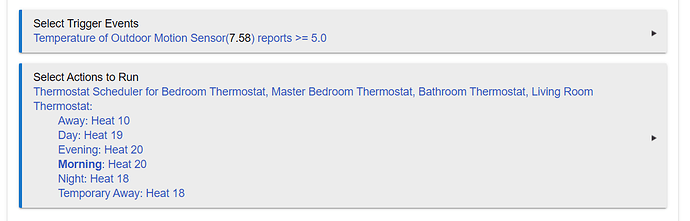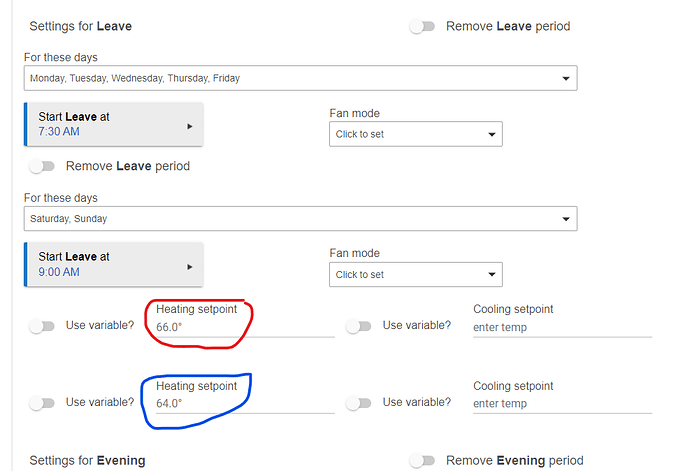Those logs are very odd. As, that shouldn't happen. If you haven't done so already, open Thermostat Scheduler and hit Done. And then reboot your hub. It should go away....
Yes, basically I think that is what I did by checking logging and hitting done, and therefore it is now working (for all my schedulers). i.e. as in many similar cases, perhaps it is a good idea after an update to do what you describe.
Seems to be happening again this morning:
Strang thing is that it seems to go into Day schedule at 8:00, but you can clearly see from my setup above that day is at 10:00.
In these logs, I see external as a mode scheduler, not sure what that is about. Any thoughts ? To my knowledge I do not have anything external influencing this and it has been working perfectly fine until I updated to 2.2.7, althought that may not be cause.
As a temporary fix, I changed my scheduler from 19 to 21 degrees, and when I enter the new number, I get ,0° added, which was not there before:
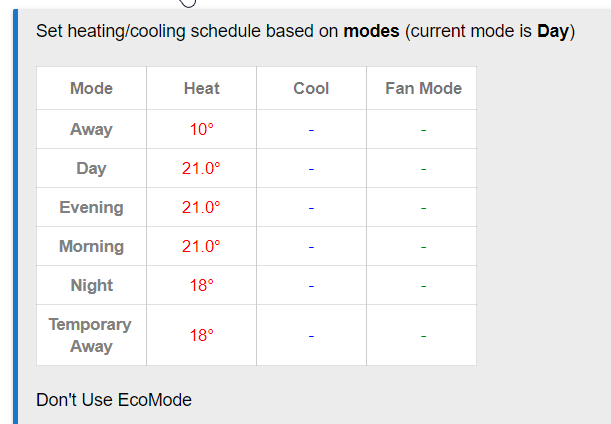
Please post a screenshot of your System Events (left menu above Logs).
Yes, absolutely, didn´t know about this log 
So, the HE is in my vacation home and on the 12th I disarm it and then travel to it. I then proceed to update to 2.2.7 at around 18:30 (judging by the backup I took).
Then we see on the 13th that it starts to "go wrong", but I cannot recall exactly what I was tinkering with at that time, but then perhaps it is not related to updating and it is just a co-incidence ?
As you can see, I have ~1.300 messages and they are almost all the same related to this issue. The only exception is this one:
Very odd. I'll look into it further. Thanks.
I guess I now have egg on my face. I think I have found the culprit. At one point I created an RM rule that was supposed to change the temperature of any of the Thermostat schedulers if the outside temp was above 5 degrees.
For some reason it started to do what it was supposed to do, so on each temp change, it changed the thermostat scheduler.
I think I recall that when I created it, it only did the change once (i.e. when it passed 5 degrees), but now it seems it does it's thing upon any temp change above 5, so every change in temp will push the change.
Not sure if this changed in the latest firmware, but I believe this is the issue.
No, this is the way this rule would always have worked. Glad you found the cause of this mystery!
When I set my Honeywell T6 manually, it runs the heat for about a minute and then shuts off as it almost immediately gets reset back to the scheduled temp by the hub. How can we make it so a manual adjustment on the wall sticks at least until the next mode change for example?
I see whats happening. Its 66 in the house. I am using a controlled thermostat, so when I adjust the T6 on the wall to 67, it calls for heat, then quite quickly the T6 reports the temp gets to 67, then Controller sets the T6 to idle and back to 64 and it shuts off. But now its forgotten that I set the wall to 67.
Any thoughts how to have the wall T6 keep 67 until next mode/schedule change?
Quick question. I'm a little confused by the interface. Looking at this screen.
Which one is supposed to be for MTWTF and Which one for Sat/Sun?
It seems to be using the Red one for Sat/Sun and the blue for MTWTF.
Thanks
Yeah, that UI is goofed up for sure. When you hit Done for that page, the table on the main page shows clearly what is set for each day.
Thermostat Scheduler does not monitor or actively control the thermostat other than at the change of a period. So if your thermostat is changing back after you set it, something else is causing that. Be sure logging is on for Thermostat Scheduler, so you can see what it does.
I eventually had to use that table to figure it out. But it wasn't working the way I thought and was confused so I didn't know if it was supposed to look like this or it was just something messed up on my end.
Thanks.
Hi @bravenel, I'm writing an app to take advantage of a Hydro Quebec opt in program that will help save money on certain events during the winter that are announced the previous day of those events.
Controlling the thermostats from within an app is not a big problem, the problem is when a person uses Thermostat Scheduler (like I do). If I want to set back the temps a few degrees, during the HQ event, is there a way to set HOLD or ECO mode from within another app?
If it's impossible to do, I think I have found a way around it with the restrictions options where I can select a switch to disable scheduler, not as elegant as direct control, but it should work. So the next question is, when restrictions are turned back off and scheduler resumes normal operation, will scheduler re-evaluate and set things back to normal?
You can do this from Rule Machine. It's also possible to do it from an app.
Could you give me details on how, did not find any info on this, thanks!
You can send location events to control it.
sendLocationEvent(name: "thermSched", value: "setEcoMode", data: [therm: t, ecoMode: "on"])
sendLocationEvent(name: "thermSched", value: "setHold", data: [therm: t, setHold: "on"])
sendLocationEvent(name: "thermSched", value: "setEcoOffset", data: [therm: t, ecoOffset: 3.0])
where t is the device id of the thermostat. Both ecoMode and setHold expect "on" or "off". ecoOffset should be the degrees of offset for ecoMode, a decimal value.
Thanks you very much !!! This will make things a lot cleaner.
Is it possible to change the thermostatMode for example from "Off" to "Heat" in Thermostat Scheduler?
Why? A user can choose the mode off on the device. When this is done I able to change the setpoint to another value using Thermostat Scheduler but the device stays off.
It is possible using rule machine, send mode heat, 1 second later the setpoint.
Is it possible in Thermostat Scheduler?