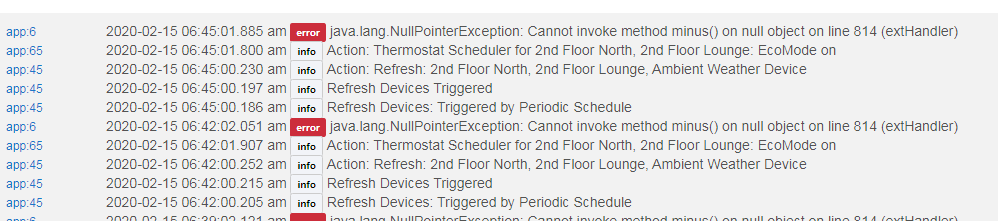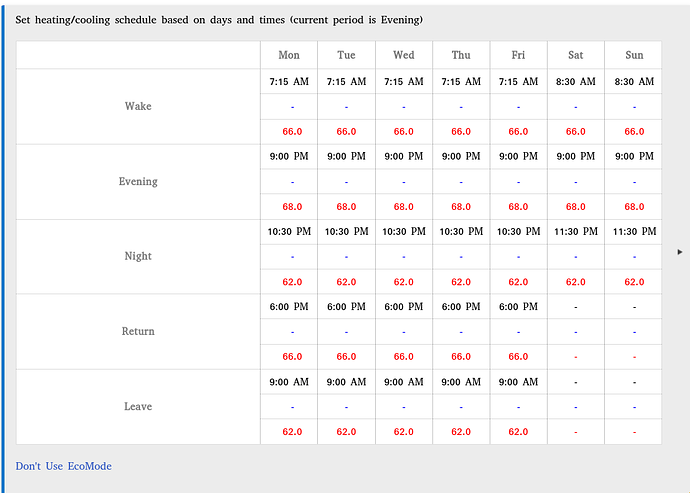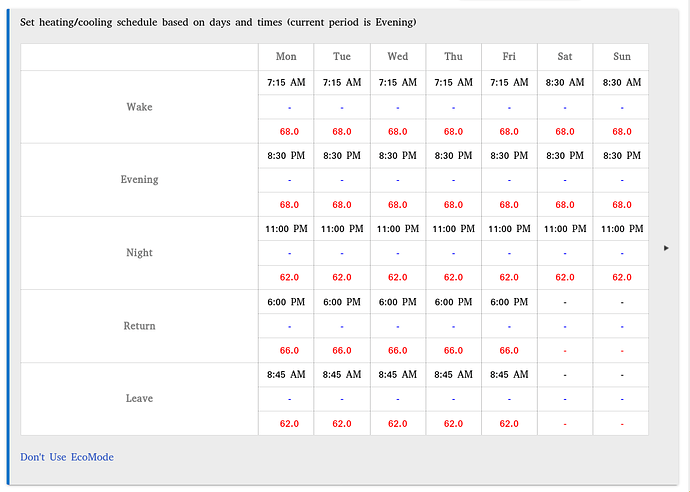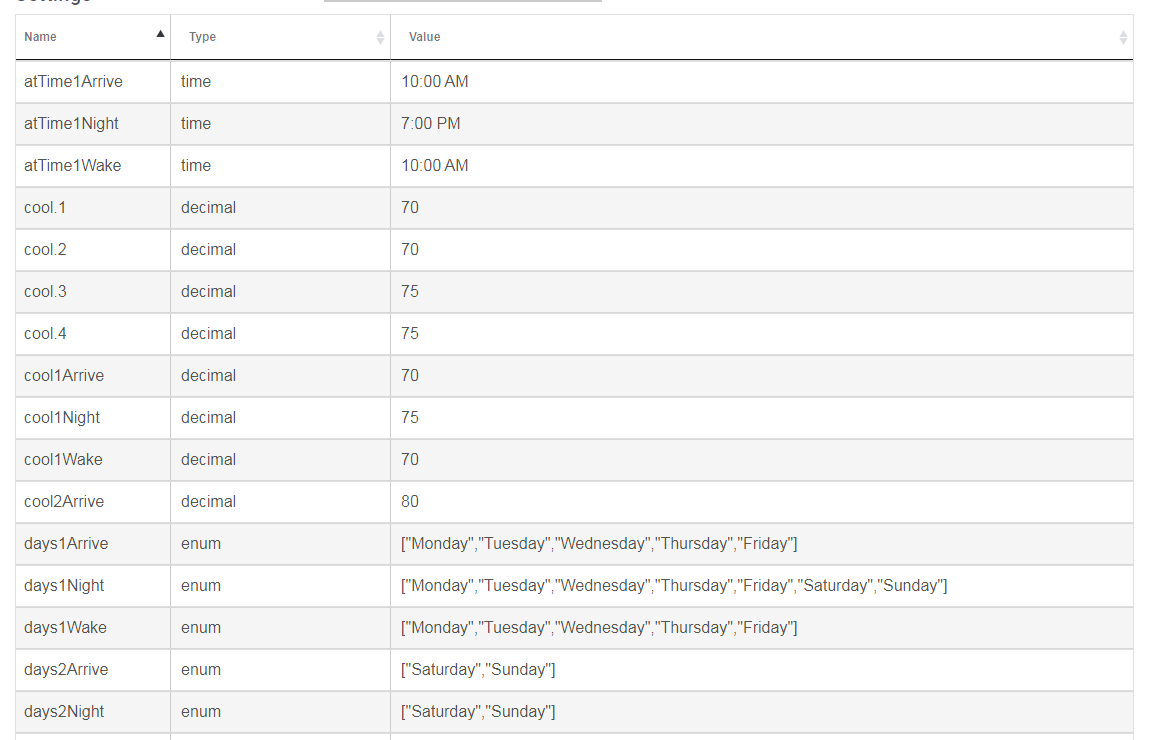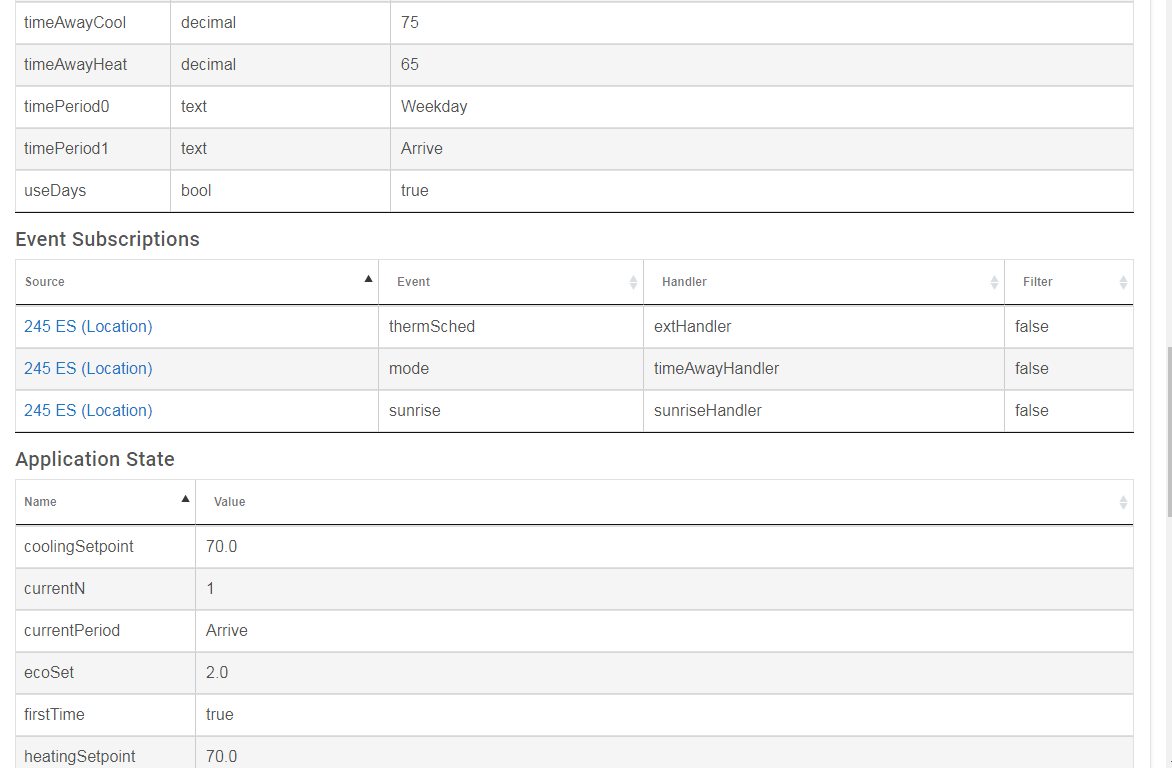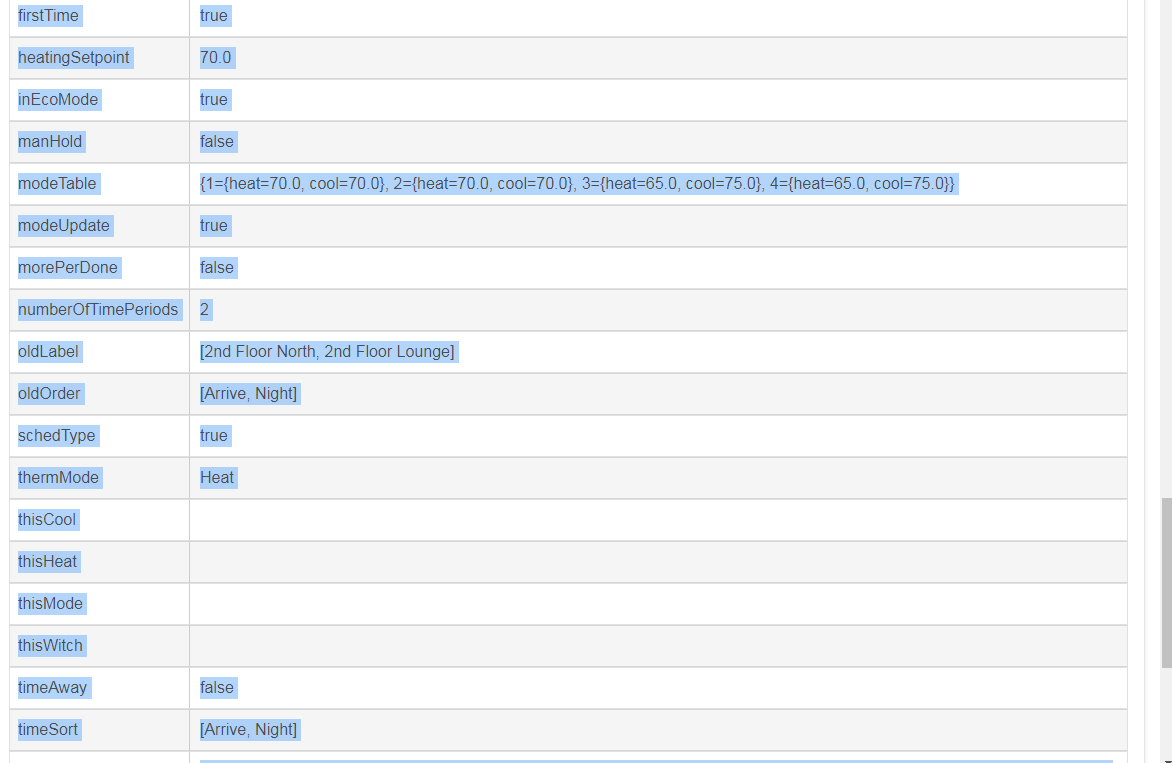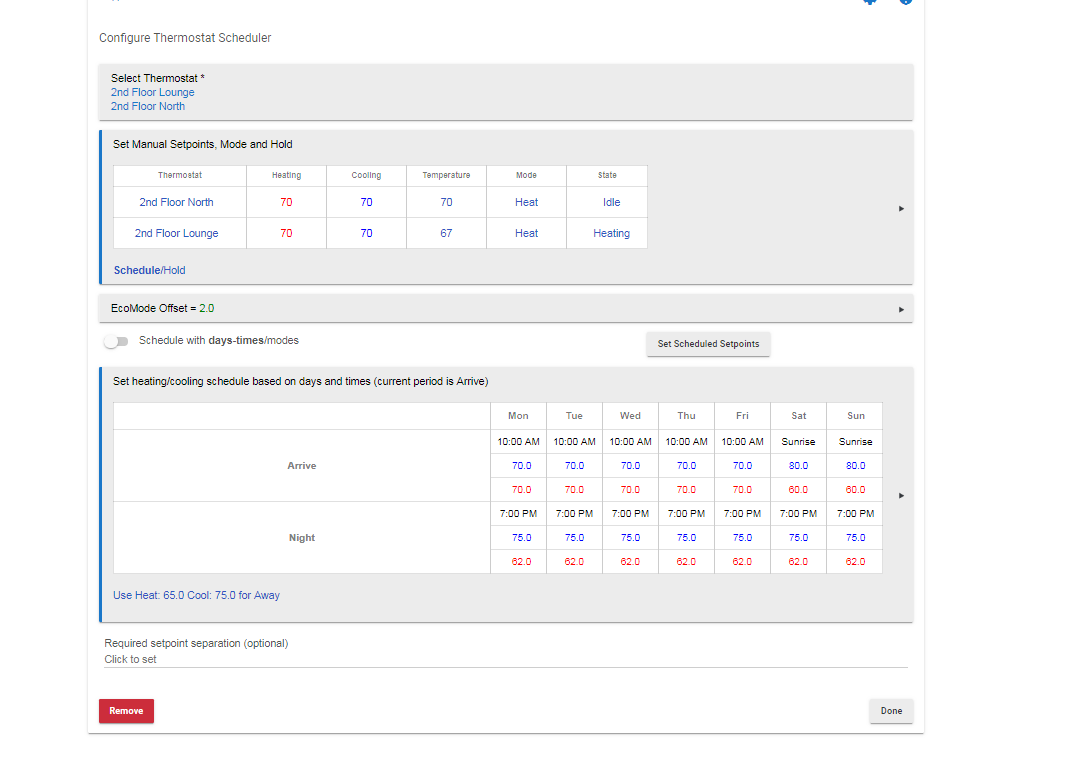What I'd really love is for Thermostat Scheduler to detect when the thermostat doesn't match the setting and then kick it into Manual/Hold mode. That way, I can make a change on the thermostat which is not overridden the next time there's a schedule change. Then you could choose how to handle that manual setting, whether it's held that way for hours or until the next change or forever. This is the way that the Ecobee ecosystem works.
You can put it into hold in the manual settings. What if you're just doing a temporary setting at the thermostat? Most thermostats do temporary change when the setpoint is manually adjusted (Honeywell, for example). You have to manually invoke hold mode.
Not if you're changing it on the thermostat.
That's my point. If you change the settings on the thermostat and a scheduled change occurs, Scheduler overrites the settings you entered on the thermostat. In an ideal world, you'd be able to choose ahead of time in Scheduler how long that setting change would be in effect for. For example, a number of hours, indefinitely, or until the next scheduled change.
I'd like to set up a 10 or 15 degree heat cycle in my garage. Is this done setting temp to desired level and then select a 10 degree offset, which would allow the temp to drop 10 degrees below the currently set level? (Not fully understanding what an offset is maybe)
Or do I have to set up a rule in RM that turns heat mode to off at certain hi temp and then back on at a certain low temp?
Thanks
@bravenel, Small dev question : What is the exact (Minimal) list of Thermostat capabilities needed for this app to list the device?
I am currently developing a driver for my thermostat and it's a very simple one that does not have / support all the features (cooling / fans) that are added by the main 'thermostat' capability, so I would prefer to include only the necessary ones for the app to work with my driver/device.
Thanks in advance.
It only needs to have the capability "thermostat". That brings with it several commands and attributes. Those don't have to be implemented if you don't use them.
Ya that my fist approach, I just wanted to only have the necessary elements in the device driver. Basically clean code without unnecessary stuff.
As long as no app is going to call those methods that you don't implement, no problem. To avoid errors, implement the missing command methods as empty methods.
I'm now running v 2.1.7.127 and still seeing the same issue with the order of the time periods -- they are shown in the order created, not the time.
In the screenshot above, the "Night" time period was added before "Back Home".
The displayed order of the time periods is consistent after closing & reopening the Thermostat Scheduler app.
Apologies if this was covered earlier, but I got a presence sensor recently, and I use it to change to and from Away mode. I noticed that ecomode offset is correctly applied when I'm away, but when I come back the temp setting stays on the ecomode value (I guess until the next scheduled change, I haven't tested). Is this a bug or a feature? In both cases I guess I could make a rule that adjusts the behaviour, but a setting within the app would be nicer 
It should be adjusting back from the eco-mode setting.
Interesting. I'll take a look at the logs next time I go out and get back.
OK, so when the mode is set to away I get an error in the logs.
My thermostat gets temperature gets lowered, but it is not reflected in thermostat scheduler.
When mode is set back from away nothing happens.
You can see the state here
Getting an error eveytime eco mode is set and the 2nd floor lounge thermostat never updates with the ecomode set temp. Setting away mode changes both without issue
Please show the setup page for this Thermostat Scheduler. I'll try to track down what is failing.
I added 2 more Thermostat Scheduler child apps. Each of them also shows the schedules out-of-order.
In each case, I left the preset periods ("Wake", "Leave", "Return", and "Night") untouched, and added a 5th time period.
Could the sort order be because I don't have the same number of time periods on weekends & evenings?
[PAUSE while I modify the schedules]
Yep, that's it. If I add start times for "Leave" and "Return" on weekends, even without a setpoint, then the schedule is shown correctly sorted.
I'm running HE version 2.1.8.117.
That's not what I meant. I want to see the main page of the app.
Can you show me the rule that is setting ecomode?