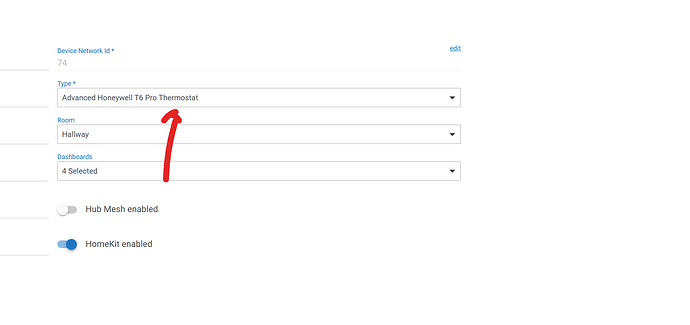So. For reasons that I don't understand, both my Thermostat (Honeywell T6 Pro) and the Hubitat Thermostat Scheduler, both think that I must specify the either I want "cooling" or I want "heat". Why can't I just specify "automatic" and have the device decide whether I need heating or cooling??? If the temperature is below 65 degrees then turn on the heat. If the temperature is above 80 degrees then turn on the cooling. What am I missing?
Is there a way to have the Hubitat Thermostat Controller keep my temperature between 65 degrees and 80 degrees without my setting the mode to heat or cooling, and without my involvement?
IIRC you have to turn on the auto feature on the thermostat in the the set up menu. Mine works the way you want it.
This is not something that Thermostat Scheduler has anything to do with -- it just takes what the driver tells it the supported modes are for the thermostat. What @function12 told you may be the right answer, I don't know from personal knowledge with this thermostat.
If you get totally stuck, and can't get the thermostat to actually give you an Auto mode, you can use Thermostat Controller to do it for you. This introduces one more layer of abstraction into it, where Thermostat Controller creates a virtual thermostat that behaves exactly the way you are describing, and in turn controls the real thermostat accordingly. You'd then put that created virtual thermostat into Thermostat Scheduler instead of the real one.
Important note: Even when a thermostat has Auto mode, you still have to specify both heating and cooling setpoints both for the real thermostat and for Thermostat Scheduler. There's no getting around that. There must be a 2 or 3 degree separation between heat and cool setpoints to avoid constant cycling.
In my personal experience, Auto mode is only of any value for a short period in the fall and again the spring, as the seasons change from always cooling to always heating. But, my situation is one where that's just how the seasons work (Arizona) and it could be that Auto makes sense for a longer period elsewhere. I happen to be right in the middle of that change right now (actually, it started a week ago), and I really don't need Auto anymore. A/C won't be turning on again this year for my setpoints, outside temps, heat loss, etc.
Is ISU 300 turned on in the physical thermostat?
No idea what that is. Guess I'll have to... you know... read the manual. ![]()
Start at page 14 to get into the ISU setup. DO NOT TOUCH ANY OTHER ISU's unless you know what you are doing. Go to ISU 300 and turn it to ON. Exit the ISU setup. In hubitat go to the thermostat's device page. Press configure then press refresh.
Rick. Thank you soooo much. Was very easy to configure as "auto" once you pointed out that it could be changed under the Installer Settings of the Thermostat. Updated the Configuration in Devices, and just updated the Mode in Thermostat Scheduler to "auto".
So will it now stay between the Heat and Cool settings for each Period in Thermostat Scheduler?
Yep. You don't even really need the scheduler. I just use the thermostat directly in my rules. Though to be fair my thermostat needs are very simple. I also use the Advanced t6 pro driver in Hubitat package manager. (maintained by @thebearmay)
I don't seem to be able to get this from HPM. When I search, I see it, but it doesn't have an option to download.