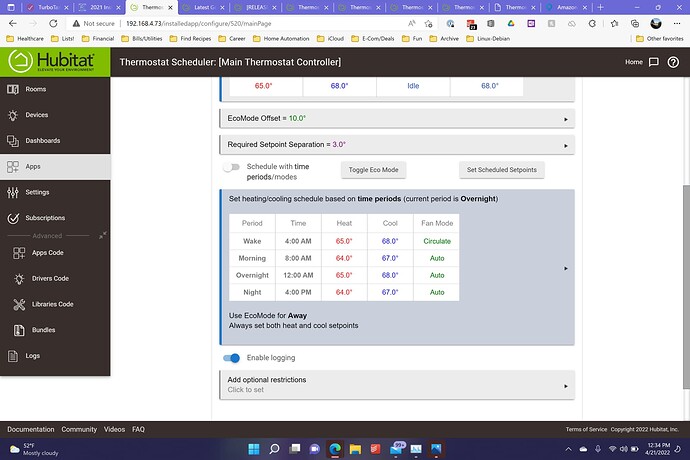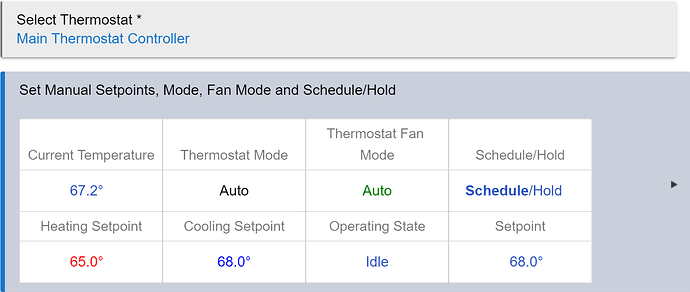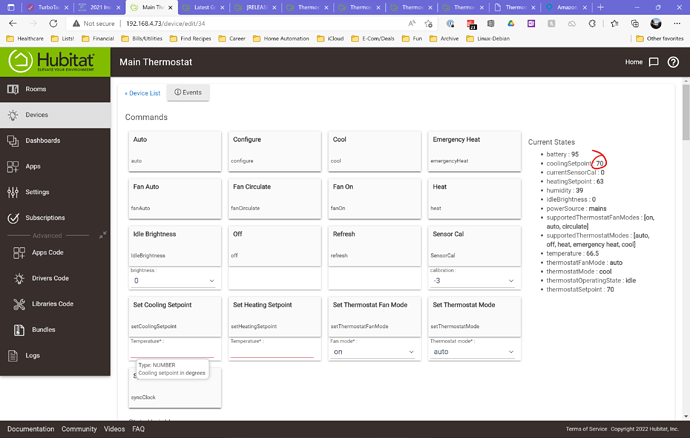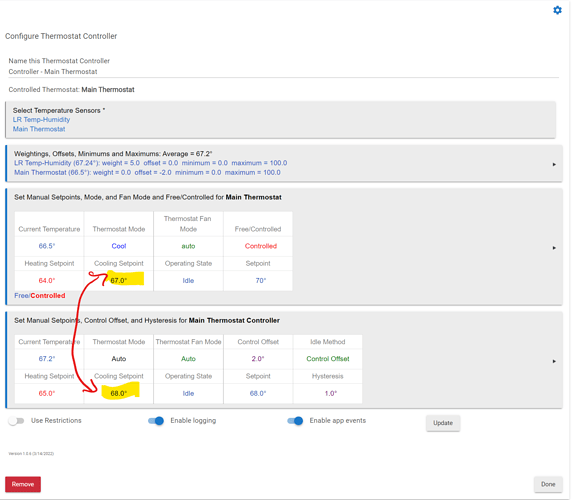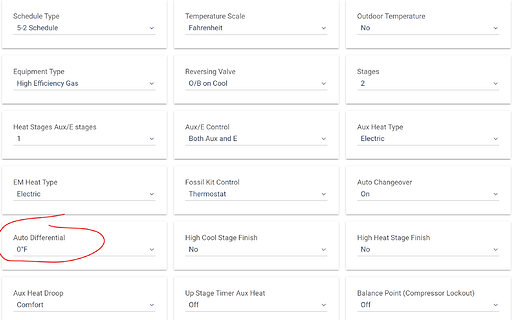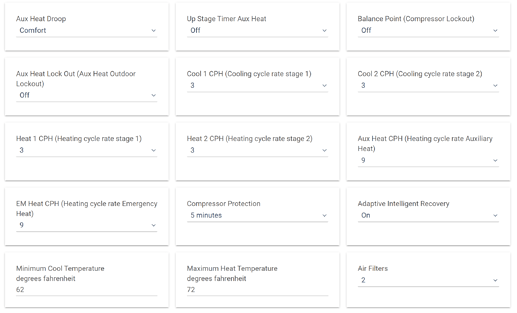Hi There, I'll start by apologizing as I see many posts that are somewhat centered around my issue, but nothing that seems to fully hit on all aspects of my (or HE's family of thermostat apps/drivers).
Setup:
Physical Thermostat: Honeywell T6 Pro (Zwave)
Driver: @bcopeland 's Advanced Honeywell T6 Pro driver
Apps being used:
-
Thermostat Controller (Link to HE official Documentation)
-
Thermostat Scheduler (Link to HE official documentation)
Working back from the end of the line which in my mind is the Scheduler.
Scheduler is saying my current time period is set to overnight. This makes no sense as the time is currently 12:30 pm and it should be in day mode.
Next, I'm getting different setpoints on my thermostat (not controller) device page than what is supposed to be happening according to the scheduler.
In scheduler:
On device page the cooling set point says 70 when it should be 68 according to the scheduler:
Moving along to the controller app:
I'm generally confused on what I'm supposed to be seeing here after following the documentation. Here is the screenshot that covers most of the following issues:
-
Question: shouldn't the cooling setpoint of the controlled thermostat match the setpoint of the virtual controller device?
-
Question: What does the Control Offset do? I've looked through posts and documentation and can't figure it out.
Since I have my control offset at 2.0, what should I expect to see on the device page and even the "Main thermostat" box on the controller app settings page?
This could potentially explain why the device page shows 70 as the setpoint even though I would like it to be 68 (even though that's the setting for overnight mode, which the scheduler should not be set to - but we already covered that earlier)
At this point this is where my confusion takes over and I'm no longer sure if the apps are working together correctly, or if I'm just looking at it wrong, or likely I'm just doing something wrong.
The controller is set to control the thermostat, and the scheduler is set to control the controller...
@bravenel I'm hoping you might be able to provide some insight here as to what might be the issue. Thanks so much in advance for everyone's help in clearing this up!