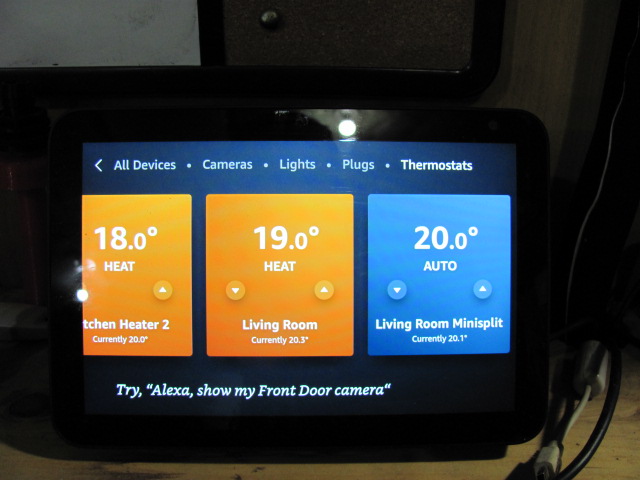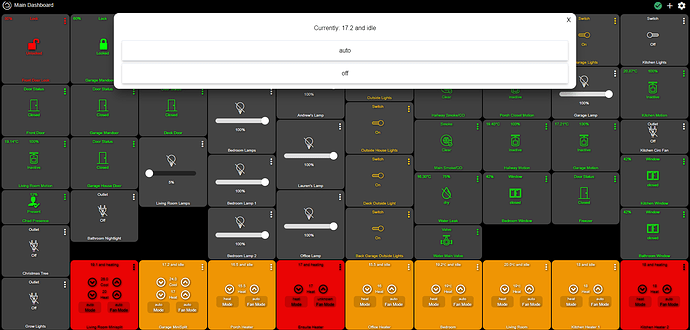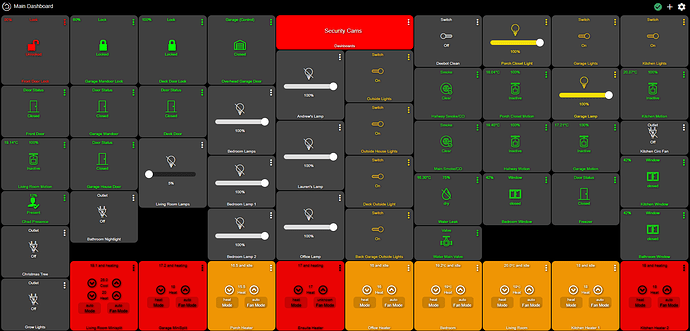Hi Folks,
Just been setting up the built in Thermostat Controller App for control of two other thermostats. It's really good for local control of an IR Blaster (ZXT600 works a treat) for MiniSplits with the feedback from another temp sensor. This way I actually know the heat or AC is on with confirmation of temp rise , or fall from an external sensor. All control from Hubitat Dashboard works perfect, complete with color indication of operating state on my Dashboard!!
I do have one issue, I can't control the Thermostat Controllers with the Alexa App like I can the other Thermostats. I can control the actual thermostat (the one its controlling) and all of the other thermostats in my house, which include Stelpro KI, and CT-101's) 10 in total. But just not these Controllers. Its added to the list of devices, its shows up just like the other thermostats in Alexa, even has the + and - buttons. but I get the "Unresponsive" error and it will not change. (I also tried the advanced thermostat switch in the Alexa Echo Skills, but that rendered all my thermostats with no adjustment.)
Is the Thermostat Controller supposed to work with Alexa like the other Thermostats?
Also as a side note, even though my other thermostats are responsive in Alexa, the state isn't reported back to Alexa properly, for example on the Hubitat Dashboard a thermostat could be set to 18, room temp at 19, and idle, perfectly normal, that same thermostat at the same time on an Echo Show will show setting 18, room temp 19, and HEAT with orange background indicating its heating. So, it appears the thermostat operating state is not reporting back.
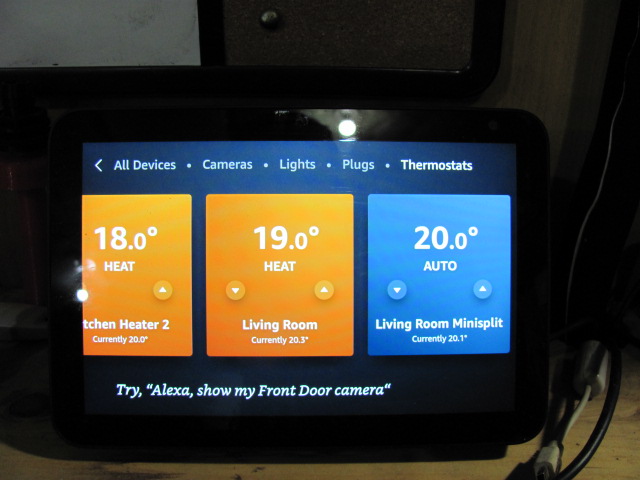

Thanks
Chad
I setup a Thermostat Controller and added the virtual device created to Alexa. Before doing that, I gave it an easier name using the device label. Alexa would not control it while it was set to Auto mode, but once I put it into Heat mode Alexa controlled it correctly. I'm not sure about Auto mode.
Ohhh, ok, Would this be set in the Manual Configuration of the Controlled Thermostat in the Thermostat Controller App? Or are you saying set the Thermostat Controller on the dashboard to Heat only mode? In the Thermostat Controller App there is no selection for mode for the Thermostat Controller (other then Fan Mode).
Ah, you need the new platform release now in beta: 2.2.5.
1 Like
This exact same thing happened with google. If it was in auto mode google couldn't control it. When I put it in heat mode (It's winter here) google can control it just fine.
Yeah, I don't know how either Google or Alexa would know what do to with auto mode, because you have to set either a heat or cool setpoint, and auto gives no clue to an outside agent like that what it should do.
Hmmmm... maybe a rule based on outside temp and house temp to flip the virtual controller between heat/cool. 
So I did change the mode to heat only, under the actual device itself, and it works!! That will keep me going for now as I use heat only anyway this time of year.
Before (just note Garage Minisplit)
And after, missing the cool buttons, but thats just fine with me!
Although this works, If you turn the mode to off on the thermostat controller, it will not come back on. You have to go into the controlled thermostat and manually select heat mode to get it to come back on.
Hi Folks,
Did anything change with the Thermostat Controller in the platform update? Alexa refuses to control it. Just getting the three pulsing dots and "Waiting for Hubitat" in the Alexa device screen.
Did you open the app and check your Controlled Thermostat selection? Then hit Done.
Hi, I tried that, no luck. But, I now have it back working, I had to uninstall and reinstall the Thermostat controller app. Once I did that everything is great 
Hello. I have recently installed the Thermostat Controller built-in App. It was working fine until about a day ago, when the Operating State on the Controller device started staying locked on Heating, never returning to Idle when the Average temperature was within the Setpoint range based on Hysteresis and Offset conditions. The original thermostat device would however change its Operating State to Heating/Idle whenever it was activated.
I tried uninstalling the device/app and refreshed everything. Then, it completely stopped working all together. Now the temp will fall well below the setpoint and although its says "heating" the controlled device never leaves idle, unless I force it to manually.
I've just uninstalled again, however, I'm going to reboot the hub this time to see if it clears anything out.
Thanks.
Strangest thing. I decided to force it into idle mode by setting the heatingSetpoint to a level way above normal (77°F) and then watch as the ambient temperature fell. Surprisingly, when it dropped a few degrees the system did change to Idle. Even more interesting is that since that "kick" it has been working as expected. ?? go figure!
Question: What happens to the Thermostat Controller average temp if one of the remote sensors drops off (looses connection)? Does it keep averaging based on the last event value or does it simply (hopefully) ignore the offline device?